I have not done it in a while, but iirc you hold the reset button under the battery cover while inserting the battery. Please someone correct me if I am wrong though.
It depends on the model of the Iris device you're trying to use. Hubitat has good documentation on the reset and pairing for these devices.
https://docs.hubitat.com/index.php?title=Join_and_Reset_Instructions#IRIS
I've got 15 V1 contact sensors, and 2 V2 contact sensors. No issues with any of them either when I had them actually on Iris, or now under Hubitat.
The V1 and V2 are made by different MFGs and V1 uses a weird extension to Zigbee. V2 in all honesty are more cosmetically pleasing.
If I had the opportunity to buy the V2s when the well known Ebay seller was selling them complete with magnets, I would upgrade to the V2 to get rid of the funky Iris V1 Zigbee extension, and get the better looking sensors. No matter how well you try to conceal them, in order for them to be effective they will eventually be seen.
Hi mbaran, just picked up a bunch myself. what was the leraning curve to having them paired. I'm running into some issues on my end.
Best,
To be a little more specific, I bought a lot of iL06_01. I am trying to pair them as Zigbee Devices (not Iris V1).
I get stuck on this screen.
Haven't tried any of the other ones yet.
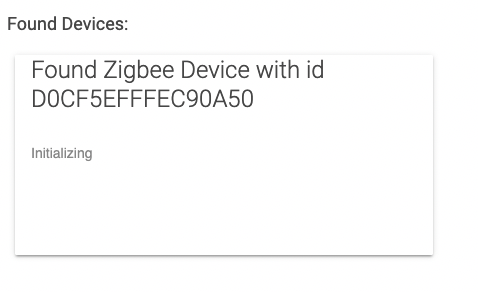
Mostly just annoying. You have to get the button presses just right and be in pretty close range. Also, to get the tamper sensor to register I had to very quickly attach the back of the housing once it paired. After the first one you seem to figure out the timing.
Once paired though they do work great, I've had to change a few batteries too and no loss of pairing or anything.
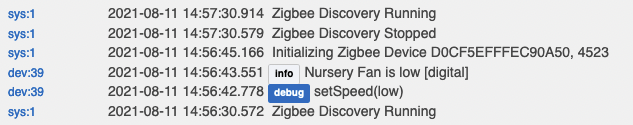
It seems to be doing everything right, until it doesn't.
I have the device pulsing Blue (pairing), and then it Flashes Green quickly for a sec (which I assume means Paired), but on Hubitat, the device won't show up beyond Initializing.
Ok, repairing a few times has seemed to work.
Nope, no it didn't..... 
I'm having the same issue with IRIS V3 sensors, can't get beyond initializing. Anyone find the cause and fix?
Welcome to the community!
Have you tried factory resetting the sensor and then placing it next to the hub during the pairing process? The initializing process can take a few minutes so you need to be patient.
I tried that and patiently waited. My five minute delayed screen saver kicked in so I know I waited at least that long for it to initialize. These are part of the ten pack I bought off ebay so I just ordered fresh batteries. I'll try that next.
New batteries was going to be my next suggestion. 
So, apparently when the pairing button says Iris V1 Zigbee, it will not initialize a V3. Operator error. Generic Zigbee contact sensor worked fine.
Correct. the Iris V1 zigbee pairing is strictly for version 1 Iris devices, which aren't standard ZHA 1.2




I'm not seeing iris contact sensors anywhere. Is there somewhere to get them? Did something replace them? I need 2 for freezer use...
Iris went out of business a couple of years ago. Their devices are sometimes available on ebay.
As @rcjordan mentioned Lowes ended the Iris product. Most of their sensors were manufactured by Centralite and their sensors are available on Amazon. The latest version isn’t as small as the Iris v2 but it’s still available:
https://www.amazon.com/Centralite-Sensor-SmartThings-ZigBee-platforms/dp/B071YQCWQM/
If you can find a source for them, the Iris V2 sensors are pretty nicely made. Not such a huge fan of the V3 and the V1 had that funny Zigbee tweak. It works with Hubitat but is still quirky...

