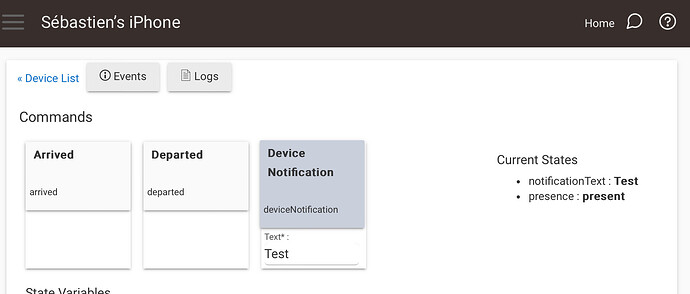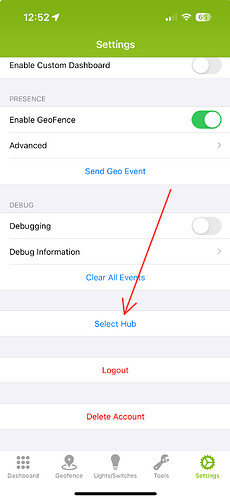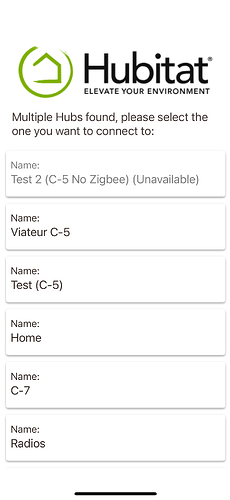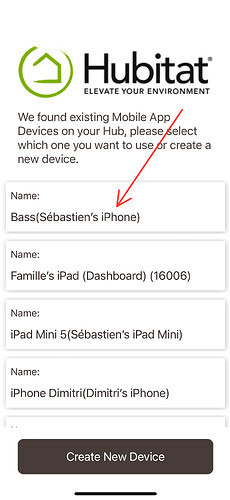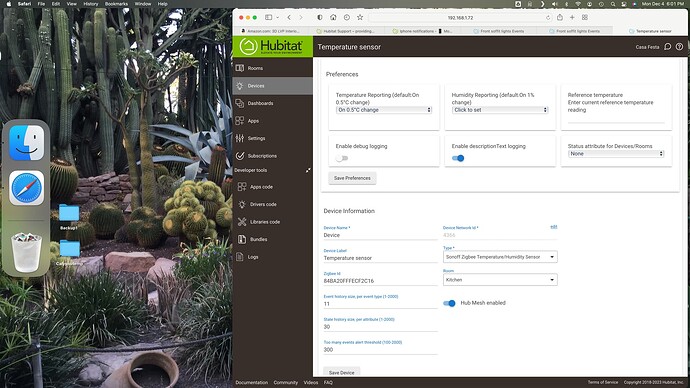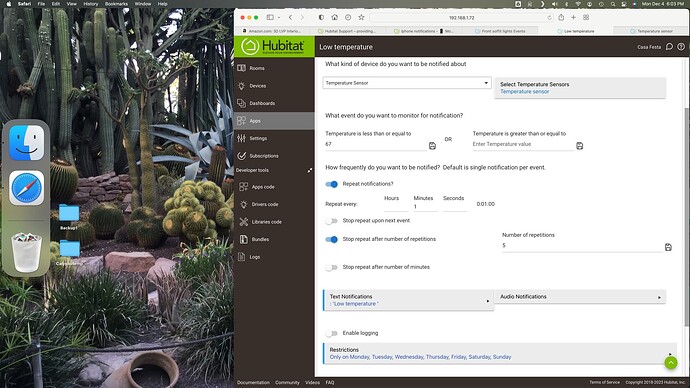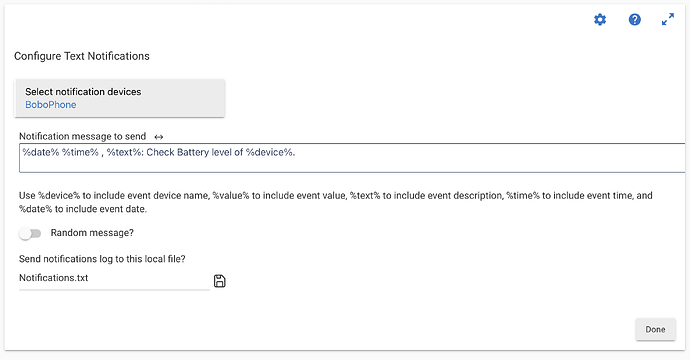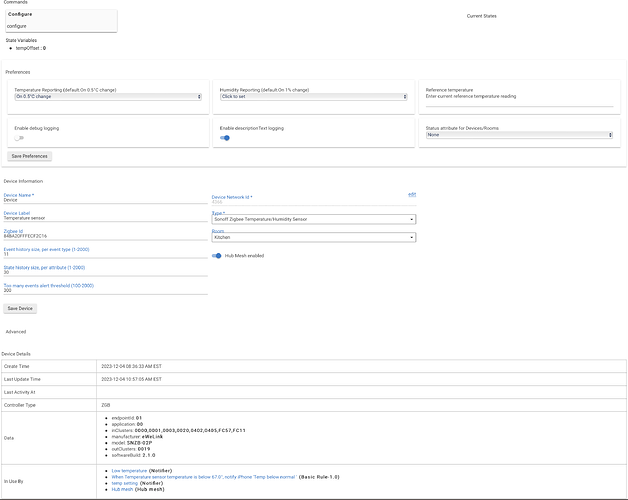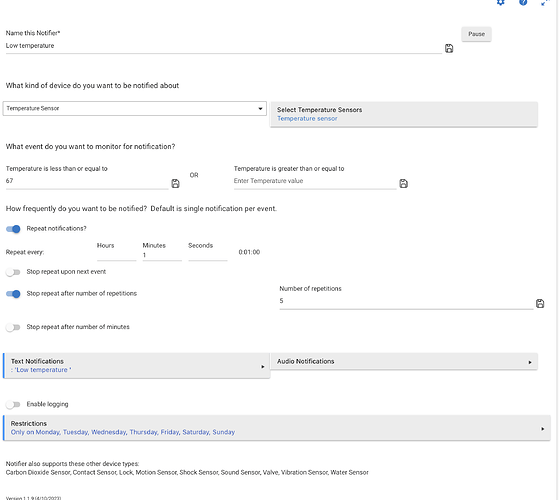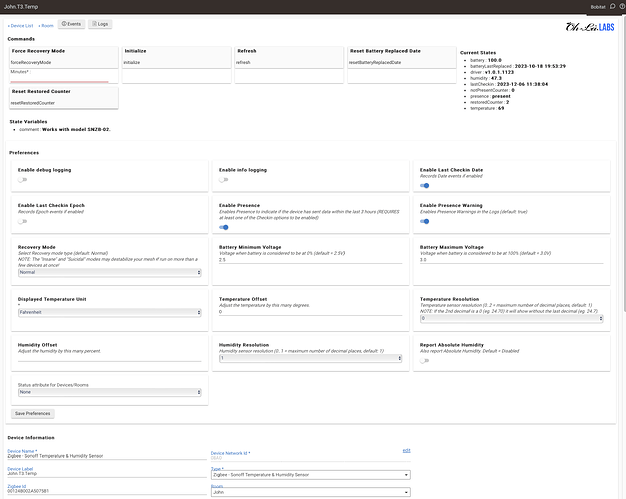Trying to get notifications on my iPhone XR iOS 16 from a zigbee temperature sensor (Sonoff)
The sensor connected easily and I created the rule to notify me and also turned on the Hubitat notification app
I have not been able to get it working.
I aplogize for being vague but if anyone has a suggestion or needs more info please let me know
Have you checked the Notification settings for Hubitat (and Homekit, if you run that too) in the phone's Settings?
Not running HomeKit but I have my phone Notifications setting on for Hubitat
I suppose you should then post a screen shot of your rule/notification for dissection.
Have you confirmed that you are able to receive notifications? To do so, go to the associated device in Hubitat and type in a notification to send. Pressing on the “Device Notification” button after text has been entered will send it to your device.
Note: From the Hubitat app, when you select the app, be sure to select this device so that it will be sent to it.
Thanks Sebastien just checked and my phone is receiving texts. Ill try and post a screenshot next.
I'm not sure. . . there was an issue with Gmail notifications (should you be using a gmail address).
I don't have any restrictions set in my notifications, but I do have this set up:
I have this in my Notifications.txt file (accessed in Settings/File Manager)
> Check Mo.Gar.w2 battery is 27%, battery level of Mo.Gar.w2 / Motion sensors.
> Check Mo.Gar.w2 battery is 28%, battery level of Mo.Gar.w2 / Motion sensors.
> Check Mo.Gar.w2 battery is 0%, battery level of Mo.Gar.w2 / Motion sensors.
> 15-Sep-2023 09:54 , Kit.W2.Refr. battery is 30%: Check Battery level of Kit.W2.Refr.. (showing 30 at the moment)
> 15-Sep-2023 10:37 , Kit.W2.Refr. battery is 29%: Check Battery level of Kit.W2.Refr..
The last line reflects the last edit of the notification message.
You might set up recording to a local file as well, to see if any notices have been recorded. For the time being, anyway. . .
I’ve never used the notification app - I prefer to use RM for my notifications, which is likely an overkill though… ![]()
Next step though I would try, along with @bob.t’s suggestion is to turn on logging and see what appears in the logs for this app. Share a screenshot of those logs so that we may assist.
Pro tip - On MAC you can use CMD-SHIFT-4 to select a range to copy. As it is, we can't see the bottom of your rule.
I notice you do have the temperature sensor include with your notification message to send.. ?
@gfesta2461 I gave up on built in a few years ago. (Though it's better now) I use pushover which has the advantage of having different sounds based on severity levels...
This is my last attempt to figure this out. I enabled debug logging and I'm posting a better screenshot. If anyone has anymore suggestions I will gladly give it a try.
I always felt my computer skills were fairly good but I think Hubitat is testing me. So far I have been able to get my lighting and switches running well but beyond that Hubitat is winning ; )
It appears the problem lies with the sensor. In the first screenshot you can see there are no current states (temp.,humidity, battery) and no last activity. You'll need to get the sensor reporting before it'll work in any automations.
Yea. . . and I believe a good kick to that CONFIGURE button would get the sensor reporting. It should look something more like this:
I'm using the driver [Release] Xiaomi / Aqara / Opple Drivers with Presence! - Markus Project - Oh-La LABS Community (obtained through the Package Manager).
Yes, that might work. Though I suspect since it has been "hanging out" for a few days, it wont "hear" a configure. My experience with the Sonoffs is that sometimes it can take several join attempts to get them to complete the whole process.
Come to think of it, I believe I had to use the pin to reset the sensor more than once to get it going. It's been a few weeks since. . . it all rolls into one big "reset", if you know what I mean.
![]()
I reset the sensor and it's working! Starting showing the status.
Thanks to this community for the help!
Peace
Gene
This topic was automatically closed 365 days after the last reply. New replies are no longer allowed.