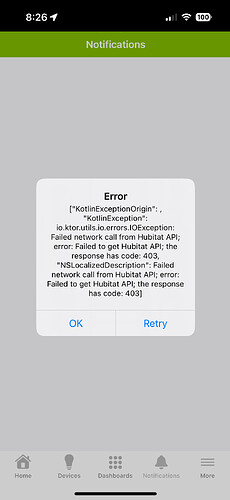Latest update did not correct iPhone notification issue. Is there a good work around until the guys get this fixed?
iPhone Notifications are working fine on my phone, using Hubitat's latest v2.x mobile app.
Don't know if this is revelant to the situation or not, but I ran across something a few days ago about Iphone notifications.
I periodically had issues with notifications on my Iphone with any app, not just HE. It turns out the Apple says if you have an Apple Watch, that watch is on your wrist and unlocked, all notifications go to the watch and not on the phone. For those of us who are hard of hearing I don't hear the watch beep and the vibration is not nearly strong enough. Poor idea on Apple's part as far as I'm concerned.
This has been resolved, and no longer an issue that is under investigation. We have added a refresh button under App Setting on More page. If you are switching between old and new app, and use the same mobile device on the hub, pressing the refresh to update which app is using the hub should help. If you are not switching between apps, then you may be dealing with something else. Are the notification posted on the Notification page in the new app?
UPDATE: the refresh button is not yet available in current release of iOS version of the app, but will be included in the next update.
I have no refresh option with the new app under more/app settings
There is:
Device Name
Email
hub
app version
Allow rotation
Delete account.
I have deleted the app and re installed it too.
Where to I find the app version that includes the refresh button. The iOS version 2.0.1 that I downloaded from the Apple App Store does not have it.
I do not see a Refresh option either, running the latest beta version of the Hubitat Elevation mobile app.
A new version 2.02 of iOS app just released. Still no refresh button. Does anyone have this mysterious refresh button that is needed to fix notifications not working?
Hubitat are you listening?
I see a Refresh under app settings on Android. Maybe missed on IOS?
Sorry for the confusion. The refresh button didn't make it to the iOS Mobile app, yet. It will be on the next update.
updated to the iOS 2.0.3 but still no notifications. It did give me the refresh option that I ran. I have closed and reopened the app and rebooted the hub. I got the attached error message when I first looked in the notifications tab, but it went away after closing and reopening the app.
What am I missing?
I also have the 403 error. Hitting the refresh button doesn’t fix it.