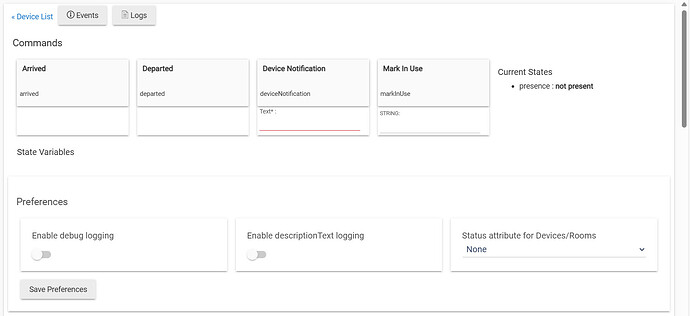Why was my iPhone added as a device? It had something to do with the iOS app but I don't know at what step I approved it and why it shows up in my list of devices. Anyone know?
It because of the app, especially if you're using it as a presence device.
Scroll further down on that screen -- the Device type should be "Mobile App Device".
Yep, this is the presence device that links your phone to the hub. I am not sure if it specifically calls this out, (been a while since I did this) but I thought I recalled it asking if you want to create a presence device on your hub.
It isn't nefarious, and it doesn't link anything like your phone contacts or email to the Hubitat. It is just a virtual device on the hub, which is the easiest way to track and use presence in rules, dashboards, and so on.
It says Presence: Not Present. What is a presence device?
In theory, when your phone is at home, it signals this virtual device that you are home.
In other words, when you arrive and are within a certain geofence, this device should change to arrived, and conversely when you are out of the geofence, you should get departed status.
In reality, sometimes geofencing is not super accurate, and certain phones are more prone to mis-triggering or not following the geofence precisely. Note that your exact coordinates aren't sent to the Hubitat hub, just whether you are within or out of the circled geofence in the phone app.
How you choose to use that presence status is up to you. Many use presence (or away) to control their routines. For example, my lights don't activate if I am not home certain automations are blocked. When I arrive, certain rules run, or rules are allowed to run. In the simplest example, my motion sensors don't turn on the lights when I am "away", but do turn on the lights when I am "home".
Also see Modes, they can be tied to presence.
Edit: for completeness, the documentation has more info.
Oh. I had not considered using geofencing as I did not use it in Vera. How do I turn on geofencing?
Check out my first link directly above.
Also, this link walks you through some of the settings as well Mobile App | Hubitat Documentation
This topic was automatically closed 365 days after the last reply. New replies are no longer allowed.