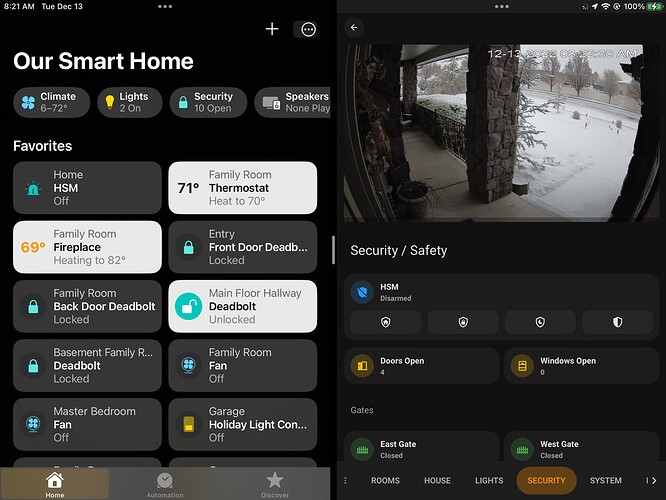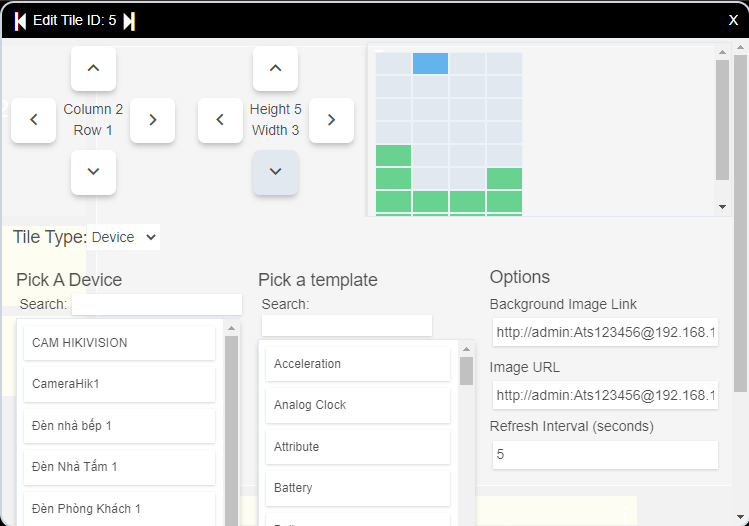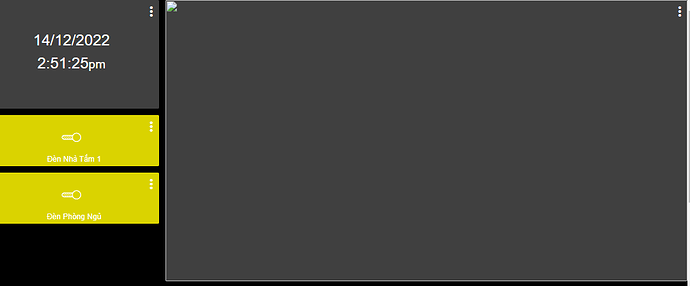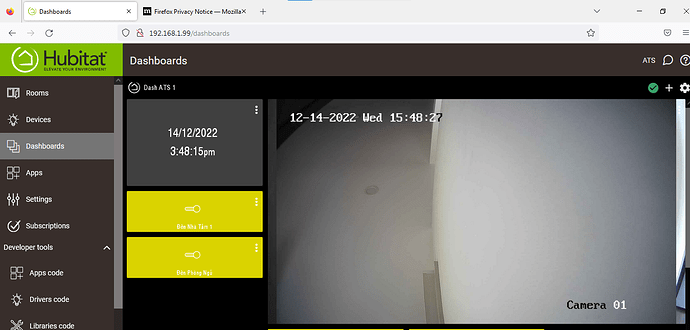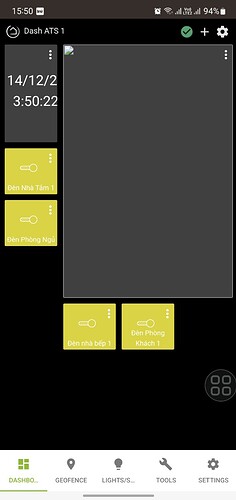Hello everyone.
I am using some IP Camera like Hikvision, Dahua and Vivotek Camera. I tried to find out how to connect IP Camera to Dashboard using Http or Imag in Community but still can't connect.
I look forward to the support of Hubitat or those of you who have used Hubitat to help me solve this problem.
Sincere thanks very much!
What are you hoping to show on the Hubitat dashboard? A periodic snapshot may be possible, but video may not be possible.
If your camera has an unauthenticated snapshot endpoint, like a URL that you can just type in to a browser without logging in, then you can just use an image tile or set a background image for an attribute tile.
If your camera requires authentication then you will likely need to use a Hubitat integration or some other system to capture the snapshots first before they can be published to a dashboard.
For example, Dahua/Amcrest cameras require authentication to acquire a snapshot, and they can't be used directly with Hubitat dashboards as a result. I am writing an integration currently for Dahua/Amcrest cameras that you could use for this. Let me know if you'd like to help with testing it out.
Thank for relay of Tomw
I want to live show of camera video stream in a frame of Dashboard.
Currently I using a browser to access the IP address of Camera and log in to authenticate.
If you have a developer to solve this for integration with Hubitat, I will gladly work with you to complete your development.
If the camera has an mjpeg stream, I believe you can add that to a local (but not cloud) dashboard. It’s been a while since I’ve tried it, though.
I'm using HIK cameras. You can add an image tile to a dashboard and use the link http://username:password@Camera_IP_address/ISAPI/Streaming/channels/101/picture to retrieve a snap shot image
So the link might look like this http://user1559:camerapassword@192.168.100.42/ISAPI/Streaming/channels/101/picture
The size depends on how many 'tiles' you allocate it
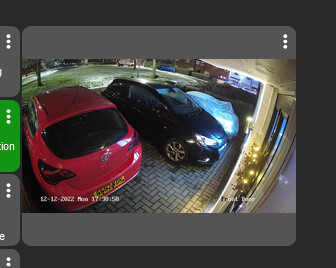
You can set the refresh interval, I use 5 seconds. If theres anything I want to see on the camera I switch to the HIK application
@EVOLVING.HOME I thought that the problem was twofold, what dashboard and tablet are you using?:
1 - RTSP won't work for live video
2 - The browser blocks username:password in http.
I want live video and so have put 'motioneye' on a Raspberry Pi. Thats uses RTSP to connect to the sub stream but then provides a url without authentication for mjpeg (much like others do with Blue Iris). It's a bit pants to be fair and there's issues if I set the sub stream of the new 4K cameras to 720P (compression artefacts that aren't present on Hik-Connect or live view)
The problem with Hik-Connect is that even if it's open in the background on your tablet, when you open it with a dash tile it reverts to the Home Screen and you have to touch the NVR icon again to start the stream (even though it was already running)
Edit: I just tried the image tile again on SharpTools and while it works perfectly fine with the dashboard loaded in Safari on my MacBook, Amazon Fire with Fully outputs the annoying "Failed to load image - learn more" message. So it's very much deice and browser dependant.
@johnwill1 to be fair, I was looking at the IP Cam Talk forums for something else and ended up looking at the HIKVision posts, then stumbled upon the link for retrieving a still image from a HIK camera (but can be used for an NVR also). I tried it in a dashboard as an image tile using the link (with my credentials in) and just like magic it appeared. I set the refresh time to 5 seconds, so it produces a regular image update. I only did it because I was playing around, I would always use HikConnect or switch the TV channel to view the live cameras
I use Firefox as the browser with (to my knowledge) no additional plugins etc
If you wanted to try and get the cameras into the Amazon system (such as on a show/firestick) I have used monoclecam in the past which seems to work
I'm not a big fan of Hubitat dashboards. I use a combination of HomeKit/HomeAssistant for a wall mounted iPad dashboard and can confirm that a live feed from an IP camera works well.
Thanks for your sharing
I still cannot connect to the IP Camera. Although I do everything as you have instructed
As I mentioned further up the thread, it might not be possible for you to do it as it depends on what device the dashboard is on and the browser in use. What is your device and browser?
Thank you very much
It working with Firefox browser
But It can not working with Chrome browser and Hubitat app on Android
Glad it's working for you. IP camera support is a bit of a minefield. Chrome will be blocking access due to 'admin:password' credentials being passed over http. It's a pain as it gets blocked even though the url is local on your own network.
I want it to work on Hubitat's app, this is really necessary for users to control the device remotely in their own home.
It’s a restriction imposed at the browser level and it can’t be disabled, as far as I know.
One option is to stream the IP camera to software like Blue Iris, which can re-encode the stream in a format that is viewable in a web browser window (or browser wrapper like the Hubitat mobile app).
Yeah it's a pain if you don't have Windows. I'm using a Pi with motioneye but that's pants.
@user1559 your best bet is to use 'Hubitat Dashboard' the android app. You can view the RTSP camera stream directly on there. It is far easier to set up, far more customisable and visually appealing than the inbuilt dashboard.
This topic was automatically closed 365 days after the last reply. New replies are no longer allowed.