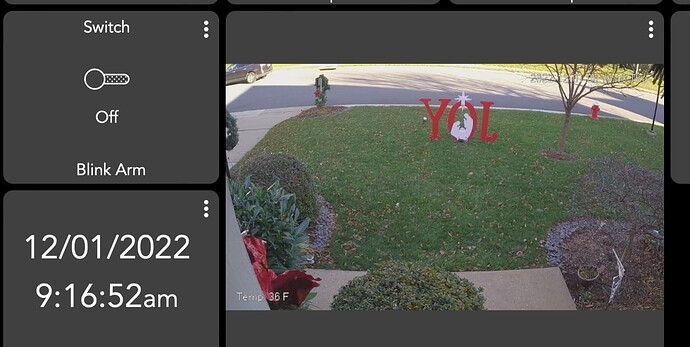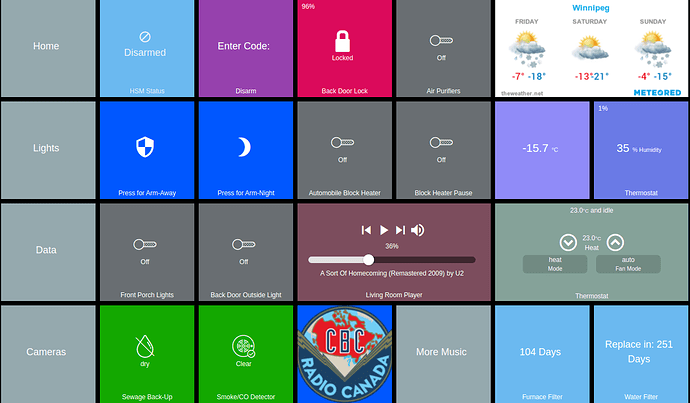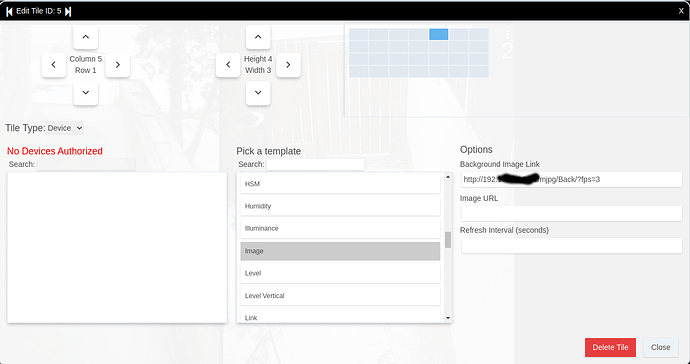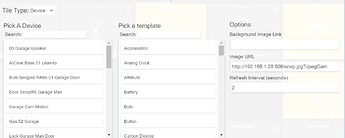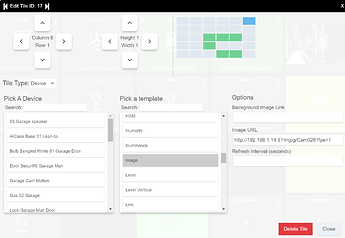Hello everyone,
I am converting over from Vera and having an issue with IP cameras. From all i have read there is no native integration. Can anyone point me in the right direction? Hate to have to go back to vera if there is no solution. Thanks
we need a little more info on your cameras/NVR and what are you trying to accomplish.
Welcome to the community!
There's always a solution (well mostly), just explain the problem you're having a little more please.
![]()
I don't "integrate" my Amcrest cameras, but I do grab a still every 5 seconds and put it into certain dashboards. Like this:
Like others have said, what exactly do you have and what are you trying to accomplish?
I have all my cams in Blueiris, and have the cameras act as motion sensors for Hubitat, and can trigger recordings by motion sensors, contacts, switches, etc. I also have a dashboard with a still snapshot of each cam like wiegout above.
I'm also using BI cameras as motion sensors to Hubitat. The delay I observe is around 7 seconds. What have you noticed?
I set up my blue iris cameras to be motion triggers in hubitat. And I don't notice any delay. I have never measured it, by it is typically fast enough not to matter. For example I have HE turn on the outside backdoor light when the backdoor blueiris camera senses motion. It always comes on well before I reach the door.
I also have my motion detection in blueiris requires the motion crossing from one zone into another. Approaching my door, as opposed to walking away from my door. This results in blue iris taking a little longer to send the motion trigger to HE, but it results in significantly less false triggers. Even with this setup it is plenty quick enough.
Here is my backdoor:
When reading your reply I realized that there was one significant difference in my implementation. My motion is based upon CodeProject AI analyzing the image to confirm person, animal, vehicle, etc., so that may account for the delay I see.
Hi, Thanks for all the reponses. i am just trying to monitor them on the dashboard. But i also have Blue Iris working on a server which i used with Vera to see all the cams.
Not sure which is the best way and the most efficient way to do this. Camera setup below.
2 hosafe generic 1080 P cameras
2 Amcrest UltraHD 5MP IP5M-B1186EW-28MM
Please le me know how i can accomplish this. Thanks
In my opinion the best way to do this is to keep your home automation and camera dashboards separate. Having a single camera on a home automation dashboard is fine if you're only interested in a specific camera view, but having multiple cameras takes up alot of real estate on a dashboard.
Since you're already using Blue Iris I would suggest you take advantage of the built in user interface (UI3) and create a dashboard specifically for your cameras. I've configured a separate camera group in BI for each of my camera dashboards. To run my camera dashboards I have a raspberry pi configured to boot to a browser and automatically run a specific dashboard via UI3. I use a 32" TV connected to the RPi with an HDMI cable for the display. The TV is connected to a smart switch that is activated whenever motion is detected on the main floor of my house.
UI3 has an option to auto maximize whenever a camera is triggered so it makes it nice to monitor what is going on. Also, the RPi can be configured to run wirelessly so you can put this setup anywhere you want.
One option for a dashboard that I use is this fantastic user Android Hubitat App.
You can setup image and/or video tiles for your cameras on phones and tablets.
Dashboard's are free in hubitat, by this I mean you can make as many as you like and link them how you want. I have a dashboard tablet mounted on the wall, next to my door. When the blue iris camera detects motion and/or the doorbell is rung, my tablet automatically (through an HE automation), turns on its screen and displays my dashboard that has my front and back door camera feeds.
Here is the main page of my dashboard wall tablet (there are many subpages):
Here is the camera feed dashboard that is automatically displayed based on camera motion and/or doorbell.
And here is how simple it was to add a blue iris feed to a HE dashboard:
Stepehen.J,thats exactly what i would like to accomplish. Thanks so much for the info. I am going to attempt to add it. Might reach out to you if i get stuck. thanks again
Sorry for all the question. I set up a panel and added an image with URl like you show on top. But i am sure i am missing something. Can you point me to a tutorial on how to set the tile showing the camera feed. Thanks
It needs to be an image URL (i.e. mjpg) that will open in a browser.
Once you have that working it's just a matter of copy/paste and selecting your refresh rate.
My starting point:
My Genbolt camera.
In the screen shot above, you can see how large I made the tile. You want to make the tile take up enough real estate on your dashboard so it fills up the amount of your display device screen you would like. I made mine 4 tiles high and 3 tiles wide, this would vary based on the display device you are using and the number and size of tiles in your dashboard.
The next stage is simply to use the blue iris link to the video feed. If you are using blue iris, I would not follow anything @ranchitat showed. His information is if you want the feed from your camera to be directly displayed on an HE dashboard. This is NOT what I am doing here. My IP cameras are directly feeding into my blue iris software, the blue iris software can then process this video and send it to both local and and non-local devices. The IP address that I have blacked out in my screenshot above is not the local IP address of my camera (like I said, I am not directly accessing my cameras feed), but it is rather the local address of my blue iris server.
The nice thing about this is that you can set the frames per second (fps) to whatever you want. I have it set to 3 frames per second, but you can set it higher if you would like. There is no need to set a "refresh interval" in the hubitat dashboard window.
Do you need help with setting up blue iris?
man, can't thank everyone enough for all the help. This community is great.
I have everything setup and working in blue iris. My question is where you get image link. Is there is standard protocol or is obtained from blue iris. I have tried everything including the Ispy URL auto link generate with no success. Thanks
It is obtained from blue iris. Don't even bother trying to get the camera feed in an HE dashboard until you can display the video feed in a browser. If I open up a new tab in my Chrome browser and paste (into the browser's address bar) the local link I have blotted out above; the video stream will play. At this point I know if I put the same local link into an HE dashboard it will work.
To get the local link run the "Remote Access Wizard" in blue iris. On the last page you will be provided the local link. Make sure there are green checkmarks (not a red x) at each step of the remote access wizard. Once you have your local link just add this to the end of it:
/mjpg/Back?fps=3
This works to display the camera called "Back“ if you named your camera something else change accordingly. You can also change the fps to what you desire.
Thanks for the guide!
I've been running Blue Iris for years but just sort of set it and forgot it (with a few automations ) so this finally got me to go back and give it a bit of a play.
Running the wizard failed for me as I don't have any open ports, but using the Local Webserver URL works fine.
And tbh the Genbolt jpg URL is a pita as it needs to be authorized regularly, so this is much better.
Thanks again. 
One other thing, for completeness, the thing that got me, back when I first started with HE. Setting up your Hubitat dashboard, this is for an Image template, not a Video Player template. 
I hear ya, I set my blue iris up so long ago, I couldn't even reply to @user3340 till I went to my windows computer and figured out what was going on in blue iris. I am not sure who the HE user was that pointed out you simply need to append the local address with /mjpg/nameofcamera?fps=3 to get a camera feed that integrats nicely with HE, but I thank whoever it was all those years ago.
@user3340, as @Ranchitat pointed out above you probably don't need to have the blue iris remote access wizard be successful, you just need to know the local address and the port number.