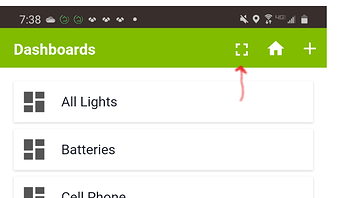Check out smartly dashboard editor. WAF is through the roof, enough said. ![]() (you cannot make it know the device, but you can make a shortcut directly to any dash on a mobile device browser, see edit) Limit the screens she sees with simple dash links to a few basic dashboard, or fit it all on one.
(you cannot make it know the device, but you can make a shortcut directly to any dash on a mobile device browser, see edit) Limit the screens she sees with simple dash links to a few basic dashboard, or fit it all on one.
add this to your CSS to hide the top right
.dashboard>div>.header>.flex.flex-auto.justify-end>.flex>i {
visibility: hidden;
}
Not that I disagree with your request, just a solution for the dash woes.
As for notification (I completely agree) - I use Follow me, from @bptworld, to output logs/messages I want to a dashboard icon.
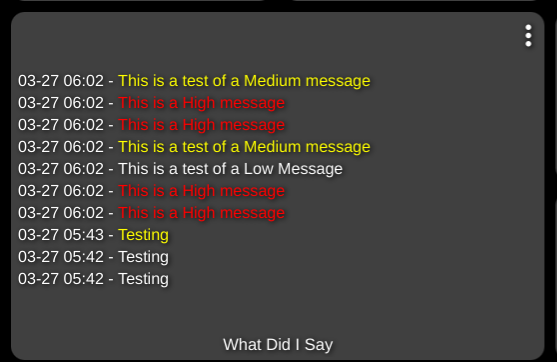
and then use email notifier, from @Cobra's sweet suite of drivers/apps, for email to txt notifications.
I would love for more of a single "in-house" solution for all this, but when I finished pounding my head against the hub without a decent result, I found these solutions. Hope some work out for ya.
EDIT: I'll repost this example too
You can set it up several ways here's one. Open the app, and clicking full screen button
Then click your dash to open it in Chrome (or default browser), click the 3 dots and then "Add to Home Screen". Doing this will remove the URL header, and the Hubitat footer, to give you a much cleaner looking dash with one click access
![]()
Cheers