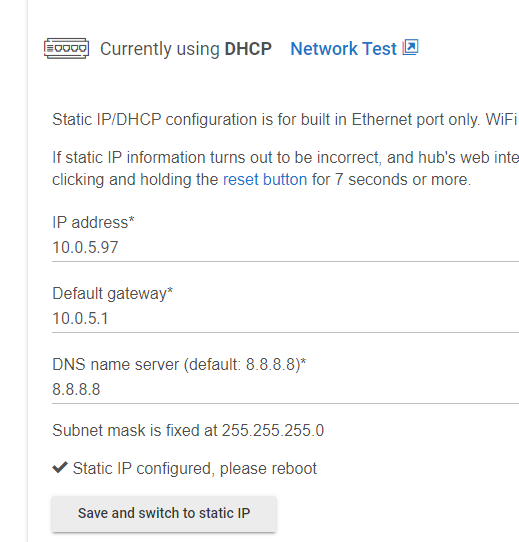This is a brand new unity, everything appears to be working fine except that Hubitat does not recognize when the switch changes state(on/off). I have to hit refresh in the gui in order for it to see it. What do i need to do to fix this? Thanks!
ZWave+ or old ZWave? My old Zwave is the same way.
GE Z-Wave Direct-Wire Outdoor/Indoor Smart Switch, 40 Amp
It won't let me post a link, but if you google it this is what I have. It's a zwave plus. It learned this when I enrolled it but I'm not sure if it's registered as a z wave plus or not.
This issue is under investigation. We have had a few incidents reported for this device, lately. Most of the issues appear to be related to devices being too far from the hub (or weak Z-Wave mesh). But because we received multiple reports, the driver is being investigated, at the moment.
Oh. Well just so you know, both of these devices are in my office, about 10ft apart.
I tried using the new driver and had the same problem, switched back to user driver https://raw.githubusercontent.com/bdwilson/hubitat/master/Drivers/zwave-metering-switch.groovy and it works beautiful. My switch is less than 5 feet thru a drywall wall from the hub. My brother in law just installed one and had the same problem.
Should be fixed in 2.2.9.. The problem is because reporting is optional when using S2 and Supervision as a supervision response can be considered a response.
Does this affect more than this one driver?
If so, that could address several possible issues. I'm excited to see how this plays out!!
When is 2.2.9 going to be released. I rolled back the firmware and then i can't get the GE Switch to work at all, even after removing it and enrolling it again. Getting a little frustrated at this point. Also, It doesn't seem to let me change the static ip address. Is this a bug as well?
As soon as it is finished ![]()
What version?
Haven't heard of a bug here..
You know if you include the device without security (clicking skip when it asks you to enter the DSK) the device does not have this issue?
Curious on this. Are you asking about the Hub's IP address---or is this something related to the switch (since it is a Z-Wave switch, "IP Addresses" shouldn't really an issue).
There are a couple of things to look at regarding the hub's IP address:
-
Make sure your router isn't forcing something undesired (and, if possible, is trying to use the desired one instead).
-
The hub's network settings (see: http://(hubipaddr)/installedapp/configure/2/mainPage ).
You can use DHCP here to take what the router supplies--or force a static one, as long as it doesn't conflict with what the router has in mind.
Since there are definitely some "router" behavior issues when it comes to IP address assignment, it may take trying a few combinations. I have had to do that with many devices.
Good luck!
I set a static, go back to settings, restart the device and it comes back with dhcp and the original address. It never accepts the static address.
Thanks Rob, you were correct, relearning it without the security fixed the status not refreshing issue, thank you! Now I'm working on changing the IP address of the HUB itself.
I believe @bcopeland helped with the security part.
As for the hub. Also check your router's settings--try using the hub's MAC address to force DHCP on the router to assign your desired IP address.
Hey Rob,
Initially when I set this up, it was on a local lan with a dhcp server controlling addresses. I intended to move it to a different network that does not have dhcp running for security reasons. Will I be able to change the IP if I default it?
I would think you should be able to set the IP address somehow. Not sure what it does for a default if there's no DHCP, tho. That might be undesirable.
You may want to set the desired static IP BEFORE moving it to the new network (set the IP, then shutdown, unplug/move/replug the ethernet, then power it up). @gopher.ny may be able to help on those details.