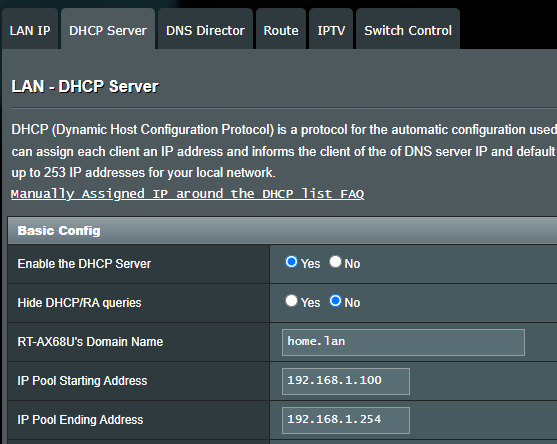I have a problem where periodically some computers or phones on my network cannot connect to my new C-8 Pro hub while others can.
I had a Hubitat C-5 for a very long time with no network problems at all. I recently got the C-8 Pro and did the migration from the C-5 to the C-8 Pro following the online documentation. I then powered off the old hub. After that, things seemed to be fine.
However, in the next couple of days I found that periodically I could not connect to the hub from the Android app on my phone. I then realized sometimes I could not connect via any browser (Firefox focus, Firefox, Chrome) via IP address on my Android phone. I then found sometimes I could not connect to my hub from any browser via IP address on my laptop nor could I ping the hub. Additionally I found that HTTP calls and pings from my Raspberry Pi via IP address could sometimes not reach the Hubitat hub. Mostly which device (phone, laptop, pi) cannot connect seems to be intermittent. Often one or two devices can connect, but one or two others cannot.
-
I have tried rebooting the hub and sometimes it changes which devices can connect to it.
-
I tried doing a reboot + database rebuild on the hub and that didn't fix the problem long term.
-
I have found that sometimes I can unplug/replug the ethernet from the hub and a device which previously was not connecting to the hub would immediately be able to connect.
-
I believe I have found that sometimes if the pi cannot reach the hub, if I ping the pi via the hub's "Network Test" page, the pi will be able to reach the hub again.
-
I have not tried telling the hub to use a static IP
-
The hub and pi are hard wired to my router.
-
The hub is configured to connect via DHCP, however the router always assigns the same IP address to the hub by it's mac address.
-
My phone and laptop are connected via my wireless router.
-
All of the above are on the same network.
-
I have two WiFi network frequencies (like "Net2.4" and "Net5), and they are both the same network.
My old hub was on 192.168.1.80 while my new hub is on 192.168.1.90.
Hardware Version: Rev C-9
Platform Version: 2.3.9.201
- Hub is powered via the supplied cable, but plugged directly into a power strip which has a USB port on it.
- I have approximately 90 real or virtual devices on the hub.
- Router has a connection to the Lutron bridge device (I believe this is over telnet)
- My Raspberry Pi makes HTTP calls to the hub (as often as every 5 minutes) via the Maker API
- I have two Ecowitt Gateways which send data (as often as every minute) to the hub via the Ecowitt driver
- I didn't see anything unusual in the Hub Event logs, and nothing since the reboot with rebuild from several days ago.
- A quick skim of the logs didn't seem to show anything I hadn't already seen in the past on my C-5, but I didn't look too hard. Happy to look more at anything specific if that helps.
Router: RT-AC66U B1
- I have not setup anything on my network to block talking to other things on my network.
- I have not really changed anything on my router since getting the new hub except allowing it by MAC address and assigning it a static IP from the router.
- Jumbo Frame is disabled on the router
I'm happy to provide more details or info as needed!
Any help is greatly appreciated!
What is output A of that port and be aware if there are multiple ports on the power strip they will often only list a shared max A output? I would test with it plugged into the suppled power block.
Thanks for the response @jtp10181.
The power strip said the USB ports were 5V 4A max shared. I did not have anything else plugged into the other port. I have gone ahead and shut it down and plugged it back into the wall wart it came with which looked to be 5v 2A as far as my old eyes could tell.
I'll report if anything changes.
Additionally, another piece of information I realized before was that my phone might be connected fine to the hub, then I leave the house and come home later, and it's no longer able to connect until I unplug/plug the ethernet cord again.
Thanks again!
Quick update. After shutting down, plugging into the OEM wall wart which came with the Hubitat and starting it up I was able to reach the hub from my phone (wireless 2.4G) and pi (wired) but not from my laptop (wireless 2.4G).
Also, pinging from the Network Test page of the Hubitat to my laptop did seem to fix the issue of my laptop not being able to reach the Hubitat.
Thanks again for any help.
The issue with the Android app, might be a bug in the app. They have been having some issues with it detecting local vs cloud connections.
For your PC not being able to reach it when other devices can, that is probably a routing issue on your LAN. Having only one router, not really sure what the issue might be.
Yeah, originally I thought it was just an app problem, and was following that thread. 
One thought I have is that I migrated the hub from my old hub on a different IP address and then now have it running on a different IP... I'm just grasping at straws. So maybe I could try it on the IP address of my old hub? Also thinking about changing it from DHCP to static on the hub itself...
Traceroute shows 1 hop from the hub to my phone, laptop, and pi.
The DHCP vs static should not matter. Could try if you want.
Next time your PC cannot find it try doing arp -a from the command line and see if the hubs MAC is in the arp table at all. I believe that is how windows would know how to reach the IP.
Have you tried just powering down the router and restarting it? Maybe it has something cached that is messing it up. Are you running stock firmware or custom on that thing? (RT-AX68U myself, running Merlin)
2 Likes
Thank you again for the help @jtp10181!
My router is stock, though one day I would love to run Merlin agaiun. I did that on an old router a couple years back and it was nice. Just don't want to futz with something which is working. Especially if I will suffer the wrath of spouse if things don't work right. 
I did the arp -a as you suggested and guess what? Yup, some other mac address registered to the IP I had given to my Hubitat. So, I've gone ahead and changed my router to assign the IP of my old Hubitat to the new Hubitat since I know that one was working. I've updated the few things which connect to the hub and we'll see how it goes. So far, connecting by IP has been solid on several devices, though the Android App (both new and old) seem to be suffering from the "Cloud Only" problem right now.
I need to figure out what on my network is trying to use the IP I had assigned to the new hub.
I'll report back and with luck, mark the topic as solved.




2 Likes
What do you have your DHCP pool set to? I use 2-99 for DHCP reserved IPs and then I have the DHCP pool start at 100-254. This is the best practice to make sure none of your assigned / static IPs gets assigned out by the router using normal DHCP. Of course you can adjust the ranges but keeping the assigned IPs out of the normal DHCP pool is the best way to do it.
I would check over your DHCP assignments in the router. Remove anything not being used anymore. Make sure they are all outside of the DHCP pool range. Then reboot the router to clear out any cache.
Is it also possible you have a device out there assigned a static IP of the same IP you gave the hub? Probably not, so I am thinking your DHCP pool was overlapping with the assigned IP and the router handed out that IP to another device for some reason. You would think it would be smart enough to avoid that but I have always had my range set so that cannot happen, so never tested it myself.
1 Like
Thank you @jtp10181!
I'll have to look around, I don't recall finding a place where I can set the DHCP pool, but that is a very good idea to set it that way. Makes a lot of sense.
I do suspect I once upon a time gave something that static IP but didn't lock it in my router and forgot about it. And, as long as no one else was using it, it probably got the IP it requested, So I think that's what's going on. So, I just have to find out what that is.
And yes, it's time to do some house cleaning on my static IP list... especially because I think I'm running out of room in that list. (Lame that it's less than like 250 entries or something.
Great thoughts @jtp10181 thank you again! What a great community over here in Hubitat land. Come for a question about a hub, get networking diagnosis help and best practices to boot. If only the rest of the world was so nice. 
I will still follow up on how my Hubitat is behaving after a couple days.
Thanks again!
1 Like
I am running Merlin but you should have something like this in the LAN settings
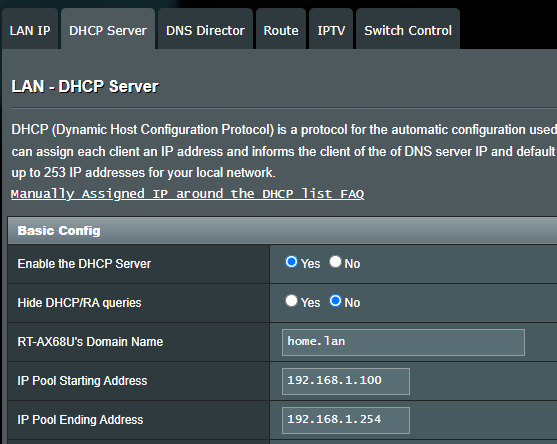
Indeed, it is right there and set to the defaults 2-254. 
Now updated.
Thank you again @jtp10181 !! You  !
!
1 Like
Perhaps we are using different terminology, but to me, a static IP is hard coded into the device, for example a Windows PC. Nothing is entered into the router for a "truly" static IP.
Some people use DHCP reservations, to give their device a fixed IP address without actually coding it into the device. To do this requires that your router be configured with the MAC address of the device, and the IP address you want to assign to the device .
If you are using both static IPs, and DHCP IP's, then you need to create a range of DHCP addresses that can be assigned (The DHCP Pool) , and only addresses outside of that range can be used for static IPs.
There are only 254 addresses available on a Class C network. If you had them all assigned to the DHCP pool, you should not have assigned any Static IP's on your network.
If you have actually assigned that many DHCP Reservations (sounds like every address possibly available), and then a new device is connected to the network, it may be given one of the reserved addresses since no others are available.
This would explain your description about another device was using the address you assigned to the Hubitat.
3 Likes
Just confirming I no longer have any problems connecting via IP to the hub. So, was likely something on my network.
1 Like