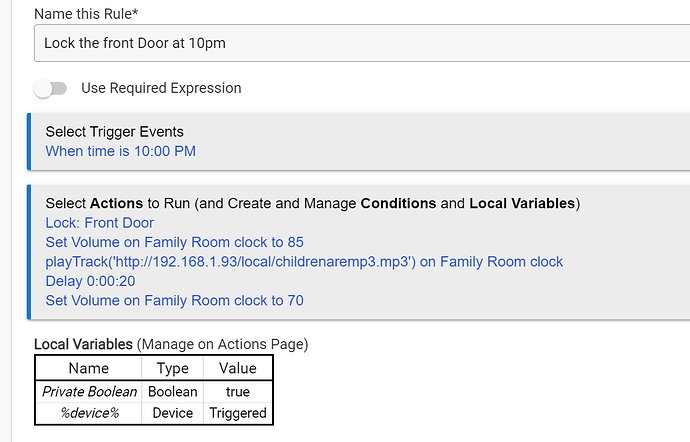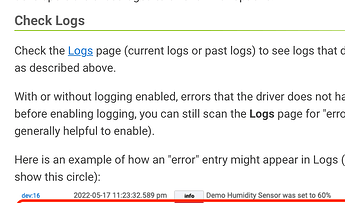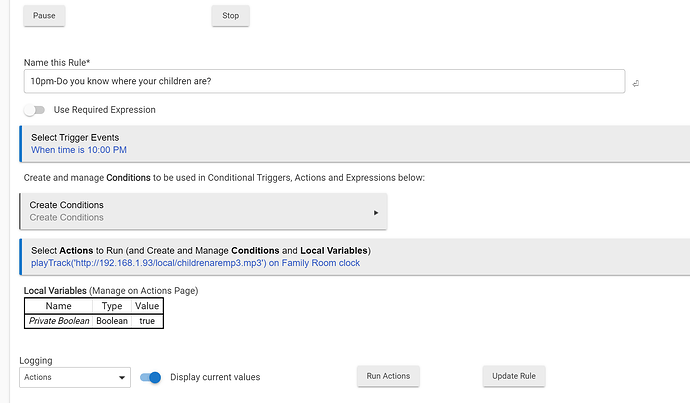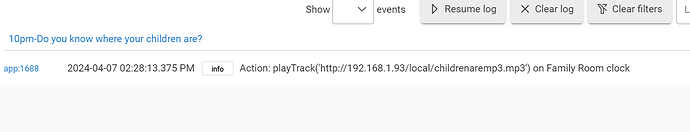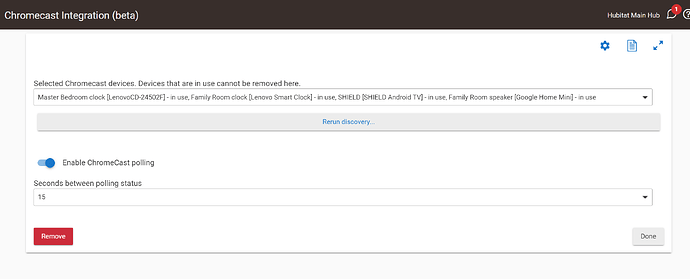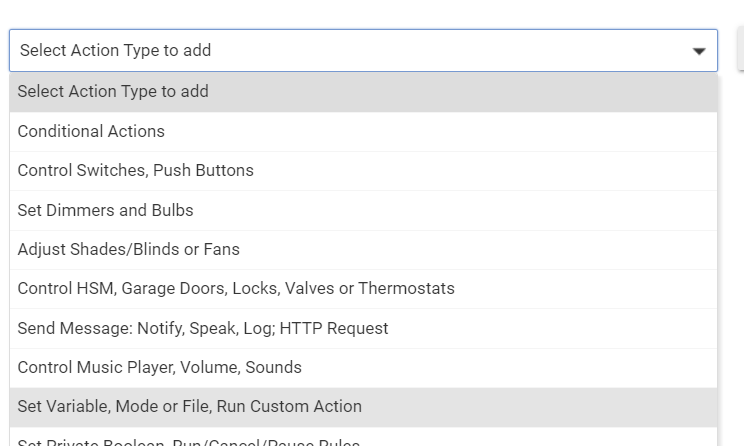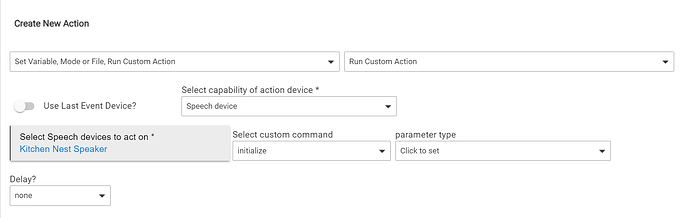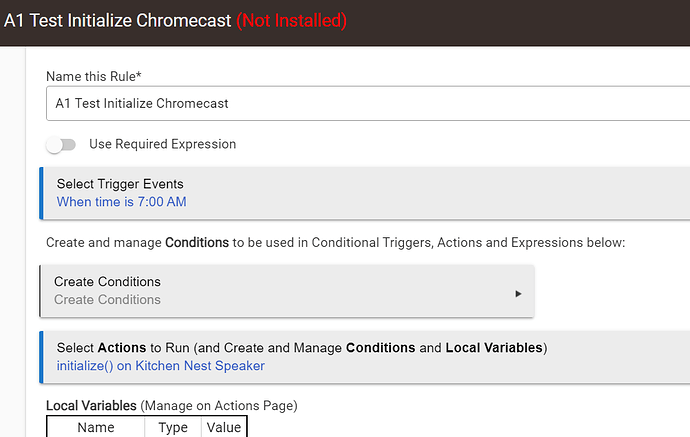I have this setup and been using it over a year now. Now it quits working and only starts working if I reboot the hub. It only works for about 2 to 3 days before the hub needs rebooted. What is happening to these hubs lately?
Can't offer an explanation for what's happening. Best I can suggest would be to confirm your platform version and turn on logging in the rule.
It may also pay to confirm / check if the time is being kept accurately on the hub. E.g. check the time zone, etc.
What exactly "stops working"? Your rule has multiple actions, so it could be everything or something in between nothing and that -- or perhaps something else related that you're noticing.
The best thing you can do to troubleshoot this problem is to enable all logging for this rule, then check the output of Logs, likely filtered to just this app, for entries around the expected times (in your case around 10 PM and shortly after). Note that these would be under "Past Logs" unless you had live logs open at the time.
Part of the goal here is to figure out whether you're dealing with an app problem or a device problem. This document has more:
The door locks just fine at 10pm, the playing the audio does not work. Sorry I didn't make that clear. I hit the button in the rule for "run options" and nothing. Reboot the hub, hit run options and it's fine for about 2 or 3 days.
Thanks for the suggestion. Does this link show me how to use the logs. Maybe that is what I have been missing with my trouble shooting!!!
What type of device is the family room clock?
Can you also share:
- Hub version? C4/C5/C7/C8?
- Hub Platform Version? (Settings>Details)
@user3425 - can you address @sburke781's question? Thanks!
Also, how is your hub's IP address assigned? Via a DHCP reservation? Can you confirm that hub's address is still 192.168.1.93 when the rule stops working?
My guess is a Sonos/Ikea speaker without a router DHCP reservation....
Thanks everyone for your help. I used the logs to find that it was sending the command but the chromecast app wasn't working properly. I think I fixed it. Thanks!
It's Millah-time! Or...maybe this? ![]()
The problem is back. I created this for testing and it works fine for about 24 hours or so and the only way to get it working again is to reboot the hub.. Any ideas? If I go back to a very old firmware, it keeps working without reboot, so what ever changes were made in the firmware screw this function up.
Turn on all available logging for the rule, and share that here the next time it fails to run.
Maybe some info found there there will help. ![]()
I think it has to do where it's going. I am sending it to the google mini. some how for some reason it works for about 1 day if I reboot the hub. sometype of connection problem with the google devices?
I don't have experience using my Google devices that way, so can't speak to the reliability. When it fails from the hub, does it also fail if you send the action from your browser on your PC?
That, I don't know how to do.
It has something to do with this integration. I think it fails to work after setting for a while, I am not sure how to fix it.
I should have asked earlier - Hub version (C5, C7, C8?) and platform version? Current Hub platform version is 2.3.8.134. If you aren't on that version you should update.
I use the Chromecast integration multiple times every day for door/window open announcements, goodnight tasks, etc., and it always works unless I'm having problems w/my network, GH can't connect for some reason. Not sure why it would not be equally reliable for you.
There is a process to re-initialize your Chromecast via rule - See the example below. You can set it to run as often as it seems to need in your environment - below would run the Initialize daily at 7am.
Start a new rule and set the Trigger to something like running daily in the morning.
For the Action choose the "...Run Custom Action" type:
Set as below:
Rule should look like this:
See if that helps.
Also, when asking for help is helpful if you post your hub version (C5, C7, C8) and current Platform Version you're running on the hub. ![]()
It is a C-7. It worked great for almost a year then one update it was the way it is now. If I reboot the hubitat it will work for a little while then quit again.