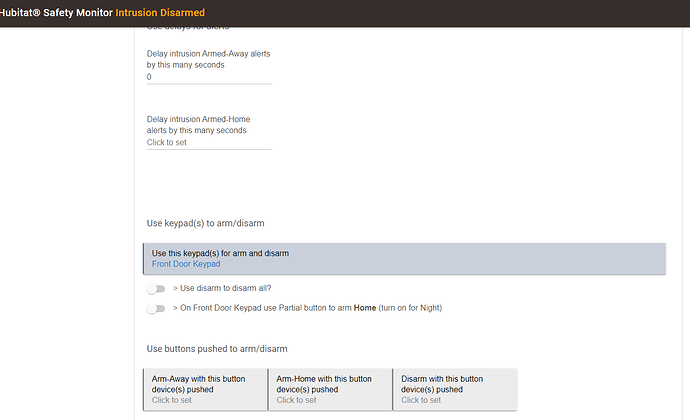Nope, just need the keypad, there are native drivers in HE that you can use without the need for a Ring base station.
thank you sir
I am wondering if maybe you can help me - I have not been able to get my new Ring keypad gen2 to pair. When I run Z-Wave inclusion, it does not detect the keypad. I thought the first one I purchased was defective, so I got another one but it also fails to discover. Since you had no problem with the discovery, and others use this keypad, I must be doing something wrong.
BTW - I tried a factory reset and then ran discovery - still not found. When I plug in the power, the network light blinks and per the Ring website that is supposed to mean it is ready to be discovered. Yet nothing.
What am I doing wrong? (I have paired another Z-Wave device so I know the hub is working.)
For me the sequence was important, I had to start the inclusion on the hub, and then power up the keypad... If I did it the other way around it wouldn't include. (I also included the keypad while in the same room as the hub, and then moved it to its final location.)
Thanks for the advice.
I tried that - no dice.
I even tried it twice.
Maybe I will go eat some rice.
Could there be a compatibility issue between my C7 and the Ring gen2? I have two keypads and neither show up when discovered. Is there something I need to do because they use S2 security with a pin? From what I have read in other threads, I think a window should pop up to ask me for the pin or to choose the security to use. But nothing happens when I try to discover either keypad.
So frustrating.
Did you use the SmartStart function in the mobile app. I just add it to the SmartStart and connected it to power (or reset it) and then it just added. Do not change anything on the security screen. Ring devices can be a little picky about that.
Thank you!!! That worked. I was using the web interface, not the mobile app.
For anyone else experiencing this problem, I used SmartStart and scanned the QR code on the back of the keypad. Everything was entered automatically. After I did that, I plugged in the keypad and after about 30 seconds it was paired.
I think I understand how this should work but I can't seem to get it to. I have paired the keypad. I can arm and disarm using on the device page. The different arm buttons light up and the keypad makes announcements. I have codes installed, but when I enter a code nothing happens. I get nothing in the logs. I see everything I do on the device page in the logs but if I enter a code and press any arm or disarm button I get nothing.
Any suggestions?
Did you add it into HSM as a keypad?
Yes. I don't really want to use HSM, I just want to use the keypad for locking and unlocking a Kwickset lock that doesn't have a keypad. I added one sensor into each intrusion mode it created one for each of my modes. It then added the option for adding a keypad for arming and disarming. It does not do it, however.
Ahhh, been a wee bit since I did something like that. Want to say I may have had to use a webCoRE piston (should be doable as a custom rule) and the event description to drive things…
I would like to re-issue my appeal from December last year for a fuller integration of the Ring v2 keypad. It's a great keypad, with a great battery life, and it could be used for many things in my HE setup. However, at the moment, the only thing I can get it to do is interact with HSM, arming/disarming.
Glad to see someone else would like more functions available with this device/driver. I've been banging my head against a wall in the beta forum.
Request that the Driver be updated to use ALL of the devices capabilities...
- Allow arming without a code / Allow direct arming
- Ambient light sensor sensitivity (%) Ambient light level at which to disable keypad lights (0 to 100)
- Disable proximity sensor
- Custom use of the 3 Emergency buttons
- Emergency buttons press duration / How long to press buttons to trigger alarm (2 to 5)
- Chime tone / Select the default chime sound to play
AND THE BIGGEST REQUEST... When in debug mode we can see what buttons were pressed. PLEASE expose this in an attribute! ![]()
![]()
@bcopeland , @bravenel , @gopher.ny and anybody else that'll listen! ![]()
And allow me to get just the code -- '1234' + checkmark, or '1234' + x
I realize that there may be some legalities getting in the way, but if this is a low priority integration, can the source code for the current driver be released on GitHub? I'm sure there's more than one person besides me who would be willing to help develop it further.
I saw this from two months ago, and have to confess I'm confused.
It pairs with my hub, just doesn't have all the functionality I had thought it would.
That post was from 2019.
Thanks! I saw 'May 19' and misunderstood the date.