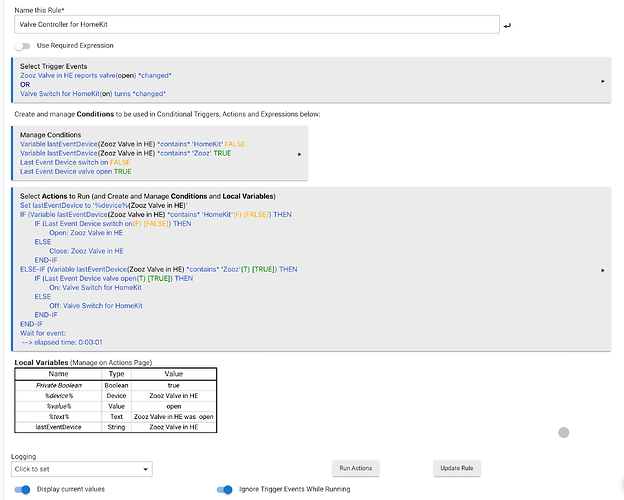After integrating a Zooz water valve from HE to HomeKit I can open and close the valve through HE or the HomeKit app but when I try to use it in an automation in HomeKit it does not show in the acessories in the assigned room. Anyone know how I can add the valve to an automation in HomeKit
I have not tried this yet on a valve, but there are many device types that can not be used as triggers in HomeKit automations. For instance, I have a Moen digital shower which I can add to HomeKit (not in HE), but I can't use it to trigger an automation (I wanted to turn on Bathroom shower fan if the shower turns on using a HomeKit automation.) Without actually trying it, my assumption is that a valve is not something that HomeKit provides as a trigger for a HomeKit automation.
My suggestion would be to do one of the following:
- Create the automation in HE using the valve on the HE side
- If you need the automation to be in HomeKit for some reason:
a. Create a virtual switch in HE
b, Make it available to HomeKit
c. Create an automation in HE to turn the virtual switch on/off when the valve opens/closes
d. Use the virtual switch in HomeKit as the trigger for your HomeKit automation. In this configuration, the valve opening/closing will turn the switch on/off and that will be reflected in HomeKit to use with any needed automations there.
@brad is right, I believe. I have 8 valves from a sprinkler system added to HomeKit via Hubitat and they cannot be used in an Automation. I tried it just a minute ago.
He's also correct in how to workaround, by using a switch. In my case, I can (but haven't) alter the Driver for the sprinkler system to ALSO have a switch (hybrid) and send those to HomeKit.
water valves can't be used as triggers in homekit. You would have to create a virtual switch.
Actually what I want to do is have a dummy switch in HomeKit to activate the valve to close when on and open when off. I am brand new to HE so not as familiar with automations in HE.
So If I create a virtual switch In HE that opens and closes the valve can I then integrate that automation sequence into HomeKit and then trigger that virtual switch with a compatible HomeKit switch?
Thanks for all the replies
Yes, create the virtual switch in HE and expose it to Homekit. So homekit can control that switch,. On the HE use the on/off position to control the valve which in turn can be a trigger for rule...
Got it thanks
Is your trigger device only available in Apple HK?
If the device you want to trigger the automation is available in HE, it will be much easier (and more reliable) to just create the entire rule in HE. If you don't know how, just ask.
If you can’t do the automation in HE as others suggested above, and need to send the valve trigger to HomeKit, this is what the rule could look like. I have a number of rules like this to send triggers to HomeKit for other things (or just to have a virtual switch available in HomeKit). Some notes:
- This will both send the status (on/off trigger) to HomeKit when the valve open/closes in HE, but will ALSO control the valve in HE when it is changed on the HomeKit side. If you don’t want that, and only need to send a trigger TO HomeKit, then you only need the part of this automation that uses “Zooz Valve in HE” as a trigger.
- This could be done in separate rules (one for each device), but then when one rule changes the other device, the other rule would also unnecessarily run. You would need to do some additional logic (such as setting the private Boolean for the other rule) to keep that from happening.
- By putting both in the same rule as I have done here, you can limit the actions only to the applicable device. “Ignore Trigger Events While Running” will keep it from retriggering when the first device sets the second device, and the 1-second delay at the end is just a precaution to give the triggered device time to update its status before the rule ends and is again available to trigger.
- You’ll then need either 2 or 4 rules in HomeKit (or one with shortcut logic, but I found it’s easier just to do them separately), depending if you’re simply triggering the other device (2 rules), or if you also want to control the HE valve from the other HomeKit device (4 rules):
A, IF Valve Switch for HomeKit turns On - THEN Turn On Other Device
B. IF Valve Switch for HomeKit turns Off - THEN Turn Off Other Device
C. IF Other Device turns On - THEN Turn On Valve Switch for HomeKit
D. IF Other Device turns Off - THEN Turn Off Valve Switch for HomeKit
Hopefully this makes senses and is helpful. Happy to answer any questions.
Thanks so much for all of the replies I'll try the programming tomorrow .
What a great community this is
FWIW, I did figure out how to automate based on Moen U status a few years ago, but for the life of me, I don’t recall the exact process. If you Google Moen U API, you will find a .NET project from a few years back. IIRC, you will have to get an authentication token - read through the code. Once you have a good token, you should never had to do that again. I’ve swapped out the controller/display a couple times under warranty and the only thing that changes about the status URL is the shower ID - the token has stayed the same for years.
Great, thanks! I’ll look into this.
Got everything programmed and it works great.
Thanks again everyone