I am struggling to understand how to implement hubitat as a replacement for my Insteon Hub, can one of you experts guide me? Do I need a server? can I use an old mini mac? or should I get a raspberry pi ? next what software do I need to load onto server? how does it integrate with the hubitat, I only have switches, dimmer and plugs purchased from smarthome (Insteon). Any assistance would be most appreciated. Thank you
Start here:
Yes to both. I use an old MacBook Pro laptop as my node.js server. It's simple to start and once it's going, it just keeps going. Hubitat and Insteon is a rock solid solution when you have a Mac as the intermediary between the Insteon hub and the Hubitat Elevation hub.
If you're new to Hubitat, you're in for a very nice ride ahead. In my new home, I reinstalled my Insteon devices and even added more than I had in my old home. I also have a Lutron Smart Bridge Pro which Hubitat has a native integration for. This lets you add the awesome Lutron Pico remotes. So when you have the node.js integration working, you can control Insteon devices with the really inexpensive Pico remotes. I have 20 Picos in my new home controlling both Insteon and Hue bulbs (another great Hubitat integration you get for free).
Macs require some preparation before you can run Node.js. I'm not sure I've ever written a guide or linked to it, but when I used to run a SmartThings hub, that Lutron Smart Bridge Pro integration needed node.js, so I did write a basic guide for that. In fact, since Macs are so easy to clone from one to the other, the updated node.js I'm using today for Insteon is from the same original installation I did many years ago. So start here and then one you have node.js running, move onto the Insteon server setup. Start from where I wrote "I chose to use an old Mac laptop I was given" and focus on the node.js and any Mac specific instructions. Some won't apply to you because you're using a MacMini and it might also be a different OS version than I was running at the time I wrote that.
I use a headless Mac Mini as a Media Server and layered on Node.js.
Node.js is great, it runs on so many computers. But like @SmartHomePrimer says, the Mac is one of the simplest. Node.js is the base for many other products you might run across in your journey via Hubitat. Many people use Node-Red, which is another simple install once Node.js is good to go. Homebridge is another, if you want to use your Apple HomeKit tools (Home.app) to work as a Dashboard.
You simply visit: Node.js — Download and click the Mac OS button. The file is downloaded and double click it, resulting in:
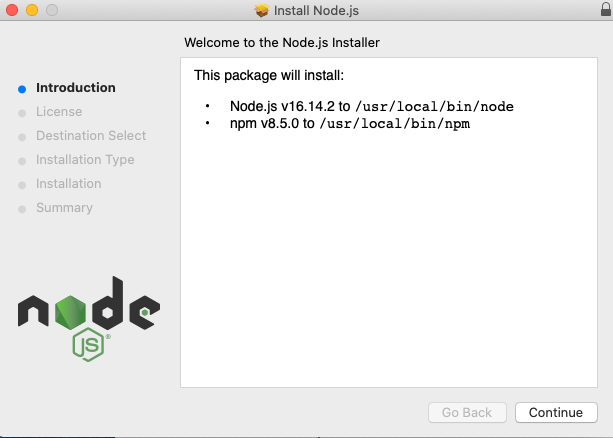
Hard to be easier. ![]()
I curently have the following on that Mac Mini, all of them Node.js apps, all running at the same time, all running 24x7x365:
- HubConnectProxy
- NodeRedServer
- com.homebridge.server
- com.homebridge_tcc.server
Nice! Thanks @csteele. Must be old instructions I'm referencing. I needed to install Xcode when I did it so long ago. Great that it's so much easier now.
If I still had my Insteon homes, the very first thing I would do is try to obtain a backup/spare PLM module or two. As I recall and understand, that is THE key to using any automation system with Insteon. From there, you have options. The posts noted here offer excellent ideas, and there are other options, such as Homeseer. But as I remember it, you must have a PLM module, so if that goes bad, you have a bigger problem.
Yes, as I replied in the other post, you need an Insteon hub or PLM. But any experienced Insteon user should always have at least one spare on hand. They do typically experience a specific failed capacitor after about 2 years or so. I have replaced them before and it's quite easy to get them going again. I bought a bag of 500 of the required capacitors for about $4. I bought a slightly higher voltage cap, and so far have not needed another replacement (that was about 3 years ago now). I also have a 2245 hub that works, but the Ethernet is bad. Looking at how to add a TTL to Serial or TTL to USB adapter to that. It's apparently possible, but the details are sparse. Plus I have a new 2245 hub in box just in case.

