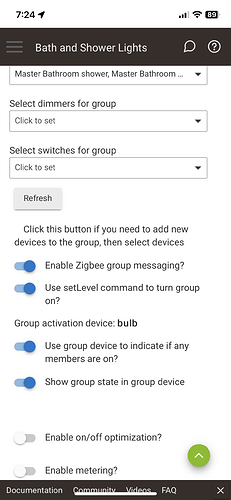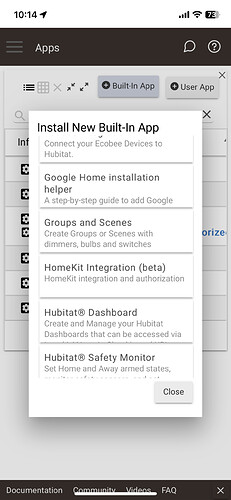So I have been installing some Juno (Acuity Brand) wf6c Zigbee canless recessed lights. My plan is to put then in 3 rooms. There are 15 in one room and 4 in the second that I have already installed. These are the only wafer style canless smart lights that I could find that are legal to install in US because they have a junction box integrated with them.
As I connected each light, I paired it so there was only 1 ready to pair. This worked great even though I turned power off as I added each light. Fast forward to today and I have two rooms installed - 15 on one circuit and 4 on another so two rooms finished. Now I cannot get all of the lights to activate. I seem to keep losing connection with some. I have three of the Tuya Zigbee USB repeaters installed, also. I am not sure why I keep losing connection to some lights.
They are still wired to dumb switches so I was able to turn them on and off 5 times to reset them. When I try to pair again, the HE only finds about half of them. After I get those set up, I try pairing again. Sometimes it will find 1 or 2 more. Then I can turn the lights off with the dumb switch once and back on. Often, I will get a couple more lights to pair, but I can never get the last 3 to 5 lights to pair. Every time I go through the factory reset, I get a different group that will not pair. I am at a loss.
Further, my plan was to add something like Zooz scene controller switches to control these. Once I do that, I will no longer have the ability to do the factory reset because there won't be a dumb switch. If I use the breaker, it will affect other rooms and they will need to be paired again. I am at my wits end and about ready to throw all of this out and go with dumb lights. Please help!