I tried it on my 2nd C-5 and it also worked fine.
I Excluded it on the first C-5 then Included it on the second C-5. On/Off/Dim all work, after manually setting the driver.
And now I just Excluded it from the second C-5.
I tried it on my 2nd C-5 and it also worked fine.
I Excluded it on the first C-5 then Included it on the second C-5. On/Off/Dim all work, after manually setting the driver.
And now I just Excluded it from the second C-5.
I rebooted the hub again and still can't communicate with any ZWave devices. I only have 5 (iris repeaters) plus the red switch. Everything else is zigbee, which has been solid.
I think the zwave radio just curled up in the fetal position.
On the top right, the 3 dot 'hamburger menu'.. click ZWave Details and verify the ZWave radio is Enabled:
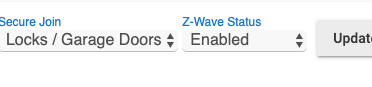
Yep, it is. I tried disabling it and enabling it but that didn't help.
I'm at the barrel scraping end of the suggestion list...
Maybe a Backup, Soft Reset, Restore. But that's probably a Hail Mary.
And perhaps start some Live Logs to see if there's any help there.
Does that require repairing anything?
Was thinking of resetting the zwave radio as I only have 5 iris repeaters paired right now. Could repair those easily.
Nothing nasty in the logs.
Soft Reset is not going to need any re-pair/re-join. (Assuming you restore the backup.) 5 Iris.. aren't those the ones that need 10 clicks to join? Carpel tunnel 
Ha, yep they take a few presses indeed.
Where do I find soft reset?
Do a Backup first.. save it to your PC/Mac...
Thanks, will give it a try.
Since you have to backup first, there on that page is a shortcut to the Diagnostic Menu:
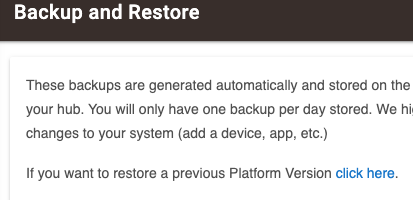
So.. backup, then click the "Click Here"
Yep, thanks. It's doing it now.
Well the hail mary didn't work, thanks anyway. Exactly the same behavior. Can't communicate with any of the zwave repeaters.
Generally, the Iris repeaters are well regarded, however, I recall comments of different firmware versions on those.
Maybe you already tried this, and I missed it earlier in the thread, but since your going for the long shots here, it might be worth trying removing the Iris repeaters, so the switch has no choice, but to pair directly with the hub.
Will give that a try. The repeaters were solid until tonight and now are total unreachable so I think zwave is toast on this hub.
@wayne2 Have you done a factory reset of the dimmer itself? To do this hold the config button for 10 seconds the led will turn yellow. This is what I did on one of my red dimmers before I could get it to include. Just a thought did not see in thread if you did this or not.
Thanks. Tried that and tried a second brand new switch. Since they won't pair and the 5 iris repeaters can't communicate with the hub I think it's the zwave in the hub.
Do you have a hub that is not a HE? Use that to exclude and then try to include in HE. I use one of my Veras to do the exclude most of the time. Seems to work well, even when I exclude a device from HE and it says it excluded I still need to use the Vera to get a true exclude. I gues I found a use for my Vera anyway.
I have ST but I am hesitant to get that thing in the mix. This morning I reset the IRIS repeaters, repaired to Zigbee fine but won’t pair to ZWave. All signs point to the zwave in the hub as being toast.
This is interesting. I can pair the iris plugs with Zigbee every time and can then communicate with the plug and turn on/off. But when I then try to pair zwave it times out and then the plug is left in a comatose state where it will not communicate. I can reproduce this over and over and over. I wonder if the HE devs want this hub back to diagnose?