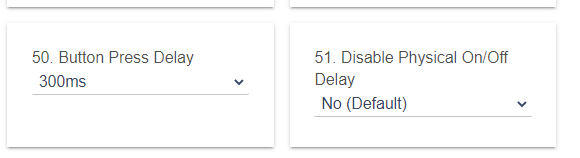Have what I thought was a simple task. Bought a Lutron Outdoor smart plug (PD-15OUT-BL) which I want to double tap scene control an On/Off Inovelli Red Switch to turn on an outdoor light fixture and a string of lights around a gazebo. I cannot get it to work but can easily do it (see below) from a Dimmer Switch in a different room. I don't want to do it in another room just tried to see if it worked. Am I missing something simple on running the rule with naming of an Inovelli On/Off switch versus a Inovelli Dimmer? The On/Off turns on the outdoor light fixture just fine on a one tap up but I cannot get it to control the outdoor smart plug for some reason. Thoughts?
Basic Rule
Pause Rule
When Dimmer Dining Room button 2 pushed ... Turn on Back patio Lutron gazebo string lights
When a ...
Button Device
Button is
Pushed
Choose Button Devices
Dimmer Dining Room
Button number*
Do this action:
Turn on
Select switches to turn on *
Back patio Lutron gazebo string lights
Delete
Everything below here is optional; select Done when finished
Add another action
Add Wait until …
Which models exactly are these?
The Dimmer Switch that work with the scene command LZW31-SN. Don't have the non dimmer that isn't working. It is the same Red Series just on and off switch. Unfortunately couldn't find the model # on their website just says Not available. Bought about a year and a half ago.
Are you absolutely certain its a "Red Series" on/off switch? (Model LZW30-SN). The Black Series looks exactly the same but lacks the scene control (Model LZW30).
If you do in fact have a Red Series switch with scene control, make sure you're using the correct Inovelli device handler to get the scenes.
Another tip is to enable logging in the Device Preferences, then double-tap the switch and see what shows up in the log
1 Like
Yes 100% bought same time. The model is LZW30-SN. [app:789]
I'm not seeing anything of a fail in the logs. (http://192.168.1.50/logs#pastapp789)2021-05-22 09:18:41.143 am infoapp: When Back Patio Door button 2 pushed …
I will look into the device handlers. Could be I have the correct one in the Dimmer(LZW31-SN) and need updating in the On/Off since scene control so far works in dimmer and not On/Off(LZW30-SN)
Thanks
Follow up: My device handlers for both were out of date and I updated them. However, that doesn't appear to be the issue.
That is the app log not the device log.
Go to the Device Preferences and enable Info Logging for the Device. Then, double-tap the switch and check the log to see if its reporting a Button 2 pushed or held event
OK I did that and am getting these errors but not sure what to troubleshoot with this info
dev:5772021-05-22 12:48:20.207 pm warnBack Patio Door: Disabling info logging after timeout
dev:5772021-05-22 12:18:20.339 pm infoBack Patio Door: Protection command class settings need to be updated
dev:5772021-05-22 12:18:20.262 pm infoBack Patio Door: Association info not known for group 5. Requesting info from device.
dev:5772021-05-22 12:18:20.260 pm infoBack Patio Door: Association info not known for group 4. Requesting info from device.
dev:5772021-05-22 12:18:20.243 pm infoBack Patio Door: Association info not known for group 3. Requesting info from device.
dev:5772021-05-22 12:18:20.241 pm infoBack Patio Door: There are no association actions to complete for group 1
dev:5772021-05-22 12:18:20.187 pm infoBack Patio Door: Getting supported association groups from device
dev:5772021-05-22 12:18:20.136 pm infoBack Patio Door: updated()
-
when you enable Info Logging, I would also Set the Auto-Disable to 0 so you don't have to keep re-enabling it while testing this problem. You can manually disable info logging after the issue is resolved.
-
The "no associate" logs are normal when you have no associations defined. After that, it appears that nothing happend for the next 30 minutes before logging auto-disabled.
Did you Double-Tap the switch during that 30-minute interval when logging was enabled? If you did, then something else is definitely wrong. When logging is enabled and you tap/press/hold the buttons you should see those events in the logs. If that is not happening, the rule is never going to fire.
By any chance, have you done any updating of the switch firmware? Its sure acting like a Black Series, not a Red series. If its really a Red Series, the next thing I would do is flash it with the latest LZW30-SN (Red On/Off switch) firmware.
The other thing to check is Parameters 50 and 51. They control the Button Press Delay. If you have that set to 0ms and/or Disable Delay, then [most] scenes (like double-tap) will be disabled. Make sure you have a delay time (Param50) of 300ms or higher and that Physical On/Off delay (Param51) is not disabled
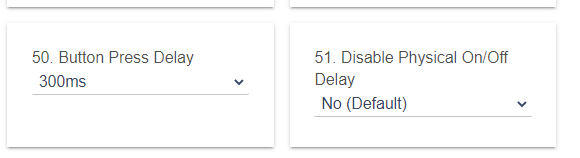
Thank you so much for responding. I am at a loss on this one. I did update the firmware and changed parameter 51 State Variables. Can't locate the parameter 50 variable.
- parameter2value : 0
- parameter5value : 170
- bin : 1
- parameter10value : 10
- oldLabel : Back Patio Door
- parameter11value : 3600
- parameter13value : 0
- parameter51value : 1
- parameter7value : 10
- parameter4value : 15
- flashing : false
- needfwUpdate : false
- lastRan : 1621791117127
- defaultG3 : []
- actualAssociation2 : []
- parameter1value : 0
- parameter3value : 0
- defaultG2 : []
- actualAssociation1 : [01]
- defaultG1 : [01]
- parameter6value : 10
- parameter12value : 10
Here are my logs and obviously something is wrong but I don't know where to look. Might have to use a dimmer instead as I know that firmware/setup is working. Maddening since I wanted to use what I had bought initially.
dev:5772021-05-23 03:41:50.022 pm warndescription logging is: true
dev:5772021-05-23 03:41:50.021 pm warndebug logging is: true
dev:5772021-05-23 03:41:50.020 pm infoupdated...
dev:5772021-05-23 03:41:34.441 pm warnClick for LED Notification calculator...
dev:5772021-05-23 03:41:34.440 pm debugsetIndicator(null)
dev:5772021-05-23 03:41:30.313 pm infoBack Patio Door button null was released
dev:5772021-05-23 03:41:30.310 pm debugrelease(null)
dev:5772021-05-23 03:41:27.503 pm debugoff()
dev:5772021-05-23 03:41:25.141 pm infoBack Patio Door button null was held
dev:5772021-05-23 03:41:25.140 pm debughold(null)
dev:5772021-05-23 03:41:23.231 pm infoBack Patio Door button null was held
dev:5772021-05-23 03:41:23.230 pm debughold(null)
dev:5772021-05-23 03:41:18.816 pm debugoff()
dev:5772021-05-23 03:41:14.166 pm debugoff()
dev:5772021-05-23 03:17:03.764 pm infoBack Patio Door button null was released
Thanks again for your assistance. I ended up swapping the On/Off for a dimmer switch and as expected my scene control works. I don't know ultimately why I couldn't get scene control to work. Not worth further research as I only had two on/off switches and mostly have dimmers. Just wanted to thank you for your assistance.