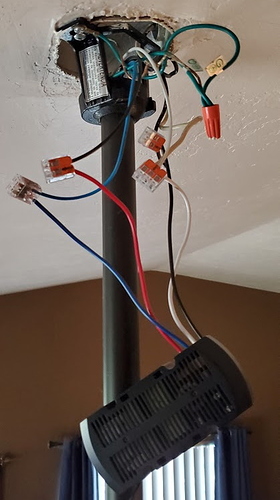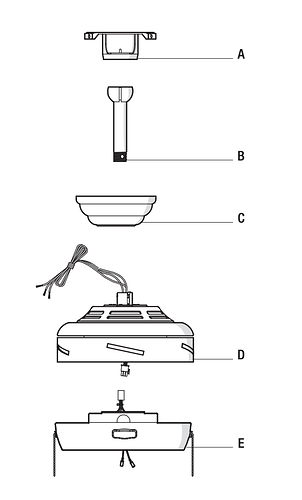I've been using Wago connectors for years since I started converting to smart devices. I have lots of neutrals tied together in boxes.
I had never heard of these before, so I hit my search engine du jour. Let's just say that this week keeps getting better by the minute!
My search led me straight to Wago, which are made in Germany and have almost a cult following with those who are not on the wire nut cartel's payroll. ![]() Anyway, I now have an assortment kit of 2/3/5 wire Wago 221 lever-nuts in transit for Thursday delivery, and expect these beauties to make this weekend's wiring project a piece of cake.....
Anyway, I now have an assortment kit of 2/3/5 wire Wago 221 lever-nuts in transit for Thursday delivery, and expect these beauties to make this weekend's wiring project a piece of cake.....
In the USA home improvement stores you can get those under the brandname "Ideal"
While it's similar to Wago connector, it have no leveler and it can't be reused if you pull the wires out to disconnect it.
BTW ...... Menards stock Wago connectors in their stores, both leveler and push types.
I went and brought me a couple boxes of Wago connectors tonight.
![]() Save big money at Menards!
Save big money at Menards! ![]()
You can thank me later when you are humming it in your sleep.
But seriously, good to know they carry them. I only shop Menards. I hate Lowes (so many issues with them) and Home Depot is just so-so around here.
Does anyone know if there is a way to get remote control of fan direction too? I'm thinking these modules won't do it, but haven't read through the whole list of capabilities yet. Would be nice to not have to climb up on a ladder to do that when the seasons change and I want to reverse direction. Would be great if based on room temperature I could just do it via HE!.
I am not sure most can do it as it is usually a hard-wired switch on the fan itself (as you know). That sets the direction. All the modules do is supply power. I would bet there may be a way to hack it (opening up the fan, tracing how that switch works, and wiring in a relay to replicate it)... but for some reason the manufacturers are still doing it that way. Heck, I think even the newer DC motor fans still use a switch (I do not have one of those).
No thanks coming from me. The nearest Menards for us is a 9 hour drive away, and the only reason why I even know the name is because of their NASCAR sponsorships. Never heard the jingle or even seen any of their ads/flyers.
There are several web pages that say the "back-stab" (non-lever) splices should be avoided, but the opinion about Wago's Lever-Locks is generally positive outside of the change-averse wire nut cartel membership (electricians paid by the hour). The only credible gripe is that the contact area on the spring clip is a bit lacking, but I don't have one yet to see if the other side of the hole is actually the buss conductor. There was a positive video by electricians in the UK on YouTube, but their traditional wiring code uses inline screw terminals and not wire nuts so the Wago isn't as huge of a mental jump for them.
The only pitfall that I can find is that they cut a groove if you rotate them on a solid-conductor wire, and are not rated for commercial applications by UL or NEC.
Anyway, the fan that I bought converts from a downrod to a ceiling-hugger by just skipping the downrod (B) and screwing the canopy (C) to the top of the motor:
I think that I am still going to mount the Inovelli controller into the downrod socket on the ceiling bracket (A), and use the Wago splices above (A) in the ceiling box. For the controller-to-fan wires, I'm still thinking inline blade-type insulated crimp connectors. That way, it is literally two screws and popping a few inline blade connectors apart to take the fan down for maintenance, with the controller staying attached to the ceiling bracket and main splices remaining in the ceiling.....
Anybody having trouble pairing the LZW36? Yes, I did a z-wave exclusion first, actually several times. Then, I ran a z-wave inclusion and held down A, triple-click B. I got the flashing blue light, and then Hubitat gave me the dreaded "Found Z-Wave Device with id XX, Initializing", and it never finishes. I've retried it like 8 times and keep getting stuck on initializing.
Ideas anybody?
EDIT: P.S., love the device and packaging. screams quality!
I have a fan like that that I put the Home Depot Zigbee module in and it was fine. The module is the same size as every remote one I've ever dealt with.
I didn't have any problem pairing with Hubitat. Did it on the first try. The problem I did have was that I didn't install the Inovelli drivers first so it came up as something generic. There are two drivers that need to be installed. The main one and then the child device one. They're available on the Inovelli site. Once I had them installed I could change the drivers. Had to open and click done a couple times to get the child devices to appear.
I already have the device driver installed. Still get stuck on "Initializing"
You should not need a second driver if you install the latest version of the LZW36 driver. It creates the child devices using built-in component drivers that HE already has.
I did not have any problem pairing with the Hubitat BUT I did shut down my hub and brought it within a couple feet of the switch. I do that before adding ANY Z-Wave device. Just past experience with those. If they do not pair immediately, bring the switch close. If you can, I would recommend trying that (I know it is not an option for some people due to ethernet cable lengths and jacks, but maybe...).
Coincidentally, this switch is 2 feet from the hub. Still no joy.
OK mine got here a week ago...time to install.
First impressions. Packaging is slick, it appears well thought out and reasonably protective of the contents. The switch is solid feeling and reasonably attractive. The RF unit is smaller (I think) than the one for the HBFC, and definitely smaller than the wireless remote control module that came with the Harbor Breeze fan it's going into.
I'm replacing a GE/Jasco Smart Fan Control (ZW4002), which has never liked the fan it's connected to (or, it's just junk, it's hard to say!).
Anyway. Installation was a snap, as long as you ignore all the intermediate steps and cursing that goes along with taking a ceiling fan apart and putting it back together again after rewiring it and getting carried away with the Wago connectors, but I digress. Installation was easy.
Wow. This thing simply blows the GE out of the water. It controls the fan very smoothly, ramps up and down the fan speed very nicely, and adds dimmer control of the light. It also adds "Auto" or "Breeze" mode, which is kinda neat.
It's got too many features for me, but the independent paddles for fan and light, as well as independent dim and fan speed buttons is a winner for me. I also love the LED light bars, and the ability to use them as notification indicators. Awesome.
Hubitat detected it no problem, and picked the correct Inovelli driver and created both the main device and the two sub-devices.
I've got a second one that will now be installed in the master bedroom, dismissing the GE/Jascos to the box of shame in the closet of smart home despair.
I'll no doubt order another pair of them in the near future for the remaining bedroom ceiling fans, and would LOVE to replace the HBFC's downstairs, but both of those fans are connected to one circuit (one Toggle switch) so, I'm not sure how I'd replace them without rewiring a bunch of stuff and the WAF would decrease commensurately with the amount of sheetrock that had to be cut!
@Eric_Inovelli these Fan Controllers are awesome! Thank you!
Scott
Crap, sorry guys, not sure why I didn't see this. Usually I'm pretty good with monitoring the forums. Anyway, @Eskay -- no, unfortunately we aren't selling these separately at this time. Something to consider in the future though!
Dammit man, I sang it as I read it lol
No, unfortunately these do not. Funny thing was when we were developing this with the engineers, they were like, "What? What do you mean fans can change direction?" -- the reason we ended up not doing this was because it would take longer and it added more complexity to the module (more space) and it would add another wire. And as @snell mentioned, most are done via a button -- there are some that have reverse built in that use a module already, but they were few and far between. Maybe for V2!
Sorry about the frustration -- did you end up getting it to work? I think you've tried pretty much everything I can think of... exclusion, hub reset, etc.
THE WORST!!! LOL.
@scottgu3 -- thanks for the shoutout, we really appreciate it. This has been a device I've wanted personally for the last 5 years when I first started in home automation. It's the missing piece to the puzzle and I'm so glad we were able to pull through on these. Shout-out needs to especially go to @ericm from the firmware side. This switch I believe literally has everything -- all the things we couldn't fit into the 500 Series On/Off and Dimmers are in the 700 Series Fan/Light. It's truly amazing ![]()
Eric, thanks for the response. Actually no. I tried the check for z-wave signal (holding down A + B for five seconds), and the LED changes to the dreaded red light as soon as I let go. Weird.
One theory -- when running a signal check, how does the device know which hub's z-wave radio to detect? I have 5 HE hubs in my home, at least a few of which are in range of the device.
Regardless I'm stuck. FWIW, I have another one of the Fan/Lights installed no problem, so I don't think I'm a complete idiot.
Hmmm... So I actually just switched my entire house over to Hubitat this weekend (holy crap it's fast) and had something similar happen (stuck on initializing). My understanding is that it means the Hub found the switch, but the data transfer fails to initialize. In my case, I rebooted the hub and everything worked perfectly. I didn't see this in your responses so apologies if I missed it.
I'm not sure on this one - @ericm, do you know?
Strangeness continues. I was able to pair after allowing the "initializing" stage to continue untouched for several minutes, longer after the one minute countdown timer ran out. Once I complete the pairing and add the device to a handful of pre-existing apps in my Hubitat setup, it's as if the switch loses connection with the ceiling module. I assume that's the problem because, whether I tried to issue commands from the switch physically or from the device details page within HE, the Fan/Light does not respond as it did right after I paired it.
If I remove the device from the apps, unpair the device, repair to the ceiling module, and then repair to the hub, then I can control it again from the app and from the switch. Until I re-add to the apps, and the whole process repeats.
I've checked logs to recheck for any virtual commands that could be countermanding mine, but no joy.
This is so weird (and I do have another Fan/Light switch that is up and running without an issue), I keep thinking I'm missing something obvious, but I've retraced these steps three full iterations, each time with the same results.
You should check the Inovelli forum about the light/fan module losing connection with the switch. It is a known firmware problem (now) and an OTA upgrade is available (via Z-Wave stick or the Z-Wave Firmware Upgrade that @bcopeland made for Hubitat).