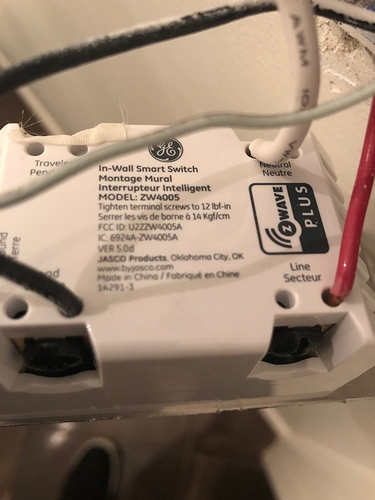Thanks for the reply.
It's strange that this plug has worked perfectly for a couple of years...
Not to hijack the thread, but im seeing the same problem with some of my devices, not Inovelli. I had to resort to a refreshing rule that runs every few minutes, which fixes it right up. Seems like an ugly hack that shouldn't be needed. The devices I have affected are a GE 14291 and Leviton DZPD3s. The RM Refresh isn't able to select the DZPD3 Generic Z-wave smart dimmer devices though, which seems odd when I can manually do it right from in its device.
SmartThings polls all ZWave devices. Which is a complete waste of a ZWave mesh, if the devices are sending status anyway. Older ZWave MIGHT not send status. ZWave Plus MUST send status. The GE 14291 is ZWave as far as I can discern.
On Hubitat, there's an App called ZWave Poller. It's entire reason for life is to poll dimmers (and switches) that are not sending status.
This dates back many years to when there was a patent for Dimmers sending status. The patent has expired and everything new is ZWave Plus. If you find a ZWave (not Plus) device, carefully consider before buying it.
There's a 9 month long thread here on the forum regarding this. Ultimately it lead to Hubitat including the ZWave Poller app. Give it a try, you may like it too.
Thanks for the reply. Id like to try the z-wave poller but the 14291 doesnt appear in the list of devices able to be polled, neither do the DZPD3s. Both 14291 and DZPD3s are z-wave plus.
What else could explain devices not sending status reliably? Ive often wondered why z-wave isn't more like TCP that has an ACK mechanism to check if things were done, and to try redoing them until they are.
Its interesting you mention SmartThings polls all devices because I had unreliability there too, which is why I moved to HE....
Z-Wave+ devices using the Z-Wave smart series drivers should not need polling, if they do something else is going on...
Agreed. So any ideas what might be the issue here when the status doesnt update when I click the physical device buttons on or off, but always updates instantly and correctly when I do a refresh from device in HE ? the status always seems to update just fine when I turn the device on and off from HE ie digital.
Ive read about GE switches that didn't reliably update physical state, but this unit worked fine until recently with it on ST, so I assumed this one wasn't one of those.
ive excluded and re-paired it with no problems, it participates and completes its z-wave repair just fine.
im seeing the following in debug logs when the buttons are pressed. What might skip Crc16Encap mean? this is using the generic z-wave smart switch driver.
dev:2342018-12-31 03:39:03.441 pm infoBasicReport value: 0
dev:2342018-12-31 03:39:03.440 pm debugparse description: zw device: 1D, command: 2003, payload: 00
dev:2342018-12-31 03:39:03.067 pm debugrefresh() was called
dev:2342018-12-31 03:38:59.495 pm debugskip: Crc16Encap(checksum:null, command:null, commandClass:null, data:null)
dev:2342018-12-31 03:38:59.491 pm debugparse description: zw device: 1D, command: 5601, payload: 25 03 00 67 A8
dev:2342018-12-31 03:38:54.293 pm infoFart Fan was turned on[digital]
dev:2342018-12-31 03:38:54.283 pm infoBasicReport value: 255
dev:2342018-12-31 03:38:54.282 pm debugparse description: zw device: 1D, command: 2003, payload: FF
dev:2342018-12-31 03:38:53.920 pm debugrefresh() was called
dev:2342018-12-31 03:38:47.994 pm debugskip: Crc16Encap(checksum:null, command:null, commandClass:null, data:null)
dev:2342018-12-31 03:38:47.959 pm debugparse description: zw device: 1D, command: 5601, payload: 25 03 FF 79 58
dev:2342018-12-31 03:38:41.605 pm warndescription logging is: true
Crcencap16 is a depreciated zwave command class and is not used in zwave+ devices, so what exact model switch do you have that's associated with the logs above?
command: 5601, payload: 25 03 00 67 A8
looks like its sending a 56 01 for crc16encap but then its a regular command class 25 03 with 00 for off and FF for on
Very odd, the version on mine is 5.0, not 5.0d, same model, date code 1714.
I don't recall it sending data in crc encap, and it makes no sense what so ever, zwave+ has crc built in...
And why would ge implement a depreciated command class in a new device in the first place?
In any event we haven't implemented crc16, so none of our drivers use it either, so that is the reason that device isnt reporting since we aren't decoding that payload...
How old is this switch?
The only devices I'm aware of that insist on crc16 are very old fibaros...
That is weird. I have a number of GE/Jasco 14291 switches, and don't remember seeing that message... Although I wasn't looking for it either.
With debug on all I see is:
dev:712018-12-31 07:33:43.513 pm infoGuest Bathroom Vent was turned off[physical]
dev:712018-12-31 07:33:43.492 pm infoSwitchBinaryReport value: 0
dev:712018-12-31 07:33:43.485 pm debugparse description: zw device: 16, command: 2503, payload: 00
dev:712018-12-31 07:33:25.940 pm infoGuest Bathroom Vent was turned on[physical]
dev:712018-12-31 07:33:25.927 pm infoSwitchBinaryReport value: 255
dev:712018-12-31 07:33:25.921 pm debugparse description: zw device: 16, command: 2503, payload: FF
date code 1823, bought from Amazon around September. I have factory reset it with the 3 taps on 3 taps off magic command, which resulted in the led flashing 5 times to confirm, then it was able to pair easily. I have also air-gapped it, but I have not yet tried killing its breaker. I read somewhere that popping the air-gap was not equivalent to turning the break off and on. Is it worth a try?
No, that isnt going to fix this unfortunatly...
I'll have a poke in the zwave aliance database tomorrow, maybe there's a parameter option to disable this nonsense...
I did not... I'm working on getting logs etc over to @ericm. I've been offline for a few weeks so just getting back to this.
Googling around for things like 14291 and crc16encap, im seeing other folks had the same issue and someone wrote a DTH for ST that included the crc16encap method for the event function, and it made the device work properly for them. So maybe the generic z-wave smart switch handler in HE needs the crc16encap added?
If not, how might one go about making a custom driver? Is there a way to access the code for the built in drivers so they can be edited and made into a custom device driver?
Or maybe there is a way to tell the switch not to use crc16encap by setting a config option? that would be of course the most elegant solution. Where are the config options documented?
Have you looked at this thread?
So I just installed a new GE 14294 dimmer, and it has the same issue, its sending crc16encap when you press the physical buttons.
Could this be due to some command that Hubitat is sending to it (and the 14291 switch) when it adopted the device? Like its putting it in "crc16 mode" somehow?
Im not sure what to glean from the referenced Fibaro thread, other than crc16encap capability is coming to the platform? If so, great! But does that infer it will also be implemented in the generic z-wave smart switch and dimmer drivers?
I just don't understand that. NONE of my GE 14294 dimmers send CRC16encap commands/events/errors. I don't get what would be different between yours and mine.
All I see when turning mine off/on (with debug logging on) with the physical switch is:
dev:772019-01-05 03:16:58.262 pm infoLiving Room Overhead Light Dimmer is 99% [physical]
dev:772019-01-05 03:16:58.260 pm infoLiving Room Overhead Light Dimmer was turned on [physical]
dev:772019-01-05 03:16:58.250 pm debugdimmerEvents value:99, type:physical, bin:-1
dev:772019-01-05 03:16:58.244 pm debugSwitchMultilevelReport value: 99
dev:772019-01-05 03:16:58.242 pm debugparse description: zw device: 1A, command: 2603, payload: 63
dev:772019-01-05 03:16:48.746 pm infoLiving Room Overhead Light Dimmer was turned off [physical]
dev:772019-01-05 03:16:48.741 pm debugdimmerEvents value:0, type:physical, bin:-1
dev:772019-01-05 03:16:48.738 pm debugSwitchMultilevelReport value: 0
dev:772019-01-05 03:16:48.737 pm debugparse description: zw device: 1A, command: 2603, payload: 00
dev:772019-01-05 03:16:39.524 pm infoLiving Room Overhead Light Dimmer is 99% [physical]
dev:772019-01-05 03:16:39.521 pm infoLiving Room Overhead Light Dimmer is on [physical]
dev:772019-01-05 03:16:39.509 pm debugdimmerEvents value:99, type:physical, bin:-1
dev:772019-01-05 03:16:39.495 pm debugSwitchMultilevelReport value: 99
dev:772019-01-05 03:16:39.475 pm debugparse description: zw device: 1A, command: 2603, payload: 63
I was pretty surprised too. That's what makes me think they are being told to use it, or set into that mode by my HE somehow.