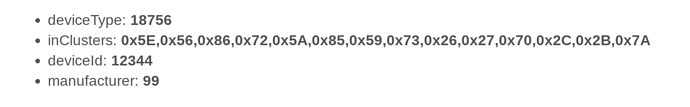I just don't understand that. NONE of my GE 14294 dimmers send CRC16encap commands/events/errors. I don't get what would be different between yours and mine.
All I see when turning mine off/on (with debug logging on) with the physical switch is:
dev:772019-01-05 03:16:58.262 pm infoLiving Room Overhead Light Dimmer is 99% [physical]
dev:772019-01-05 03:16:58.260 pm infoLiving Room Overhead Light Dimmer was turned on [physical]
dev:772019-01-05 03:16:58.250 pm debugdimmerEvents value:99, type:physical, bin:-1
dev:772019-01-05 03:16:58.244 pm debugSwitchMultilevelReport value: 99
dev:772019-01-05 03:16:58.242 pm debugparse description: zw device: 1A, command: 2603, payload: 63
dev:772019-01-05 03:16:48.746 pm infoLiving Room Overhead Light Dimmer was turned off [physical]
dev:772019-01-05 03:16:48.741 pm debugdimmerEvents value:0, type:physical, bin:-1
dev:772019-01-05 03:16:48.738 pm debugSwitchMultilevelReport value: 0
dev:772019-01-05 03:16:48.737 pm debugparse description: zw device: 1A, command: 2603, payload: 00
dev:772019-01-05 03:16:39.524 pm infoLiving Room Overhead Light Dimmer is 99% [physical]
dev:772019-01-05 03:16:39.521 pm infoLiving Room Overhead Light Dimmer is on [physical]
dev:772019-01-05 03:16:39.509 pm debugdimmerEvents value:99, type:physical, bin:-1
dev:772019-01-05 03:16:39.495 pm debugSwitchMultilevelReport value: 99
dev:772019-01-05 03:16:39.475 pm debugparse description: zw device: 1A, command: 2603, payload: 63