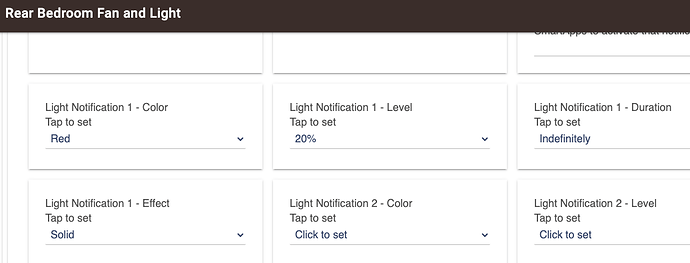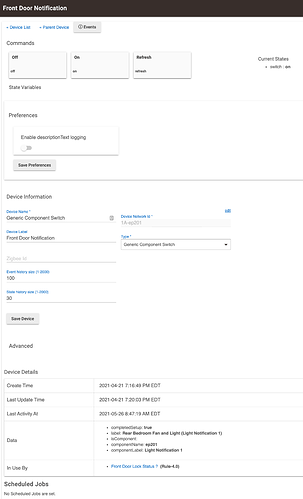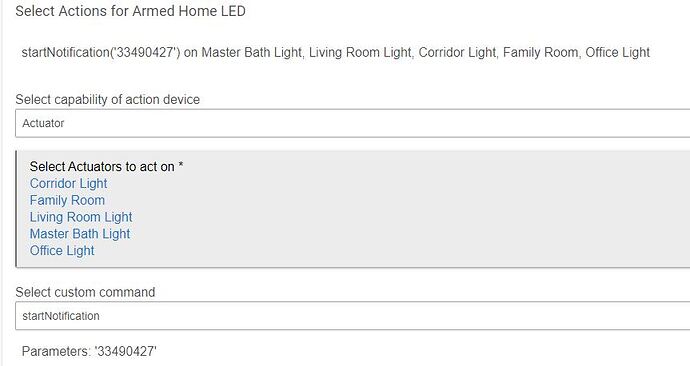Guys, how do we get the inovelli switches to change and revert color to reflect HSM status AND can it be done with one rule instead of two?
First, are you on the Black Series or the Red Series? (The Red Series have model numbers ending with "-SN.") This determins what options you have. On the Black or Red Series, you can change the "regular" LED color (and brightness). On the Red Series, you have the additional option to set a "notification" on the LED, which can be a solid color or one of various effects. The notification can be cleared either manually or via the hub, and the LED bar will resort to the regular color. So that, plus your preferences, will determine what your options are. The other consideration is: what driver are you using? Inovelli's driver (or my custom driver, if anyone happens to have found that) exposes everything you'd need to make this work. Hubitat's built-in driver doesn't for the Black Series and only exposes the notification option for the Red Series.
Regarding such a rule, yes, it can be done all in one rule. However, I would not be overly concerned if it couldn't--multiple simpler rules are generally better than one complex rule, in terms of being easier to write, maintain, and troubleshoot. But in this case, it would be pretty simple--how to write it just depends on what you want, as above.
@bertabcd1234 i got all red series, 3 on/off, one dimmer and one fan/light switch. i got all drivers off of the inovelli community link to github so i believe i got all the options. I had the rule working fine but i experimented a bit and lets say i got lost and deleted it in error.
All i simply want to do is to change the LEDs' to red when arming and let it revert to default blue when disarmed.
I believe if i can get this done the same rule can be applied to a contact sensor when opened than when its closed .
With regards to your custom driver, are you referring to the LED dashboard?
I don't know if the dimmer is different. I don't have one, but I have two LZW36 fan/light controllers. Each notification creates a switch as a child device. You simply. set the notification to your desired color, level, duration and effect. Then in your rule, you turn on those child devices, and that notification color is shown.
I use my fan controllers as a quick way to see if the front and back door are locked. Normal state of my controllers is Green, and the indicator when the doors are unlocked turns to Red. Light (the top indicator) is front door, and Fan (the bottom indicator) is back door.
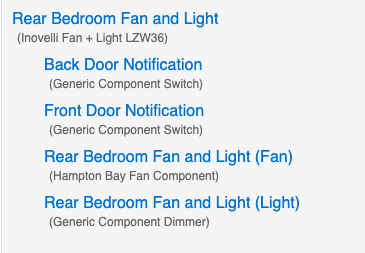
So that I can easily identify them, I change the device name for the door indicated by the light led indicator, versus the fan led indicator.
@SmartHomePrimer & @bertabcd1234, i think i maxed out the wife factor in my new found hobby; i would have to continue next week. But this is what i did, i created two rules - one to change the LED to red and then one to change it back to default blue.
The first time i did this last month i believe i found an easier way which was to select "conditional actions" then "Simple conditional actions" which then took me to a drop down where i simply chose the colors for the notifications and i just simply did another to change it back once i disarmed HSM. What was driving me nuts was that the LED kept staying on at the notification color and intensity, i did not realize you had to choose the time to get the correct string variable.
I have a spare LZW30 which i plan to use to experiment with the preconfigured notifications which @SmartHomePrimer suggested.
If i am missing anything please let me know guys.
I guess you can do it as an actuator. But the driver creates switches for the LED indicators. So instead of actuator I would just turn the switch on and off.
But I’m going to tell it to you straight. Don’t over-automate your life. If it’s driving your family nuts, take your foot of the pedal.