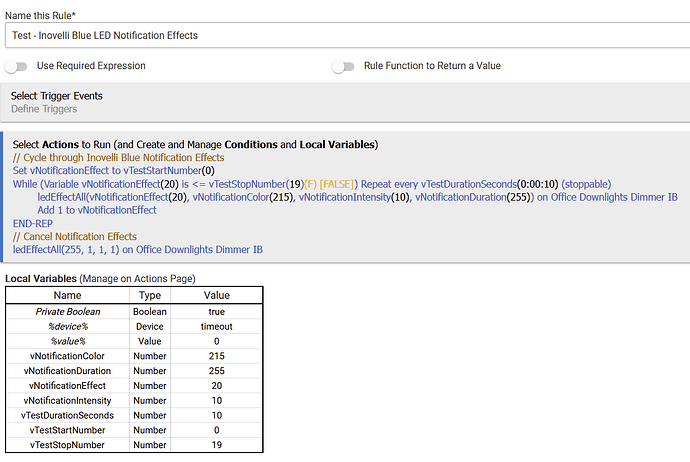The following rule allows you to see what the LED notification effects for an Inovelli Blue dimmer/switch look like in your own environment. No trigger, since it's a test rule designed to be run manually.
Neat. Are the blue notifications calculated differently than the red switches?
How do your results compare to the inovelli switch toolbox?
I don't know if the effects exist in, or are coded the same for, the red series.
The results from my rule include 3 effects not shown in the Inovelli Toolbox (this is not my doing, it's just what the driver in Hubitat makes accessible). The Toolbox shows 18 effects (including CLEAR EFFECT), while the rule allows 21 effects (added: LEDs off, fast siren, slow siren). The order is different as well. Below are the effects my rule can show:
0 = LEDs off
1 = Solid
2 = Fast Blink
3 = Slow Blink
4 = Pulse (fade out, fade in)
5 = Medium Chase (pulses - bottom to top and back)
6 = Open/Close (pulses - middle to ends and back)
7 = Small-to-Big (middle progression - middle to ends and back)
8 = Aurora (slow smeared pulses - top to bottom)
9 = Slow Falling (pulses - top to bottom)
10 = Medium Falling (pulses - top to bottom)
11 = Fast Falling (pulses - top to bottom)
12 = Slow Rising (pulses - bottom to top)
13 = Medium Rising (pulses - bottom to top)
14 = Fast Rising (pulses - bottom to top)
15 = Medium Blink
16 = Slow Chase (pulses - bottom to top and back)
17 = Fast Chase (pulses - bottom to top and back)
18 = Fast Siren (only even LEDs, then only odd LEDs)
19 = Slow Siren (only even LEDs, then only odd LEDs)
255 = Clear Effect