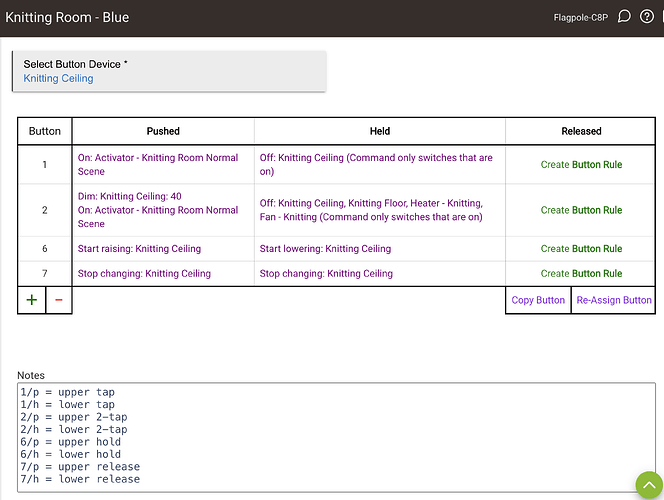Hello Hubitat Community,
I’m looking for some guidance on transitioning from GE SmartSwitches to Inovelli SmartSwitches, particularly in the context of my current setup with Philips Hue bulbs and the Philips Hue Bridge.
• What’s the best approach to uninstalling GE SmartSwitches while keeping my Philips Hue bulbs operational?
• How can I smoothly transition from the Philips Hue Bridge to direct integration with Hubitat using Inovelli SmartSwitches?
• Is there a method to ensure my existing rules and automations remain functional with the new setup?
• Would upgrading to the Hubitat C8 Hub at the same time be a good decision? I spent a lot of time setting up my system and it worked great, dreading the process of having to build any aspect of it again.
Any advice or guidance from the community on the above points would be greatly appreciated. I’m eager to streamline my smart home setup and improve functionality while minimizing disruption. Thank you in advance for your help!