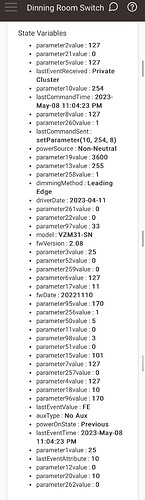I have a new blue series Inovelli switch that I use with Phillips hue, but every time I turn on the switch, all the Phillips hue bulbs are blinking for about 30 seconds. I used the button controller app and I created the switch bottom, but I am still having the same issue. If I turn
It on the first time, it works good, but If I turn it off and turn it back on the switch right away, the lights start blinking away. Does x as nobody have any ideas what might be happening? Thanks!
Are using the Smart Bulb mode with the switch? Sounds like you are cutting the power and they are resetting.
Thank you!
I missed that
It works now
Ok, I am confuse and I don’t know what to do. If I change the setting to smart bulb, the on/off buttons do not work at sall on the switch. I Can turn on and off the lights on the app, but I do not have any control on the switch. If I change it back to default bulb, when I turn on the switch, the light start blinking again for a while until they all stop blinking. I uninstalled the switch a few times, and I created a new bottom, but I am still having a hard time to set it up. I have the hue bulbs set up as a group to control them with the switch. Any ideas?
Smart bulb mode configures the Blue 2-1 to always provide power to the load output. That's generally what you want for smart bulbs.
If the bulbs are working correctly when controlled from the hub, you're almost there. You just need to bind the switch to the bulbs. then the switch will directly control the bulbs. This is a huge advantage (for me, anyhow) in that the switch will always be able to control the bulbs even in the event the hub is down (or you're tinkering with it).
Easiest way to bind the switch to the bulbs is to install this: hubitat/apps/zigbee-binding at main · salscode/hubitat · GitHub
You'll have to install it manually, it doesn't seem to be added to HPM. But once you install the two groovy files, just open the Zigbee binding app in HE, then select the bulbs and switch to bind and the switch will then work as you expect.
With the latest Inovelli Blue 2023-04-11 driver and 2.14 firmware, you can now set up direct-binding from the switch parameters -- no need for an additional app.
But direct-binding is not required for smart-bulb mode (SBM) -- it's just an additional way to skin the cat (and it requires binding to a zigbee bulb or group, of course).
You can use SBM no problem without binding -- Button Controller is the easiest way to setup & manage the Blue's paddle actions.
Edit - added link -- suggest you peruse the entire linked post to see different ways to create the zigbee group device.
Yes, but it's a little obtuse how this works which is why I didn't mention it. Neither RL or G&S really document the fact that under the hood it (sometimes) creates a zigbee group, or that the device or app id is the group number. The app I mentioned also makes it easy to bind multiple switches together in a 3 or multi-way configuration.
True but if you don't use binding, you are totally dependent on the hub to control the lights. That may or may not be acceptable (for me, it isn't).
Soon as you start using smart bulbs, you normally lose manual control of your lighting. Binding the switch to the bulbs solves that nicely, while still allowing access to advanced features of the bulbs using the hub (of course, using button controller or RM or some other app).
Have to say though, the way they mapped the various button actions between the Blue 1-2 and ButtonController is a bit wierd and definitely not intuitative. Not sure who to blame there though.
Sure, having one of the binding apps (Inovelli's, Jonathan Bradshaw's, or salscode's) is a great option, and all 3 work very well (i've tried & tested all 3).
But the newer option to use a G&S or RL device ID via the sw/ params works great too, and since I prefer keeping things as lean as I can, I was happy to shed an app in favor of that option. But my use case is simple -- just a couple Hue bulbs, so I acknowledge one of the app-based solutions may be better in other circumstances. Choices are good.
Binding is great, and I'm very grateful to have it as a fail-safe in the one instance I use it for, but I was just making the point that folks have been happily using SBM-&-rules without binding for a long time -- binding is a great capability, but I wouldn't call it a super game-changer on the whole... In reality, how often are you really facing a hub outage without other more pressing (power, internet, etc) issues?
Some say they can tell binding response is faster, but if you have a solid network to start with, I question any humanly discernable difference between binding and SBM-&-rules response times.
But no question binding a very cool new arrow in the ol' quiver -- again, choice is good!
Honestly, not all that often. But I'm a bit old school (maybe a lot, actually) and for me it's unacceptable for basic lighting to rely on a little box hidden away somewhere, which can't even be operated without a computer and some specialized knowledge that normal people just don't have (we're not normal people here ![]() ).
).
I had an irritating setup in my former house with a zigbee button that turned on some Ring floodlights in our backyard. It worked maybe 90% of the time, but when it didn't work and the dog wanted to go out, it was a real problem. Too many variables in that mix but I decided that I would not set up anything like that in our new house. Essential lighting has to work 100% of the time with no cloud or hub dependencies.
It's ok to lose advanced functionality, but if the hub doesn't work for any reason, lights still have to work. Which limited me to dumb bulbs, prior to the Blue 2-1s. Now, I can use expensive switches and even more expensive smart bulbs, to have features like color temp control that normal people really don't even need. Life is good.
I am very confuse and i can not make my Inovelli blue series switches work with my Phillips hue. I tried doing the group binding but it does not work. The bulb keep blinking at randomly all the times and it is getting very annoying. I might be doing something wrong.
First of all, when I change the setting on the Inovelli device switch-settings to “smart bulb” I the Inovelli switch is unresponsive, and it doesn’t let me Dimme or turn on/off the switch at all. No neutral. I tryed doing the binding group set up but I am just giving up. I don’t know how to do the app codes, My Phillips hue light bulb are set up in my Phillips hue hub and app, and then I used the hue integration to add them to the HE hub. I might have to change the switches to a zwave switch if I am not able to make the Zeebee switch work. Any suggestions.
You cannot use group binding if the Hue bulbs are paired to a Hue Bridge network and your Inovelli switch is on Hubitat. What you can do is either use either smart bulb mode or local protection (enabled) to prevent taps on the switch from physically cutting power to the bulbs. With smart bulb mode, you could couple it with something like the Mirror app to make the internally-tracked switch/dimmer state be reflected on your Hue bulbs/group. With the latter option, I'd suggest an app like Button Controller or a a similar option to make the Hue bulbs respond as desired to button events (e.g., turn on with button 1 pushed, which is a single tap up; and turn off with button 1 held, a single tap down if you're using Inovelli's drivers -- note how their button events work).
Blinking bulbs are unlikely to be a driver problem, but it could be that your Blue Series dimmer is not outputting 100% like it should. Smart bulb mode should ensure that, but otherwise, make sure you have it set that way. A non-neutral setup with an insufficient load could also cause problems that sound like this. A "bypass" is one solution that could help in this case (with the Blue Series and Hue bulbs, I had the most luck with the Lutron MLC, though I think they officially suggest the Aeotec Bypass).
How do I activate the smart bulb mode? Every time I go to devices, Inovelli blue series switch, preferences and I change it to the smart bulb mode, the switch is unresponsive. I have trued the dimmer setting or the on/off mode, and I still do have any control until I dedo el the smart bulb mode.
Does your Blue have latest firmware (2.14) and driver (date: 2023-04-11)? And just to rule this out as a possibility, is there any way this is one of the bad switches from the original batch last fall?
How many Hue bulbs are on the switch? Knowing that may help determine if minimum load is an issue here.
Have you double-checked your wiring - this is a no-neutral setup, correct?
That is the point:
What you'll need to do instead is set up an automation (app) on the hub to respond to actions on the switch and do what you want. I suggested two possibilities above:
FWIW, my preference is the latter. The device is then basically a hardwired button device/remote. Some people, maybe most, may prefer the former if they like the LED bar level matching the real level or on/off state of the bulb without doing extra work to make that happen.
I do have the latest driver and firmware. I do have 6 Phillips hue bulbs that I have in my dinning room that I want to control with the switch.
I do have a button controller 1 to turn on the bulb, and controller to to turn off the bulb with the switch.
Do I need to add the neutral wire?
Every switch I had that had Hue Bulbs, which is everywhere, I removed the switch and had the electrician wired it to always on. Then I used 3D printed Hue Switch cover plates from Etsy. Why even bother with a switch if you have Hue bulbs?
And blinking hues have told me in the past that a dimmer is on, and that will damage the Hues.
Not necessarily, but if you have one, you'll almost certainly get better results using one. But particularly with Hue bulbs (and lots of low-watt loads), you'll likely need a bypass like the Aeotec ones that Inovelli recommends or the Lutron MLC that I've had particularly good luck with. Even then, you'll likely need at least 2-3 bulbs on the circuit to avoid problems — otherwise, without a neutral, the switch trying to leak some power through the load to power itself all the time (the trick it does in this setup) may not work.
Your screenshot indicates you're on 2.08 firmware - the latest is 2.14. Your driver looks good (2023-04-11)
If I recall correctly, 2.14 contains some fixes for flickering bulbs (among many other improvements).
The 2023-04-11 driver was specifically designed to support the options available in 2.14
How do I update the firmware? I don’t see any updates under the firmware app