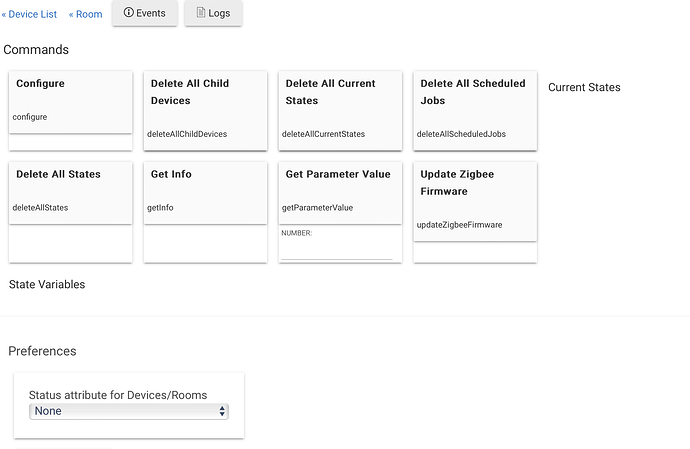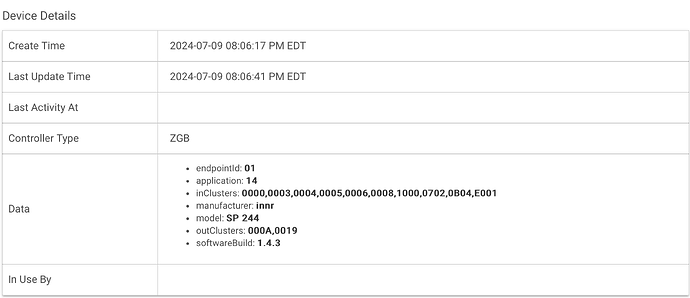Hi all! I bought 2 INNR 244's from amazon. I have multiple INNR 234's and they're all fine and showing everything normally. I had to add using "Add Zigbee Device" as the hubitat does not list INNR 244. Anyone know why this is showing the following on the device Command page? (screenshots below)
It looks like you are using the "Device" driver. Try changing it to "Generic Zigbee Outlet" or another suitable driver. This is the "Type" dropdown you'll find on this page (the device detail page) if you scroll a bit down.
After changing the driver, click the "Configure" button to run the command. (You won't see anything happen -- it configures the device to report its changes to the hub as is generally expected.)
That did it! Thanks!
I haven't added an outlet in a while and forgot to ensure it set it as the Generic Zigbee Outlet.
Appreciate the fix!
Come to think of it, if you wanted to switch back to the "Device" driver, run the "Get Info" command, and get the "fingerprint..." line from Logs (or Past Logs if you didn't have them open at the time), it could get added to the driver so this pairs as expected for the next person. ![]()
Also:
Note that either pairing method does the same in the end (aside from the fact that the brand/model wizard presents pairing/reset or inclusion instructions if Hubitat has them for that device). I normally just use the protocol buttons since it's less clicking.