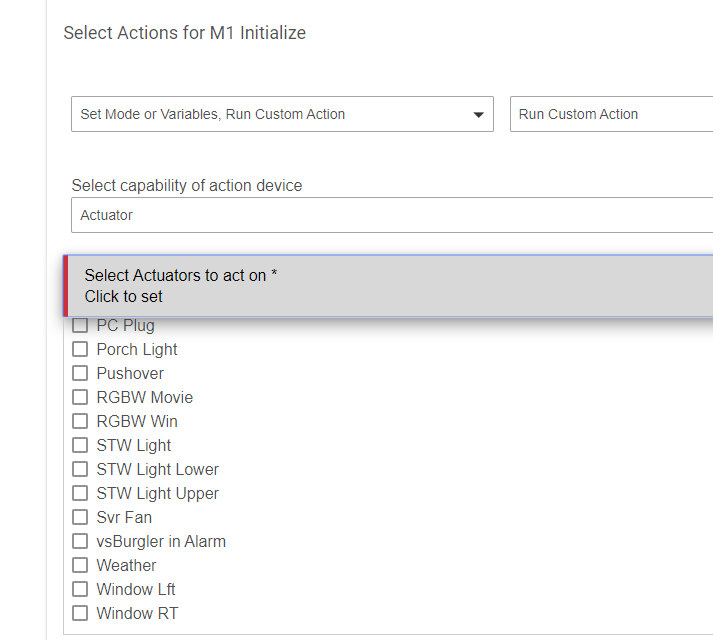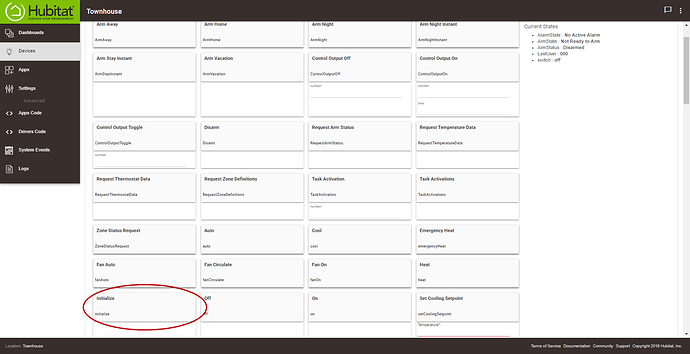I had a working RM4 to initialize my security device if HE restarts, I re-installed this device driver and everything is fine in that dept.
I had to go into RM4 and delete the old rule and write it again since the device is new again. But now the device (Townhouse) no longer shows up in the drop down list. Any guesses?
Are you using the same driver you were before? What driver is assigned to the device on the edit device page? If it's using the same driver it should have the same capabilities. Can you show a picture of the Edit Device page?
Also, the initialize function will be called automatically when the hub reboots. So, as long as the initialize function is declared, you shouldn't have to run it manually. What type security device is this?
What are the capabilities defined at the beginning of the driver code? If it doesn't have "Actuator," you could probably add it with no effect except that it would make this work in RM if that is the problem (this capability doesn't require any specific commands or attributes to be implemented, at least on SmartThings, and I'm not aware of any Hubitat-specific differences here).
Try the switch capability. That on is listed for the device. But if you are using the same driver you were using before the same steps should work. You don't say what driver this device uses. Plus, this is not a total screenshot of the edit device page. Some important info is chopped off, like the driver name. 
That was it. It was under switch. Thanks for that suggestion.
No problem.