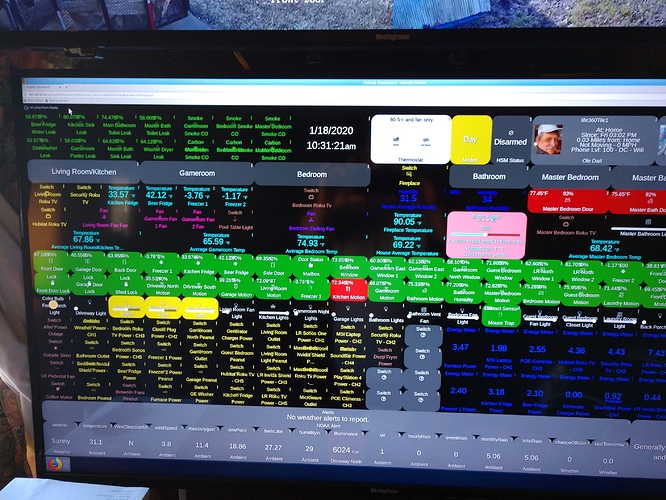I'm looking for suggestions as to what others are using to monitor and control HE dashboards that can be wall-mounted and stays on. I see a lot of people mounting tablets onto their walls. I'm mostly looking to see temperatures throughout the rooms in my house.
The "inexpensive" part is going to be an small issue. If you get a cheep tablet it could run slow, but if you are just looking for temps it should be OK. You can get an android tablet pretty cheep under $100), heck even an old phone would work (not my 1st choice by far). I use one of the below POE splitters to power the unit behind the wall so it always had power and can be left on if desired (we let it sleep to keep the light from interfering with TV viewing). Be sure to get the right connector if going that route.
I'm using a Fire 8 tablet I got on sale for $50 wall mounted over an outlet I installed to keep it powered. Total cost maybe $100?
I'm using a 10 year old android tablet that I got for free from someone because it sucked now as a daily use tablet. However it runs as a dashboard perfectly fine. I just haven't been able to stream my security cameras to it. It's too slow for that.
Btw which dash is that?
Also, what do you mean by mounted over an outlet and powered? I don’t see any charging cords or do you intermittently charge it?
I'm using a 50'' 4K Westinghouse Roku TV that Best Buy had for $149 on Black Friday (which is motion controlled on by Hubitat)
Ipad and Alexa wall mounted with POE power in wall. "Command Center" Lutron Keypads that control every 1st floor light and a few scenes.
Link to install webpage (pre HE and Lutron upgrades)
The wall mount has a thin USB charging cable included. I tapped into a light switch to add an outlet and mounted the tablet right over it. This way it's constantly charging and the wires are hidden. Not so sure this is to code but it works and my house hasn't burned down yet.
This is just the Dashboard app in Hubitat, running on Fully Kiosk browser.
LOL. That’s what I was wondering haha. No, I don’t think it’s to code.
They do make recessed receptacles that go back by a few inches but I’m not sure if there’s one with usb charging ports—I had to use one for my kitchen vent hood to squeeze it behind the ductwork.
How bad is your vision?
It got much better now that everything is much bigger and brighter
So I had originally bought a recessed receptacle but it would have meant the mount wasn't going to be flush with the wall. I was going to cut the back part of the mount out to make it flush (hence the black outline you see) but decided that it wasn't worth it. So I went with the option you see here. It ain't pretty but it's all hidden, it works, and when installed looks very clean.
There must be a mount on Thingiverse that extends it a little but granted it wouldn’t be as flush.
That’s actually REALLY slick-looking. Why the POE (no wiring at that location) and is it a splitter (one to the Echo and the other to the tablet)?
I have plenty of wiring at the location, ie the switches. However POE is 24VDC max and I feel a lot more comfortable putting a 24VDC connection inside the wall than line voltage. No offense @mafernandes5983 but my wife would never let that fly.
There are 2 separate POE splitters with different connectors. 1 for the iPad, 1 for Echo. They call it a splitter because it splits out the 24VDC from the communication wires of the Cat6 wire.
I used a similar setup with POE and a Fibaro RGBW controller to automate the raise/lower the kitchen exhaust fan. POE can be used to power lots of small devices eliminating the need to use bulky power bricks. Anything with a power brick putting out 24VDC to 5VDC can be power by POE and Cat6 wiring.
Next up - Sengled light strips - 24VDC power brick = Splitter,802.3af/at PoE In,24VDC 15W Out (have not tested yet)
50"!! ![]() You are the first I heard. What does it look like with that size?
You are the first I heard. What does it look like with that size?
Someone with more electrical experience than I can feel free to weigh in but the outlet is in an electrical box. I used the push in connectors on the back of the outlet so no wires are exposed then the wire runs down about 18" into a light switch below, and is twisted into the existing connections and capped off. I'm not an electrician but it is relatively straight forward and doesn't seem to pose any additional risk than any other outlet would. Only issue I ran into was that there is some sort of grounding issue in either the USB cable or the USB outlet where when the tablet is plugged in and in the wall mount, there's some sort of interference that gets picked up by the tablet's screen which registers it as a touch, making it go haywire. I was able to solve this using the piece of ground wire you see touching the metal frame of the outlet and attaching that to the piece of copper flashing. In the future, I'm gonna swap out the outlet for a better one (was the cheapest one I could find on Amazon).
Don't get me wrong I have seen worse. I agree it will most likely not cause an issue, however certainly not up to code as you mentioned above. When you swap it out you could consider using those baby protectors to block the outlet holes as well for added safety.
Most of the stuff I do I also want to be able to deploy to a client home (makes HE a business expense  ). Your method, while working fine, is certainly not something my liability insurance would cover.
). Your method, while working fine, is certainly not something my liability insurance would cover.
are you guys using old android tablets with non-patched end of life version of android? even if you firewall it down not to be able to go out from your zoo, you take a super high security risk with this.
I was thinking this through briefly, the only acceptable solution is some rolling release lightweight linux, an arch or something. also another issue is if its always powered on, its a power sucker then. I personally hate google and nest but nest's motion sensor is super cool that it turns on if there's motion. I'm thinking about some linux device driven by a hubitat attached motion sensor to turn the display on / off if there's motion. but again. security is a thing...
we all use hubitat because its more or less secure.