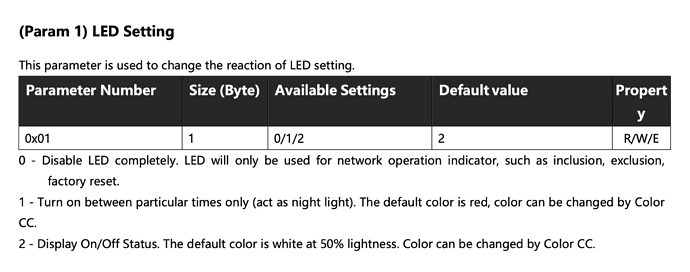Many times z-wave devices have additional parameters/options available that aren't in the driver. Best place to find these is in the user guide under advanced, or engineering specifications, look for parameter settings. Each parameter will have a description, parameter number, size (bytes), and valid settings.
Here's an example of an LED parameter from an Aeotec Smart Switch 7:
You can use the Basic Z-Wave Parameter tool driver (user installed driver) to set parameters that aren't available in the stock driver.
Load the Basic Z-Wave Tool under advanced drivers.
You switch the device 'Type' to the Basic z-wave tool.
Set the parameter to the desired value.
Then switch the device 'Type' back to the standard driver.
As long as you're careful in looking up the correct parameter info for your device and setting it accordingly, the tool works great!