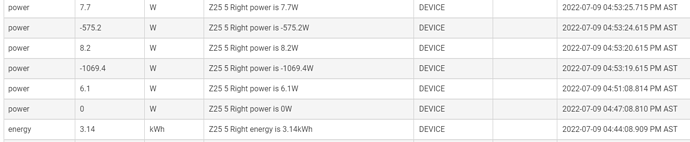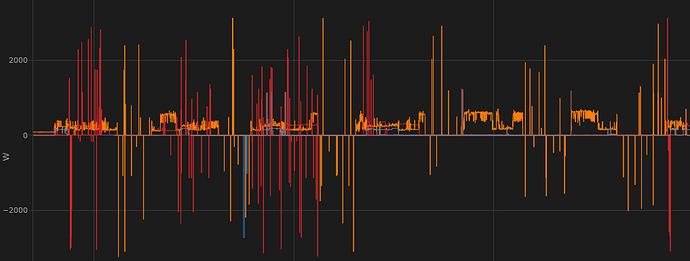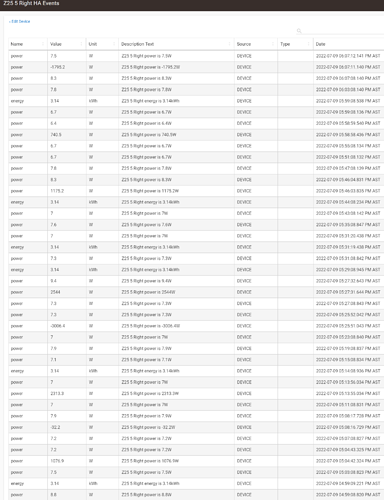That is why I am asking. I can't see anything that says the outlets are configurable independently.
That is why I am asking. I can't see anything that says the outlets are configurable independently.
I've only been using my new C-7 for about a month now but I moved three of these over from my C-5 and set parameter 18 on all of them (just as when they were on the C-5). My plan was to move them back to the C-5 if I had any issues or slowdowns. I haven't noticed anything weird as far as slowdowns or delays, so for now, they are staying on the C-7. They just show on and off in the logs and that makes me happy. Under the device, under current status, it reports Energy Duration and Voltage high, but everything else is zero (it could also be reporting voltage low because it's always been zero). So, it's doing what I want. I never liked the way they reported everything that they were tracking when turned on or off which was originally causing me problems during my "we're asleep, shut it down routine". I only have 25 Z-Wave devices and after I replaced my last GE switch that didn't like a brief power outage (died the blinking blue light of death), all of my Z-Wave mesh is Zooz. I realize that if you bought this switch specifically for power monitoring that it is disappointing.
That was kind of my question/ point. If you have power reporting set to disabled, why are the thresholds still reporting. Maybe I look at thing slightly wonky, Bu if I set power reporting to disable, I should not also have to set 4 other parameters to some high number to (almost) get what I'm looking for (no reporting, instead settling for long reporting). I believe 24 hours is the largest number you can use for them/ Last time I had them installed I think that was what I did.
I think I have it dialed in now. I have parameter 18 changed and a couple other odd ball settings disabled. It appears to be settling down now. If this finally works, the WAF will be off the charts at Christmas!
I don't see where you set it to disabled though.
Parm 18 which i dont see in your list is what should be set to 1 to disable reporting completely.
Parm 2 just says report when the power changes by a certain amount. Parm 3 says report every so often.
Neither of those parms override the other because of the use case. Think of parm 2 being that you want to use to see an immediate change right. So in my case I look for a change of 50 watts to report. When my tv turns on it goes to about 70 then settles around 120. So when my TV turns on it will generally report twice. I use this to tell HE to activate my Ambients tv lights. Then I set the parm 3 to 3 min because i dont really care to much about how much it fluctuates but it will.
If i didn't need to know immediately the power draw i would set parm 2 to 0(disabled) the set parm 3 to meet whatever other i needed to know what it was drawing.
The key is Parm2 and Parm3 fill seperate needs. It would be nice though if parm3 could just be turned off. It can't be though.
I have had mine installed with 41 other zwave devices now for over 2 weeks and no issues and that is with power reporting.
I have a couple of Aeotec Series 7 plugs, but they are unavailable. From reading this thread I keep seeing people say to use param 18 to disable power reporting. There was one screen shot of the default settings, but they aren’t numbered. Which is #18, and what is the setting to disable it?
Are they now shipping with firmware 2 installed?
Could someone please post a screenshot with the parameters “properly” set?
I just got mine a little while ago and it has firmware 2.0. Option 18 isn't avaliable from the regular config options for the device. There are directions on how to set it earlier in this thread. If i remeber right is involves using a device driver specifically designed to set device parameters, and then switching back to the default one.
It would be nice if they would add it to the default driver for the device on the hub. Maybe @bcopeland can help with that.
Thanks. I skipped to the bottom as there are > 340 messages. But I went to the top and found the part of changing to the Basic Z-Wave Tool, setting param 18 and then setting it back to the Zooz driver. From the most recent posts it seems like that is still necessary. Seems stranger that is so over 1 1/2 years later as Hubitat people were working directly with Zooz on it. But, I guess it is what it is.
But once that change is made and disabling or maxing out reporting thresholds it works fine?
Mine will be in the same room as the hub as I want to control a couple of lights built into the wooden hutch the hub sits on top of.
I plan on doing this by getting the Fibaro keyfob remote.
At this point I am kind of convinced this is a individual configuration issue as much as it is a issue with Zen25 being chatty. The reason I say that is is because of a few observations one of which is right now mine is working with power reporting and doesn't seem to be an issue.
With the Zen25 having 2 outlets and USB the power draw on it can fluctuate allot. I have a feeling part of the issue is how people setup the reporting. For instance if you set the Power reporting by threshold to a relatively low number like 5 or 10 watts some devices will constantly be trigger reports. That value when triggered because of how the firmware is writen then reports like 4 values each time. Then if this happens on both outlets it can trigger additional reports based on that. It gets out of control quickly.
Now if you know the power usage of your device and a good idea of how much it fluctuates in normal use you can set that value to something more reasonable that won't send constant power updates. It takes a little bit of trial and error and understanding exactly what you need and don't need.
As you can see above in this thread i set mine to 50 watts to report. My typical usage of a tv that works great. I generally get two sets of reports when it powers up and when it shuts down.
With all that said though If you don't need power reporting turning it off is the best way to go no matter what. Why clog up the radio if you don't need to.
I would also say to use caution and after you save the configuration, click on the configure button, leave the device page on the Hubitat GUI and go back to it, and then confirm the configuration by looking at the values in the State variable section and not what is selected in the configuration of the device. I have found it seems like sometimes settings don't stick or things get reset because of changes in between changes and the driver doesn't change just the one you want.
@mavrrick58 do you have a zniffer at all? I have observed the ZEN25 going into a rerouting frenzy before as well. The more chatty you have it setup to be, the worse it is obviously (more messages = higher chance for failure and re-routing). Some device seems to be more susceptible than others. Right now I have a device that's maybe 15ft from the hub and it has the most route changes by 2x. No idea why... its just a ZEN switch which I have a bunch of, but it is the only toggle style one installed.
I plan on using it to control 2 lights in a hutch. 1 is a single bulb and the other is a florescent. I don't care about power monitoring at all.
But, right now they say they are out of stock at the Zoom site. (I went to Amazon, but it seems it just directs you to them). I found a website called TheSmartestHouse.com, but I've never heard of them before. Yea, the have a 30 day refund, but reading it says the item has to be unused. I emailed them see what their policy is if it is use, but still has the original packaging. So for now, I'm stuck on the sidelines in any event.
BTW, I don't have a zniffer.
@Stu_The_K just turn off the reporting and you should be fine with them. I monitored one for quite a while with reporting off and is pretty quiet. In face it sends almost nothing out unless you request a refresh or change the on/off state.
TheSmartestHouse is the official store for Zooz so you got them from the right place.
As i have done a return or two the way it worked for me was if it was unopened 100%. Once i opened it a restocking fee was applied. I think it was 15%. With that said the device still needs to be in like new condition.
Ofcourse that was my experience, and I have had good experiences with them so far.
If you get it just make sure after doing the include you set parm 18 to disable all power reporting. Then connect the devices to the plugs.
My Zen25's also like reporting crazy spikes in their power readings (both high as well as negative). I've been going back and forth with Zooz support with no progress. 2.0 firmware.
Generally using them on computers- everything from a desktop to single board fanless (20w) device.
The Zen15's report power draw perfectly.
(picture from home assistant, that's reading all it's info from hubitat)
Are they all doing it? Only one of mine was doing it, I tried to replicate on a second one and it was giving the same results. So not sure if something hardware wise is fried or what. Zooz offered to have me send it in so they could look at it but I was still testing it and have not taken them up on that yet.
3 - Returning negative readings / ultra high spikes.
4th - works fine, but ironically that's the one I'm running out of spec. Should prob swap in a Zen15 instead.
5th - possibly. It's not giving negative readings, but its being run directly in home assistant. It's got some high readings that could be spikes, or could just be the device itself reading high momentarily.
Have two more Zen25's new in box that I have not tried.
I'd be happy to send in one of mine if it helps them diagnose.
(Is there a good way to replace one device with another, with the same device ID's etc so any automation, maker API etc does not need to be updated?)
Over the last hour. Ironically this is measuring power for a home assistant install (HA Blue, Odroid-N2+, it's a 20w max device)
Do a backup first in case something goes sideways
Settings > Swap Apps Device