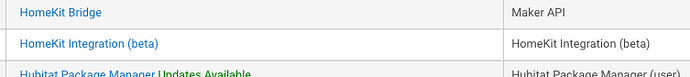Awesome. I followed the same procedure with Firefox and it worked flawlessly.
Thank you.
Yeah, I agree, although I was excited to be able to get rid of an ancillary device and repurpose the Raspberry Pi I've been using for Homebridge. The only thing preventing that is Apple's policies and the whole point of Hubitat is to be able to customize everything exactly how you want it. I'll be keeping Homebridge, but deep down was hoping to pull that functionality right into my hub.
Yeah, I get that angle too. Maybe they could offer a setting switch to toggle between the certified and non-certified version. 
Or maybe both at the same time? The things that need a non-Certified device use the non-Certified version and the ones that show up and work in the Certified version get selected there?
Nice work ! Using the @tonesto7 plugin for over a year now with great pleasure. Will wait and read how the Beta plays out before I commit myself to reconfiguring homekit. Just finished the migration to Room Lighting. Home automation = dedication lol.
Just wanted to say thanks to the Hubitat team for bringing this feature out. I just moved 51 devices off of the Homebridge integration without a single issue. The new app appears to be super fast as well. That one small hop removed from having to hit a VM running homebridge to instead going directly from the Home app to Hubitat is very welcomed.
Also, is the interface faster or is it just me? I felt like as I was phasing devices out of Homebridge my load time on the Apps page was faster than I was used to. Maybe less load of update messages having to be sent to other apps or some optimization in the new version?
It's against Apple TOS for commercial non certified devices. HE is a commercial product. That said virtual switches are an easy way to get around the barrier device issue.
I am getting good performance out of it as well.
Just out of curiosity, how does Home Bridge get away with using locks and garage door openers? I’m confused as to how the built in integration in HE is different…
Homebridge isn't attempting to get HomeKit certification. Hubitat is. Ergo, they have to play by Apple's rules.
I heard in Apple forums that support for the iPad is no longer supported Apple Confirms iPad Will No Longer Be Supported as a Home Hub in iOS 16 - MacRumors due to the simple fact that a hub is more stable when stationary and you can take your iPad out of your house. Of course, if you are using an iPad that you aren't or can't update to iPadOS 16 and the device will never leave your house, then that's a good HomePod too. Another thing to consider when purchasing a device is the fact that only HomePod Mini and the latest version of Apple TV currently support the new Matter protocol and Thread devices.
The only thing I can’t get to work with a virtual switch is having my garage door show up in CarPlay.
May I install and test Hubitat's HomeKit app while concurrently running Homebridge?
Yes once you've completed setup, just deselect devices from the HomeBridge app and add them via the Homekit app. You can always move them back in the same way. I've shuffled devices back and forth while testing without issue.
It seems likely that many of us will be running both for some time. Until barrier devices get the OK from Apple, they may remain on Homebridge indefinitely. So it probably will end up being a skill we each acquire to be able to toggle which path a device is taking to HomeKit. 
Got started on testing out the Homekit integration last night. This looks promising, other than some poe cameras I have connected to Homebridge it looks like I’m going to be able to do everything I need from Hubitat going forward.
Im looking forward to seeing how this grows going forward
For Hubitat HomeKit testing I will just create a new home in HomeKit to test the Hubitat HomeKit integrations instead of trying to remove and re-add device and negatively impacting family who is starting to get accustom to the Home app on their devices. That way if I need to start over, I can just delete the test home and it should not negatively impact the production Home.
This is awesome. Can't wait to get rid of that extra PC running Homebridge. One issue that I might have is the Homebridge V2 app on my HE allows me to specify what devices should look like in Apple Home. For example, I have switched outlets that are operated by a GE Enbrighten switch and I have the device defined as the GE Enbrighten switch. Homebridge V2 allows me to select that device as an outlet but the new direct integration is forcing it to be a light. Can this be fixed? I also have six of the same switches that run fans so same question for those. Really, I would like to see it allow me to define how each device should look to Homekit. I'm happy to show you what I'm talking about if that helps.
You tell the Home app what you want it displayed as. You have the setting "Display as" and the options "fan", "light", "switch". Even multiple icons to choose from.
My creating of a second Home in the Home App worked. I was able to solely add Hubitat HomeKit Accessory / Bridge to just that test Home. Which has allowed me to play with the different devices.
It seems with the Fan type, it is working better bet awkward. I cannot use the slider, and most of the time the slider will disappear from the Accessory Detail screen. I cannot also slide the switch up and down to different level cleanly. 60% works most of the time, 100% sometimes, but could never adjust to lowest setting 20%. However, if I just tap at the different percentage location on the switch, that would work. Scene Activator switches don't work like they do in Homebridge. I have tried setting them in Hubitat to different device types, but in Home App I can only select switch. When I select fan or button it changes back to switch. When I enable the scene activator switch it does not stay ON. It does activate the scene, but then the switch turn off. With Homebridge those switches stay on. The group type switch works with some oddities. I can turn the lights off, and when I turn them on it returns to the last scene activate with the exception it runs all the lights on. I have a scene that turns on only ONE of the recessed smart LED lights. I turn the group light switch off and then back on, all 4 recessed lights turn on. However, if I activate a normal lighting scene and turn the group switch off and back on, they turn on back to that value.
More testing to come.