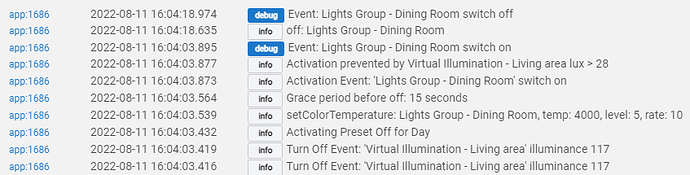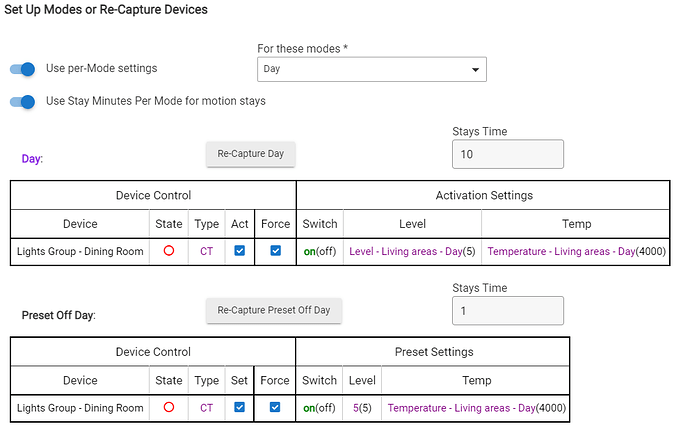Amongst various other means to activate and means to turn off, this room lighting automation is set to only turn on the lights if the illumination is below 28 and to turn off the lights if the illumination is above 70. I also have "preset off" configured with a grace period set to 15 seconds.
During the day, when the lights are off, changes to illumination levels (levels over 70) trigger the "preset off" settings and the subsequent grace period. So every few minutes, the lights will turn on in their preset off settings and then go off again after 15 seconds of grace period. @bravenel Have I configured the rule incorrectly or is this a bug? I was expecting that the "preset off" wouldn't be triggered if the lights aren't even on to begin with.
Logs (lights were off and the rule was not active before the start of this log snippet):
Rule:
Modes and preset off settings: