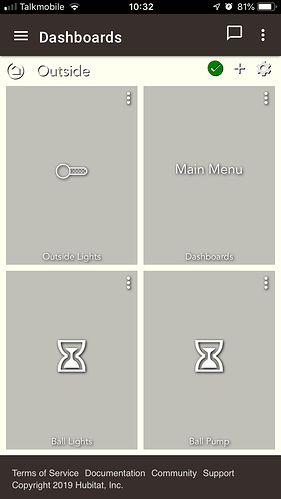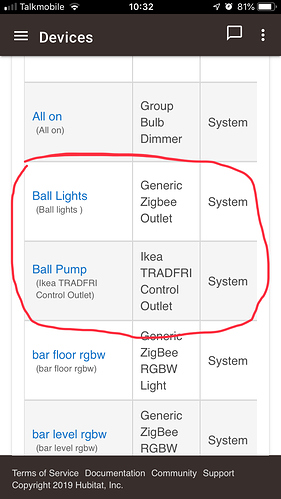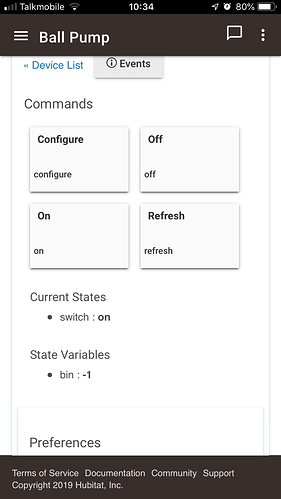Hi all, I've got some tradfri outlets, I tried these out at home and they wouldn't switch on an off using the dashboard button at home so I changed from the IKEA driver to the generic Zigbee one an this seemed to sort out this issue, so I've installed them on a job an they aren't working from the dash button I just keep getting the egg timer, from devices they turn on and off fine, but when I go back to the dash I have no such luck, could someone tell me what I'm doing wrong here please
Did you hit the configure button when you switched or first installed drivers?
I did but I honestly don't know what that button does
I don't know the details of exactly what configure does, but I know if you switch drivers it's a good idea to hit it to make sure the device and driver are using the correct settings (that's how I think of it anyway)
If they are working from the device page OK, though it doesn't sound like a driver issue.
Might be worth refreshing the dashboard page (click the green tick) to see if that helps. If not, I would try deleting and then adding the devices again to the dashboard page. Is this on the local dashboard page?
BTW I have loads of Tradfri outlets and I'm using the Tradfri driver on all of them without any issues. That driver also gives you the option of extra routing info, so I would go back to that if I were you. I don't think that would be the cause of any issues.
It is on the local dashboard I have refreshed the dashboard, I'll try delete and re add, what is this routing info ? Sorry I'm fairly new to this, I'm just happy to actually get things to work even if I don't understand how or why lol ! I tried it at home with very little drama so I was shocked to have any drama on this job with them
I'm not sure what you mean by "on this job" compared to trying it at home. Are these units now not at your home?!
The routing info I mentioned gives Zigbee mesh information to the live logs showing how your units are connecting back to the Hub. You don't need to worry about it unless you are having Zigbee connection issues, which if your units are still working OK from the device page you aren't.
I mean I have a hub at home and one at work, so the ones I fired up at home work okay, the ones I added at work are the ones im having issues with, they aren't the same ones, the ones at home are still at home lol, the work ones are in a mesh of 40 ish other ZigBee devices and the tradfri outlets are really close to the hub, ill swap the driver an have a look, they work perfectly from the device page, ive set a routine for them to see if they also work for that, im still drawing a blank on the dashboard though lol im thinking I may go for a restart on the hub
OK so you have 2 sets of dashboards then for the 2 different hubs, are you sure you are accessing the correct one for the the hub you are on? Sorry if that sounds patronising but if you are a beginner (although a beginner with 2 hubs is unusual!!) it is worth checking.
its not at all patronising, im a sparky an have been for 20plus years I always find that the simple questions are the ones that sort problems, I am accessing the correct dashboard the home, im not on the app, im accessing locally through lan, I nearly had three the other day, I decided I needed the c5 just because it exists, however my bank balance wasn't in agreement ! I classify myself as a beginner because im quite new to it and the more I learn the more I realise I have a long way to go, so whats basic for you might be a mountain for me, I do have 40 plus items working and several rules etc so im not brand new but from an understanding/ programming point of view im just way out of my depth !
But isn't it the work units you are having issues with? So you need to be on the work dashboard.
sorry typo, "not" the home one, im at work on lan not on the app so its not physically possible for me to connect to the home one via ip
OK, so have these units never worked on this dashboard or have they previously worked and now stopped?
no they have never worked, I tried some at home with no drama so came to work with some others, added them and they worked fine from devices so then went to the relevant dashboard them added the tiles to it, then went to my wall mounted tablet, opened the dashboard then clicked the tiles, got an egg timer on both, so closed it then opened it on my phone an got the same thing, so im completely confused by this!
What type of device template have they been added to the dashboard as? I wonder if something has gone wrong there. If you click on the 3 dots in the top right corner of the dashboard tile for one of the units and check under the "pick a template" section that it is switch or outlet that is highlighted. While you are there make sure it has the correct device selected too. If that is all OK I am at a loss.
I'll tag @patrick as he is the dashboard expert.
I picked outlet for them both, and they both have the correct devices on the correct tile, im gonna reboot it before I leave an fingers crossed for the morning ! thanks for your help 
Did you switch from the local dashboard to the cloud one?
I'm on local dashboard, I haven't switched to cloud, what difference would this make other than the time it takes to show ? Sorry newb question
Local dashboards can only be used when your phone (or device displaying the dashboard) is on the same subnet as the Hubitat hub. Under all other circumstances, cloud dashboards have to be used.
I just wondered why this was significant to me getting an egg timer to be honest, I was definitely local while using local, I tend not to use the cloud dashboards at all