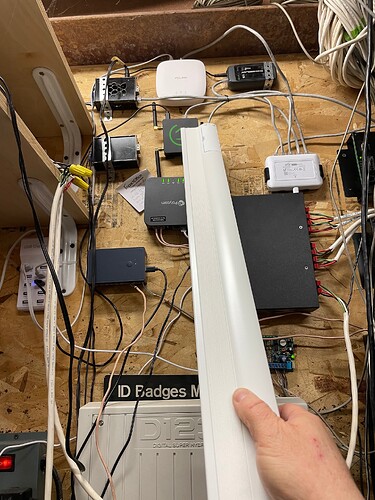Just wanted to know is anyone got/has the PRAKTLYSING
Cellular blind, zigbee smart wireless working with HE
Thanks for posting this. I was unaware these were available.
Obviously, I don't have experience with the IKEA cellular shades, but they look very much like the FYRTUR shade and would think it a good probability it would work with the same driver. Might be worth taking a chance (and returning if not) if no one else steps up and says they've tried them.
I just purchase four of them and have had no luck getting the HE to pair with them. I thought (hoped!) they were using the same electronics as the Fyrtur shades, but perhaps not. I think I've factory reset and attempted pairing more than 20 times. Quite disappointing.
I don't own the blinds, but I found these pairing instructions:
Update: SUCCESS!
Adding this information for the next person who considers these blinds.
Pairing was a royal pain in the neck, but here's what you need to know. First, you do not need an Ikea hub to use these blinds. A solid Zigbee network is all that is required.
Here are the steps. I had to take these exact steps to make it work:
- Download and install the Ikea blinds driver. I used this version which included a fix for battery reporting.
- Ensure your blinds battery is charged
- Take your blinds to your HE
- Use your phone to navigate to the HE devices page
- Click the "+ Add Device" button
- Click the "Zigbee" button
- Factory reset the blinds by pressing and holding the blinds' up and down buttons together. Keep them pressed together (about 8 seconds) until the shade jogs once. The white LED next to the buttons will illuminate.
- Hold the button side of the blinds on top of the HE case. See photo. Don't ask me why. If I were farther away, I could not get them to pair with my C8.
- Click the "+ Start Zigbee Pairing" button
- Be patient as your arm falls asleep (if your HE is wall-mounted like mine).
- If you are fortunate, you will see a message that the device has been found and that it is initializing.
- Continue holding the blinds next to the HE and hope your family doesn't come into the room while you're holding this ridiculous pose.
- If you are fortunate, initialization will complete before the 90 second pairing timeout.
Did the pairing fail? If so, you are not alone. Return to step 6 to factory reset the blinds. Repeat all the following steps. Eventually it will pair.
- Edit the device details. Under the 'Type' drop-down list, select the 'IKEA Window Blinds" driver you installed at Step 0. (It will be near the very bottom of the list, after all of the native drivers)
- Install the blind in your window
- Using the buttons on the blind, position the blind in it's fully-closed position.
- Press the down arrow on the blind twice. This will set the lower limit.
(If you set the lower limit incorrectly, use the up button to fully open the blind and then double-press the down button to release the lower limit, then follow steps 15 and 16 again.)
Using these steps, I was able to successfully pair four blinds.
It is worth all the trouble? Well, it depends how cheap you are. These blinds were $89 on sale, and a comparable one from Yoolax (which works well), would cost about $240. I struggled a lot to get these to work. But, I am pretty cheap, so time well spent. ![]()
Thank you, Dan, I hadn't seen this link before when was I searching for references. Unfortunately, I saw your reply only after I had found a solution, but I am still quite grateful to you for posting it.
Now maybe it's time I tried your drivers to see if I can get these leftover E1743 buttons to work.
Thanks again, Dan!
This topic was automatically closed 365 days after the last reply. New replies are no longer allowed.