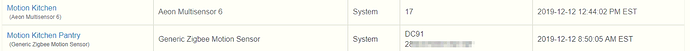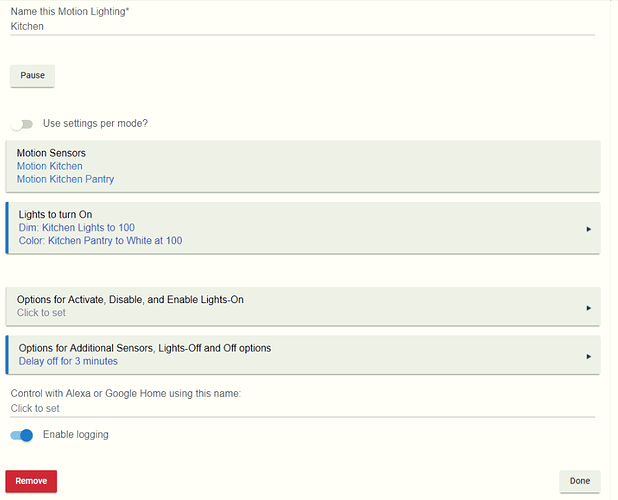Longtime ST/WC tinkerer who moved to HE for local execution goodness 
I have converted most devices and apps to HE and am liking the new environment. I am only having issues with my Logitech Pop buttons. As the devices are cloud connected, the (ugly) solution for these POP buttons was to use IFTTT to connect the pop to HE and have HE trigger a scene.
IFTTT triggers the devices properly; the issue occurs after the device has been triggered.
When triggered, I believe the scene, which is now active, causes the motion detectors to become unusable for a while. For example, i have turned off a light in my kitchen, triggered by the POP/IFTTT service, a few minutes later, i want to turn on the light by using a linked motion detector, it refuses to activate. I would imagine that the scene is overriding the motion detector.
I can think of two possible workarounds.
-
After the scene has been activated, disable scene status within HE so that the motion detector turns on the device.
-
Call a rule from IFTTT, which would turn the device off via the POP button. This would not set a scene, but only turn off the device by using a non-persistent rule. Can IFTTT find defined rules in HE?
I could be way off on this as i have not debugged the situation.
Does anyone have any suggestions?
thanks in advance.
sideone.