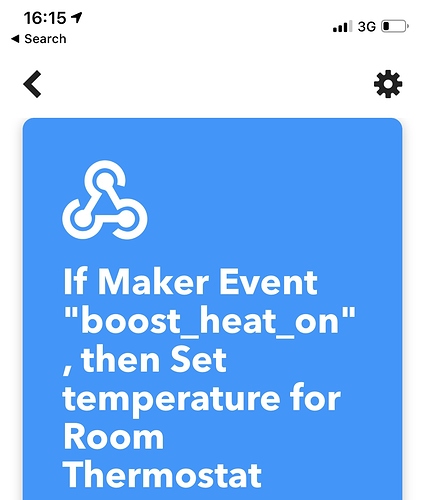I found a URI Switch by tguerena on the ST forum. I modified for HE and added a state change so you can use the driver when creating a virtual switch. Then it can be used as a normal switch triggering each webhook you may want, one for on, one for off. I haven't tested any local URL executions, but don't see any reason they wouldn't work. I simply needed the ability to execute webhooks.
Now I can trigger what I want without errors whilst we wait for a fix. Just enter the Webook path in the External On URI for on, and External Off URI for off. Have this working some Magic Home LED controllers, Harmony executions and enabling motion detection on my Wyze cams linked to triggers from SHM, working very nicely.
/*
* Author: tguerena and surge919
*
* Device Handler
*
*
* Modified by Royski for Hubitat 14/09/2018
*
*/
preferences {
section("External Access"){
input "external_on_uri", "text", title: "External On URI", required: false
input "external_off_uri", "text", title: "External Off URI", required: false
}
section("Internal Access"){
input "internal_ip", "text", title: "Internal IP", required: false
input "internal_port", "text", title: "Internal Port (if not 80)", required: false
input "internal_on_path", "text", title: "Internal On Path (/blah?q=this)", required: false
input "internal_off_path", "text", title: "Internal Off Path (/blah?q=this)", required: false
}
}
metadata {
definition (name: "URI Switch", namespace: "tguerena", author: "Troy Guerena") {
capability "Actuator"
capability "Switch"
capability "Sensor"
}
}
def parse(String description) {
log.debug(description)
}
def on() {
if (external_on_uri){
// sendEvent(name: "switch", value: "on")
// log.debug "Executing ON"
def cmd = "${settings.external_on_uri}";
log.debug "Sending request cmd[${cmd}]"
httpGet(cmd) {resp ->
if (resp.data) {
log.info "${resp.data}"
}
}
sendHubCommand(result)
sendEvent(name: "switch", value: "on", isStateChange: true)
log.debug "Executing ON"
log.debug result
}
if (internal_on_path){
def port
if (internal_port){
port = "${internal_port}"
} else {
port = 80
}
def result = new hubitat.device.HubAction(
method: "GET",
path: "${internal_on_path}",
headers: [
HOST: "${internal_ip}:${port}"
]
)
sendHubCommand(result)
sendEvent(name: "switch", value: "on", isStateChange: true)
log.debug "Executing ON"
log.debug result
}
}
def off() {
if (external_off_uri){
def cmd = "${settings.external_off_uri}";
log.debug "Sending request cmd[${cmd}]"
httpGet(cmd) {resp ->
if (resp.data) {
log.info "${resp.data}"
}
}
sendHubCommand(result)
sendEvent(name: "switch", value: "off", isStateChange: true)
log.debug "Executing OFF"
log.debug result
}
if (internal_off_path){
def port
if (internal_port){
port = "${internal_port}"
} else {
port = 80
}
def result = new hubitat.device.HubAction(
method: "GET",
path: "${internal_off_path}",
headers: [
HOST: "${internal_ip}:${port}"
]
)
sendHubCommand(result)
sendEvent(name: "switch", value: "off", isStateChange: true)
log.debug "Executing OFF"
log.debug result
}
}
 Sometimes yes, sometimes no.
Sometimes yes, sometimes no.