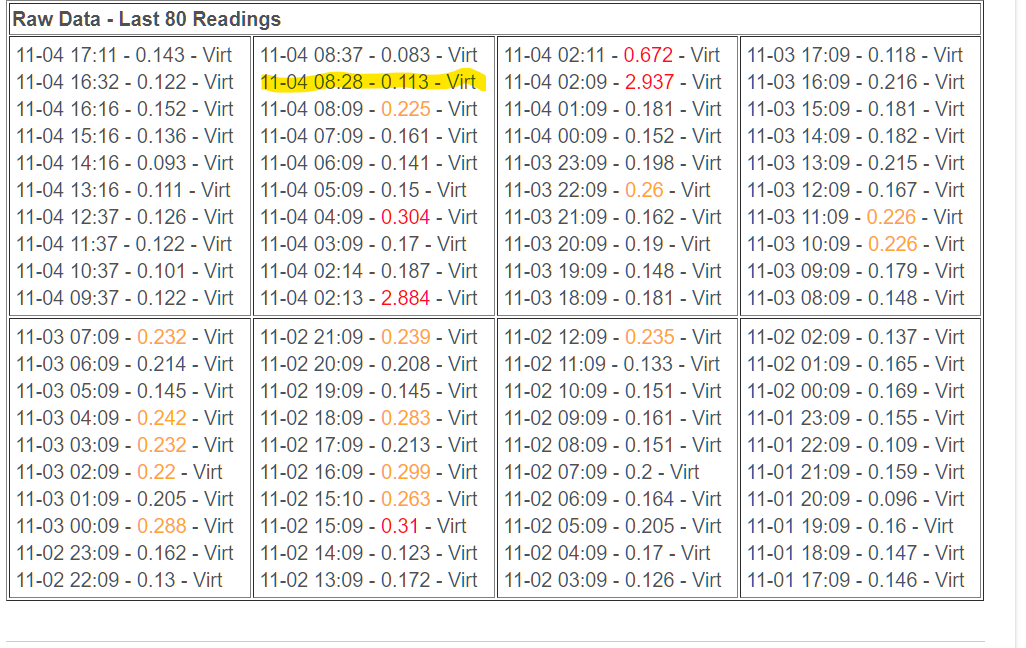So, I reinstalled IFTTT about a month ago and had 3 devices linked. I had noticed my hub had been running slower and couldn't think of what I changed to cause it. This morning I removed IFTTT and things seem back to normal. I'm not sure why or what to make of it. Just an FYI to everyone.
The highlighted line is the first run after removing IFTTT.
What made you suspect IFTTT? How many devices have you exposed to IFTTT?
I suspected it before, which is why I deleted the previous installation.
It was the only thing I recently added back to the hub. I've been taking it very slow.
1 Like
You can also just disable an app or driver for troubleshooting instead of uninstalling.
Click the X in the upper right of the apps page.
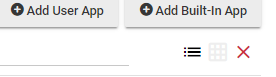
Which will enable these check boxes.
Well aware, I have a bunch of TP-Link bulbs and outlets disabled since I replaced with zigbee, but haven't committed to getting rid of entirely. Wasn't really using IFTTT much, so no big deal.