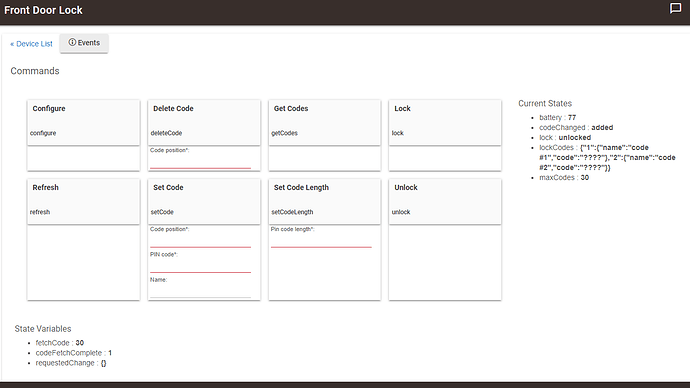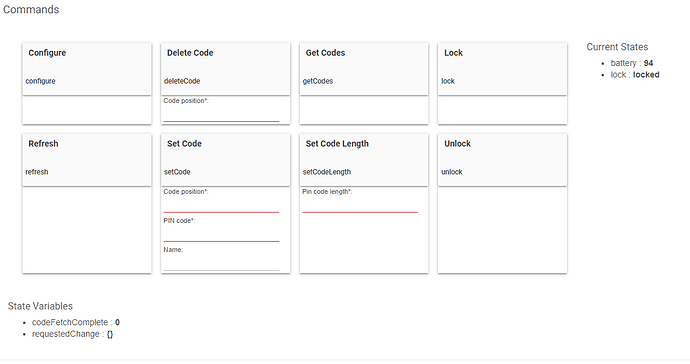I was trying to re-pair my Schlage Zwave locks (hopefully we could get an actual driver for these soon), and during the process all zwave devices went missing in my hub, and nothing would exclude or include, it's as if the radio was disabled even though the zwave settings show it was enabled. I tried rebooting which did nothing.
After emailing support, they recommended I Shutdown (not reboot) the hub, unplug it and for a 30 second power cycle. After this happened, everything was back to normal
Hopefully this tip will save those unlike myself who did force remove on devices, and restore older backups trying to fix it, now I have clean up work to do for a day.
2 Likes
Do they not work with the Generic Z-Wave Lock driver? I don't know which models you're talking about, but my BE468 and BE469 both do. I think there are only a couple of device-specific features you won't get (indoor chime parameters on the 469, maybe locked code length on both) but I definitely don't miss those, and the one that might be nice (chime settings) is at least easily accessible from the device.
In any case, good to know that Z-Wave trick should that ever happen.
I have 3 of the BE469's and yes I got them to pair, and (semi) work, but only 1 that was closet to the hub actually (according to the logs) ran the complete "Configure" cycle as to where it went through checking all 30 possible lock codes. The others during the configure logs just state battery % and lock status (lock/unlock)
Oddly, the one that did fully configure, HSM would never lock it upon a rule telling it to, but I could immediately select the device manually and choose lock and would work instantly.....Was thinking an actual Schlage driver instead of the Generic one may solve some of these issues, as well as probably make it easier to include them.
Definitely wouldn't make it easier to pair. Locks can be tricky since they usually need to be very close to the hub to pair securely. I'd be curious if your one that didn't work hadn't completed that process. Yoy could check by seeing if you see "isSecurePairingComplete: true" on the device page. In any case, the driver can't do much about that since it's just how Z-Wave security works. That being said, even with my hub close, I had a heck of a time with my 468, even after making sure it was excluded and reset.
You might also consider beaming Z-Wave repeaters if you don't have any (any certified in the last couple years should support beaming, but it hasn't been required as long as Z-Wave Plus has been around or required for certification). This probably won't help with pairing but should help with regular use, or at least take some load off the hub when communicating to the lock (something will have to keep trying until the lock wakes up, might as well offload that from the hub).
Quite odd that HSM wouldn't work of the driver page itself does though, since all HSM should do is send the same command.
1 Like
I have 1 BE469 and unfortunately after several trial and errors I found that the hub and the lock has to be within 6 to 12 inches from the hub to configure correctly and completely, after I did it this way the lock works not with all features but it works.
And just throwing my 2 cents in the Shalage locks are horrible in my opinion, I have had nothing but problems with this lock pairing with every hub I have had, Vera, Homeseer worked ok with smartthings. But I also have a Kwikset 910 and that thing has paired with every hub and worked great.
I didn't have any issues pairing them with Smartthings or Vera, which is why I thought maybe an actual driver may help, because my Vera (which has an actual driver for the lock) is literally right next to my Hubitat's location, and the lock pairs with Vera fine everytime, with nothing on the Vera even to have as repeaters, on the Hubitat, I have 4 powered repeaters within 5-10 feet from the lock and still have issues.....I actually have to use the Vera after each failed attempt to EXCLUDE the lock as it has no problem getting it's commands, to where the Hubitat won't exclude after initializing but failing to include.
That's my next step, tomorrow I'm taking the locks off the doors and bringing them next to the hub to include them.
That worked for me it worked fine when I paired it with my Vera at first then a couple days later it kept losing connections and it was just a headache, I’m just not a fan of this lock I have had the keypad replaced 2 times already because they have died and it’s only been a year.
I guess different outcomes for different situations, I have 3 (about to get a 4th) for almost a year and haven't had any issues before, still on the original batteries over 70%
Here is two of the exact same locks yet the configurations and status's are completely different?
thank you @waynespringer79 !!!
this just got me out of trouble. out of nowhere all my zwave devices just...disappeared.
2 Likes