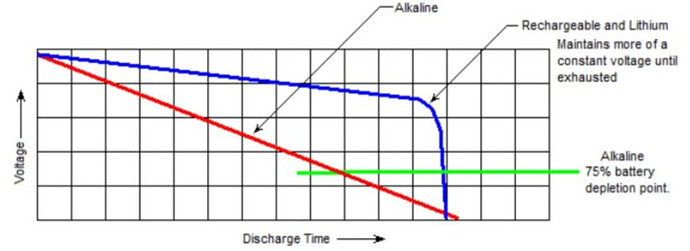This is a script from shelly repository
/**
* This script will use BLE observer to listen for advertising data from nearby Shelly BLU devices,
* decodes the data using a BTHome data structure, and emits the decoded data for further processing.
*
* This script DOESN'T execute actions, only emit events. Can be used with `ble-events-handler.js` example.
* You can configure the event name, by default its `shelly-blu`, the body of the event contains all the data
* parsed from the BLE device
*
* All paramerts that the BLU devices can return:
* Each device will provide data solely from its sensors.
* - pid - packet ID
* - battery - the battery level of the device in %
* - temperature - the temperature value in °C if the device has temperature sensor
* - humidity - the himidity value in % if the device has humidity sensor
* - illuminance - the illuminance value in lux if the device has light sensor
* - motion - 0/1 (motion/clear) if the device has motion sensor
* - window - 0/1 (close/open) if the device has reed switch
* - button - the number of presses if the device has button
* - rotation - the angle of rotatation in ° if the device has gyroscope
* - rssi - the signal strength is dB
* - address - The mac address of the Shelly BLU device
*
* Example event data: {"component":"script:*","name":"script","id":*,"now":*,"info":{"component":"script:*","id":*,"event":"shelly-blu","data":{"encryption":false,"BTHome_version":2,"pid":118,"battery":100,"button":1,"rssi":-76,"address":*},"ts":*}}
*/
/******************* START CHANGE HERE *******************/
let CONFIG = {
// Specify the destination event where the decoded BLE data will be emitted. It allows for easy identification by other applications/scripts
eventName: "shelly-blu",
// When set to true, debug messages will be logged to the console
debug: false,
//When set to true and the script ownes the scanner, the scan will be active.
//Active scan means the scanner will ping back the Bluetooth device to receive all its data, but it will drain the battery faster
active: false,
};
/******************* STOP CHANGE HERE *******************/
let ALLTERCO_MFD_ID_STR = "0ba9";
let BTHOME_SVC_ID_STR = "fcd2";
let uint8 = 0;
let int8 = 1;
let uint16 = 2;
let int16 = 3;
let uint24 = 4;
let int24 = 5;
//Logs the provided message with an optional prefix to the console.
function logger(message, prefix) {
//exit if the debug isn't enabled
if (!CONFIG.debug) {
return;
}
let finalText = "";
//if the message is list loop over it
if (Array.isArray(message)) {
for (let i = 0; i < message.length; i++) {
finalText = finalText + " " + JSON.stringify(message[i]);
}
} else {
finalText = JSON.stringify(message);
}
//the prefix must be string
if (typeof prefix !== "string") {
prefix = "";
} else {
prefix = prefix + ":";
}
//log the result
console.log(prefix, finalText);
}
// The BTH object defines the structure of the BTHome data
let BTH = {};
BTH[0x00] = { n: "pid", t: uint8 };
BTH[0x01] = { n: "battery", t: uint8, u: "%" };
BTH[0x02] = { n: "temperature", t: int16, f: 0.01, u: "tC" };
BTH[0x03] = { n: "humidity", t: uint16, f: 0.01, u: "%" };
BTH[0x05] = { n: "illuminance", t: uint24, f: 0.01 };
BTH[0x21] = { n: "motion", t: uint8 };
BTH[0x2d] = { n: "window", t: uint8 };
BTH[0x3a] = { n: "button", t: uint8 };
BTH[0x3f] = { n: "rotation", t: int16, f: 0.1 };
function getByteSize(type) {
if (type === uint8 || type === int8) return 1;
if (type === uint16 || type === int16) return 2;
if (type === uint24 || type === int24) return 3;
//impossible as advertisements are much smaller;
return 255;
}
// functions for decoding and unpacking the service data from Shelly BLU devices
let BTHomeDecoder = {
utoi: function (num, bitsz) {
let mask = 1 << (bitsz - 1);
return num & mask ? num - (1 << bitsz) : num;
},
getUInt8: function (buffer) {
return buffer.at(0);
},
getInt8: function (buffer) {
return this.utoi(this.getUInt8(buffer), 8);
},
getUInt16LE: function (buffer) {
return 0xffff & ((buffer.at(1) << 8) | buffer.at(0));
},
getInt16LE: function (buffer) {
return this.utoi(this.getUInt16LE(buffer), 16);
},
getUInt24LE: function (buffer) {
return (
0x00ffffff & ((buffer.at(2) << 16) | (buffer.at(1) << 8) | buffer.at(0))
);
},
getInt24LE: function (buffer) {
return this.utoi(this.getUInt24LE(buffer), 24);
},
getBufValue: function (type, buffer) {
if (buffer.length < getByteSize(type)) return null;
let res = null;
if (type === uint8) res = this.getUInt8(buffer);
if (type === int8) res = this.getInt8(buffer);
if (type === uint16) res = this.getUInt16LE(buffer);
if (type === int16) res = this.getInt16LE(buffer);
if (type === uint24) res = this.getUInt24LE(buffer);
if (type === int24) res = this.getInt24LE(buffer);
return res;
},
// Unpacks the service data buffer from a Shelly BLU device
unpack: function (buffer) {
//beacons might not provide BTH service data
if (typeof buffer !== "string" || buffer.length === 0) return null;
let result = {};
let _dib = buffer.at(0);
result["encryption"] = _dib & 0x1 ? true : false;
result["BTHome_version"] = _dib >> 5;
if (result["BTHome_version"] !== 2) return null;
//can not handle encrypted data
if (result["encryption"]) return result;
buffer = buffer.slice(1);
let _bth;
let _value;
while (buffer.length > 0) {
_bth = BTH[buffer.at(0)];
if (typeof _bth === "undefined") {
logger("unknown type", "BTH");
break;
}
buffer = buffer.slice(1);
_value = this.getBufValue(_bth.t, buffer);
if (_value === null) break;
if (typeof _bth.f !== "undefined") _value = _value * _bth.f;
result[_bth.n] = _value;
buffer = buffer.slice(getByteSize(_bth.t));
}
return result;
},
};
// Еmitting the decoded BLE data to a specified event. It allows other scripts to receive and process the emitted data
function emitData(data) {
if (typeof data !== "object") {
return;
}
Shelly.emitEvent(CONFIG.eventName, data);
}
//saving the id of the last packet, this is used to filter the duplicated packets
let lastPacketId = 0x100;
// Callback for the BLE scanner object
function BLEScanCallback(event, result) {
//exit if not a result of a scan
if (event !== BLE.Scanner.SCAN_RESULT) {
return;
}
//exit if service_data member is missing
if (
typeof result.service_data === "undefined" ||
typeof result.service_data[BTHOME_SVC_ID_STR] === "undefined"
) {
logger("Missing service_data member", "Error");
return;
}
let unpackedData = BTHomeDecoder.unpack(
result.service_data[BTHOME_SVC_ID_STR]
);
//exit if unpacked data is null or the device is encrypted
if (
unpackedData === null ||
typeof unpackedData === "undefined" ||
unpackedData["encryption"]
) {
logger("Encrypted devices are not supported", "Error");
return;
}
//exit if the event is duplicated
if (lastPacketId === unpackedData.pid) {
return;
}
lastPacketId = unpackedData.pid;
unpackedData.rssi = result.rssi;
unpackedData.address = result.addr;
emitData(unpackedData);
}
// Initializes the script and performs the necessary checks and configurations
function init() {
//exit if can't find the config
if (typeof CONFIG === "undefined") {
console.log("Error: Undefined config");
return;
}
//get the config of ble component
let BLEConfig = Shelly.getComponentConfig("ble");
//exit if the BLE isn't enabled
if (!BLEConfig.enable) {
console.log(
"Error: The Bluetooth is not enabled, please enable it from settings"
);
die();
return;
}
//check if the scanner is already running
if (BLE.Scanner.isRunning()) {
console.log("Info: The BLE gateway is running, the BLE scan configuration is managed by the device");
}
else {
//start the scanner
let bleScanner = BLE.Scanner.Start({
duration_ms: BLE.Scanner.INFINITE_SCAN,
active: CONFIG.active
});
if(!bleScanner) {
console.log("Error: Can not start new scanner");
die();
}
}
//subscribe a callback to BLE scanner
BLE.Scanner.Subscribe(BLEScanCallback);
}
init();
The line
Shelly.emitEvent(CONFIG.eventName, data);
sends all the gathered data. I assume if to change it to
Shelly.emitEvent(CONFIG.eventName, data.window); // window - 0/1 (close/open) if the device has reed switch
it will send only null/open/closed state (for door/window sensor). Or
Shelly.emitEvent(CONFIG.eventName, data.button); // button - the number of presses if the device has button
for BLU Button 1
Shelly broadcasts event to all registered listeners around. And open websocket (by the hub driver) becomes one of them.
 Custom Apps and Drivers / Custom Drivers - Hubitat
Custom Apps and Drivers / Custom Drivers - Hubitat