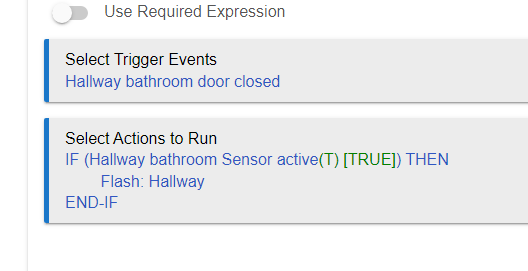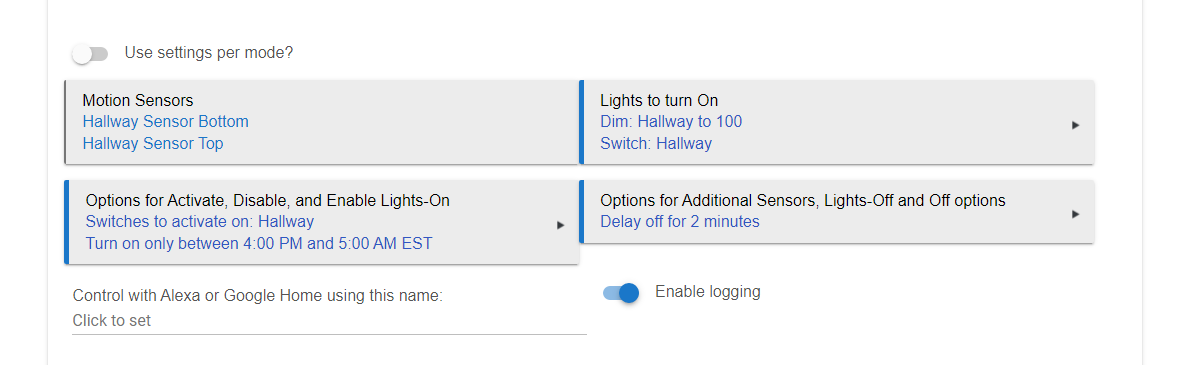Hi guys,
I'm using the motion and light app for my hallway light so at a certain time of day if the motion sensor in the hallway is active it will turn on the hallway and it works great.
Because my wife and my daughter keep running into each other wanting to use the bathroom and sometimes walking in on each other because they didn't hear the knock or the verbal "is anyone in there" To keep the peace in my house I created a rule. When someone is in the hallway bathroom and the bathroom door contact sensor is closed, to start flashing the hallway light "this way we know someone is in the bathroom so we don't need to knock on the door to check"
The problem I'm having now is when someone is using the bathroom that falls in the time frame of the hallway motion and light app to turn on the hallway light between a certain time the rule will stop and the light will just be on and not flashing but also the light will turn off after 2 minutes once the hallway motion is inactive and not trigger the rule to flash.
So now I'm trying to figure out how I can rewrite this rule so if the light is flashing but the motion sensor in the hallway is active from someone who walked by to not let the motion and lighting app take precedent and to keep flashing until the rule end once the bathroom door is open