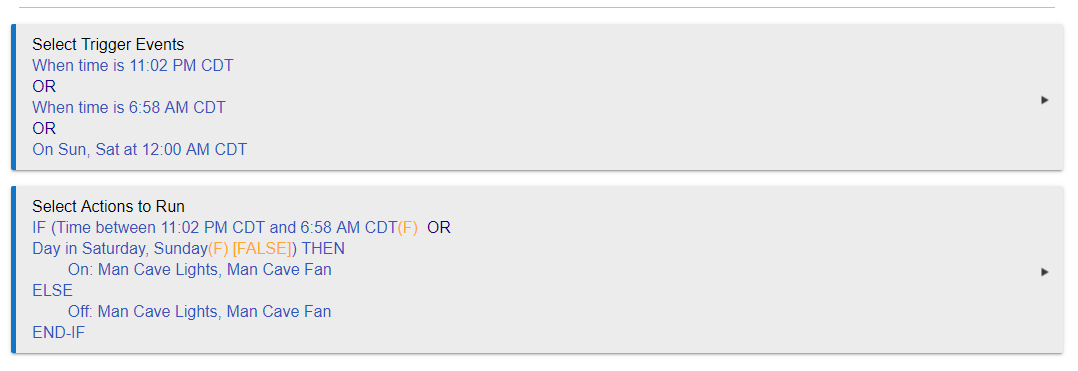Yes thats correct, the picture above shows that running in rule 3.0 . just want to create the same logic on 4.0 but its stumping me
Would this not work?
It would trigger at 11:02 and 6:58 and at midnight on Saturday or Sunday. If any are true turn on, if false, turn off.
After defining the triggers, you need to create a couple of conditions before you start writing the rule.
ok so this is what im missing, how do you get the actions statement to show like that!?
When you click the Select Actions to Run button, there is a Manage or Create Conditions button. You can define them in there. Sometimes the conditions are populated and sometimes they are not, all depends on the trigger and capability.
You need to create the between two times condition and the Day In condition in the Manage or Create Conditions button. After doing so, it will show in the conditional Actions.
I dont seem to have the between two times condition?
It under the Time of Day condition. Then a toggle for Between two times.
Thanks for the help, I had no idea how to get 4.0 to the point of showing me the condition statement like that. Still takes much longer than 3.0 but gets the job done and im sure its more powerful in the long run
It takes a little bit to master it, but once you use it, you will find (at least I do) a more powerful system.
if you think about it its not, a day of the week is not a trigger, at what time in the day does it trigger constantly every second? No a day of the week is a condition a time point is a trigger.
trigger at 12:00AM
action IF (day is saturday or sunday) THEN
X
ELSE
Y
END IF
That makes sense. But in the working rule 3.0 rule in the snapshot above there is no 12am trigger but a condition that the day is Saturday and or Sunday. What is triggering that rule to run to make sure it's Saturday or Sunday?
I don't miss it at all. It was a confusing mess compared with v4. I created the clone copy thinking I'd need or prefer it. Haven't used it once.
To each their own I guess. I will get used to 4.0 and will be fine.
I did the exact same thing ![]()
Nothing it runs every day at 12am but if it's not saturday or sunday the false bit runs (note you don't have to have the false bit, just like in 3.0 you didn't have to fill it in). This is exactly how 3.0 did it but you just didn't "see" it.
one thing that 3.0 had that 4.0 does not is restrictions. 4.0 still has this and it works the exact same way but its under a different name.
EX in RM 3.0 restriction of only run if switch is OFF.
in 4.0 you would put on the 1st line IF(switch is ON) Exit rule.
notice no THEN thats because its a "simple condition" not a IF THEN.
@bravenel wrote a nice summary of how Rule 4.0 works differently than Rule 3.0 last Summer when Rule 4.0 was released. If you didn't see that, take a look and it will probably help.
Have you considered using the Simple Automation app for this rule instead? That is a very simple automation that can easily be accomplished and likely run much faster in Simple Automation, formerly known as Simple Lighting.
I had a look but I didn't see the thermostat option , I'll look again.
I think it's only for simple switches/lights
Ah sorry you are correct, I missed that detail in your OP screenshot. What about the thermostat scheduler app?
Tried that too but it only allows changes of temp based on time periods, no support for off mode. Bruce said he may add it in the future
This topic was automatically closed 365 days after the last reply. New replies are no longer allowed.