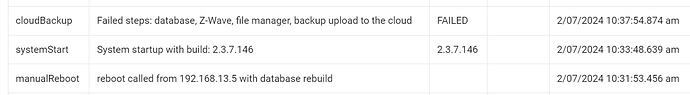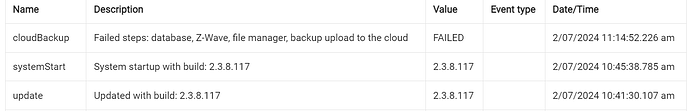I've shut down and waited like the hub is asking a few times. It still won't complete a cloud backup. I've tried direct messing Hubitat staff and have not heard back. I also looked on the support portal for where to put in a ticket for this type of a problem. Is there an official way to open a support case with Hubitat? I have hub protect.
Is it giving you an error when it fails (Logs|Hub Events)?
Seeing that the database is failing, the first thing I might try is a reboot with database rebuild. For the ZWave, are you running the production release or a beta release (which version)?
Doing the reboot with database rebuild now. I'm on production, not beta.
New Production Release 2.3.8.117 just came out and has some ZWave changes in it that may fix your issue with that. Might try updating to it, letting it settle in for 20-30 minutes (to make sure all updates finish) and then retry the backup.
Might be time to bring in the big guns… @bcopeland @gopher.ny thoughts?
I have since rebooted again. Then did the shutdown, pull power and wait. And boot back up. Backups are still failing. Is there an official support channel?
EDIT: And I'll add that when I try to do a local backup it wants to give me a htm file: backupDB_fileName=latest.htm and not actually a backup.
I would try going to diagnostic tool and downloading all the backups you can from there, just to have a safe copy if you can get any to download correctly.
I recall seeing one other case with the backup trying to download as that htm file.
DO NOT try any other database rebuilds or a soft reset until staff can check it out. It could result in no database, and possibly no good backups to restore.
Since you have a subscription and your cloud backup is not working, I would say you could also make a case here if you would like: Subscriptions – Hubitat Support . Just select Other for the reason.
That looks like a failure related to the account, not to the hub itself. If you didn't do so already, please create a subscription case so we can further investigate your account problem.
Just submitted
Just as a follow-up for others. I ended up having an "events table being locked". They gave me a command to clear the events table and all started working again.
For clarification, the solution was to truncate the events. Something was preventing the local backups to be created, which are used by the cloud backup process. The end point is:
HubIP/hub/advanced/truncateEvents
This topic was automatically closed 365 days after the last reply. New replies are no longer allowed.