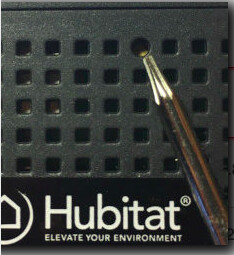From docs.hubitat.com:
Networking - Hubitat Documentation
If you are accidentally blocked from accessing your hub due to an incorrect or unknown IP address setting, turn the hub over and use the point of a pen to press the small button just beneath the surface of the hub casing for at least 7 seconds .