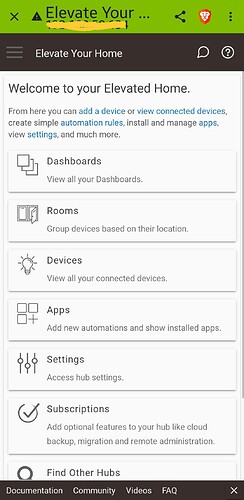My problem is that significant information is obscured (truncated) in the app. When I change to full screen, the only thing that changes is the size of the text, etc. I get no addition info. I'm wondering if there is a better app player that will behave more like native Windows applications i.e., enlarging the window shows more information rather that just expanding and contracting the current info.
I don't have an answer but I am really wondering WHY? You can access everything from the web portal or dashboard links. The only thing the app has is the "Devices" section which uses the rooms to create a basic dashboard on the fly.
I have never heard of any other Android emulators. The only other ones I have seen were just a front end on top of bluestacks.
Thanks for responding! I have been a controls engineer all my life, but am completely new to this world. Was your question "WHY would I use an Android emulator?" If so, how else would I go online with my Hubitat from a Windows Laptop in order to program it and create dashboards? Again, many thanks for your help!
http://hub_ip_address
Can also go to My Hubitat
Log in with your hubitat portal account (not same as hub security).
From there you can find the Hubs IP and there is a link to get to the hub interface.
Oh also there is this one which doesn't need a login:
http://findmyhub.hubitat.com/
You are better off just book marking your hub IP addres in your windows 10 browser.
This part of the app just redirects you to the same page, but scaled for mobile.
I have never heard of anyone using an emulator just to access the hub, and it is an unnecessary step. Guessing you came from Wink or another hub where you only had a mobile app?
The web portal for Hubitat was around a long time before there was even a phone app.
The desktop site is local to your network, as long as you are on the same wired or wireless network as your hub. You should be able to go to the hub's IP address and access everything.
@user857 just use your web browser. That will give you full control over hubitat. Just use the phone to use dashboards... I find it much easier to do it through the web browser anyway...
I don't know how people do anything with any amount of complexity on a phone. To me this is one of the advantages of Hubitat over hubs like Wink where you only had the phone to do everything.
I have so many callus' on my hand I'm constantly mis typing on my phone. I couldn't imagine writing rules on it.
For dashboards, I would also recommend taking a look at the community app Hubitat Dashboard. It is a very nice, well thought out approach to dashboards.
Thanks so much, gentlemen.
I have occasionally used an Android emulator called MeMU. There are many different emulators and I have tried several of them. I like the MeMU interface better that others I have tried. It is still a pain to use as you have to launch the emulator and then launch the app.
Windows 11 is supposed to include an Android emulator to run SOME apps natively. Although I do have Win11 on some of my computers, I have not tried the Android emulation. I use an Android tablet if I want to run Android apps.
Yeah but for programming hubitat it's unnecessary when you can use chrome/edge/firefox