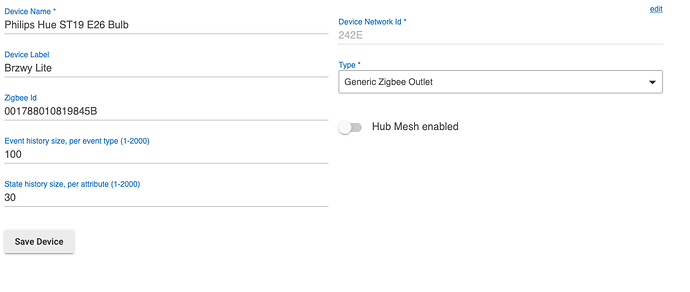Question I added a Hue Bulb directly to the Hubitat. Does dimming work if you don't connect through a Hue hub? I tried to dim it as it says it is dimmable. it seems to dim then immediately returns to full brightness. Also does the temperature settings work in the device configuration panel?
Yes, everything should work if it's a directly-paired Zigbee bulb. What type of Hue bulb is this (e.g., White Ambiance, White and Color Ambiance, etc.), and what driver ("Type:" on the device page) are you using for it on Hubitat? You'll have to make sure they match; e.g., the White and Color Ambiance bulb (which can do shades of white/color temperature and color) should be using either the "Advanced Zigbee RGBW Bulb" driver or the "Generic Zigbee RGBW Light" driver. I'd start with the former unless you have a reason to prefer the latter or find it works better for you. (EDIT: Actually, I see Hubitat's compatibility list recommends the "Generic" driver for these, so maybe start there, but either one is likely fine.)
If you switch drivers--including if it did not pair with the correct driver to start--hit the "Configure" button/command after you save the device with the new driver, and wait a few seconds (you will usually not see anything actually happen, but it does send things to the device--though if you're using the Advanced driver, you will indeed see the bulb run some tests).
If that's all correct: then I'm not sure. If you are dimming via the "Set Level" command, you're saying that if you do something like a "Set Level" to a level of 1%, then it will immediately go back up to 100%? If so, could you have some other app that's interfering with this? The "In use by" section on the device page will tell you what else could be doing this, though you'll have to look into each app to see what it is actually configured to do. If this isn't the case--and "Configure" didn't help--it sounds like there's some other odd problem. 
Thank you for replying. It does function full brightness as expected. I will try some of those ideas. It paired with Generic Zigbee Outlet by itself. It claims to be a
- endpointId: 0B
- application: 02
- manufacturer: Philips
- model: LWV002
- powerCluster: none
The dimming test I did was outside operating hours of my two rules with a dash button level. It is referenced in two rules one to turn it on for 3 hours (I tried dimming this). and the second is AFTER that go to turn on full bright if sensing motion.
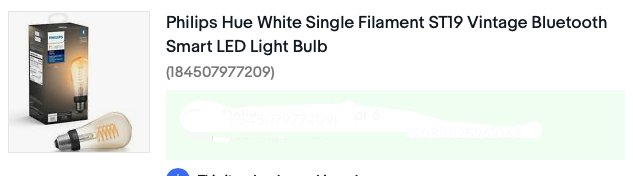
The "Generic Zigbee Outlet" driver should not show a "Set Level" command on the page at all, just "On" and "Off" (plus possibly a couple others that won't really help with device functionality, like configure or refresh). Since this bulb is white-only, I'd suggest changing the driver to "Generic Zigbee Bulb" or "Advanced Zigbee Bulb" (and remember to save and then hit "Configure"), which will give you dimming commands on the device page and let you use them in apps/automations you create.
(BTW: the device probably paired with the wrong driver, so nothing you did wrong; if you want to save future users from this hassle, you could temporarily change to the "Device" driver, open "Logs," hit "Get Info" on the device page, copy/paste the "fingerprint..." line from the logs here, and have staff add it to the fingerprint for one of the above drivers so it will match on pairing in the future...but otherwise, the above should get you going!)
Generic Zigbee Bulb seems to work well. Thank you for your help. I am thinking maybe it paired correctly and somehow I changed it somehow experimenting. Thanks again. Really appreciate your knowledge. mark