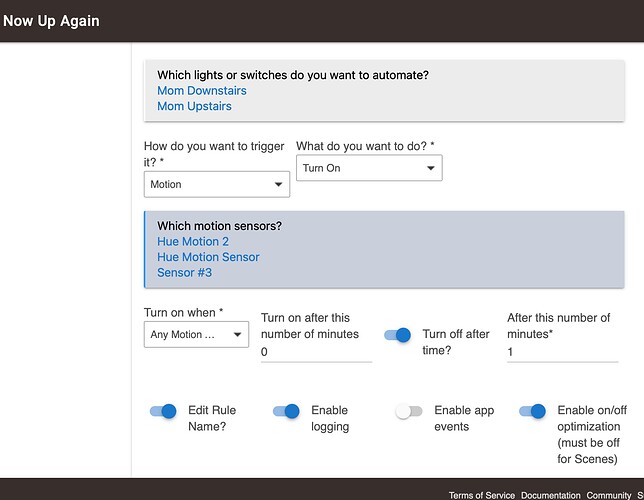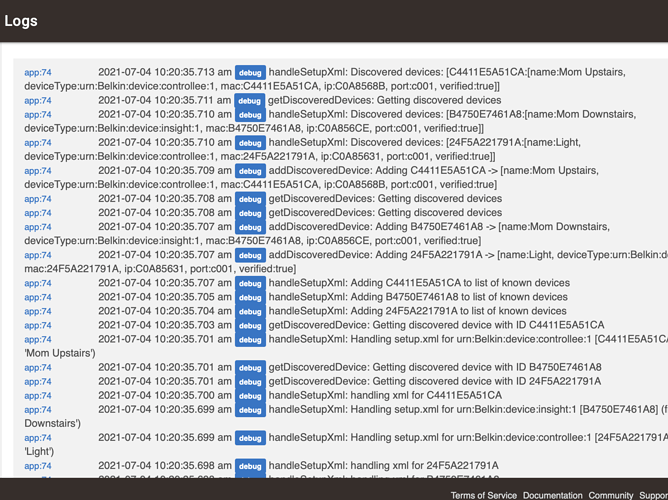I am running (3) three Hue Morion Sensors, all under my mother inlays bed (92 years old). If she gets up, it triggers the Wemo switches (2), to turn on the lights plugged into them. The problem is, the Wemo switches only trigger / fire once in a while, and not consistent.
The (2) two Wemo switches have fixed IP addresses.
I am using Simple Automation Rules.
This is the log
Any help would be appreciated.
Also is there away to work on this from my home, rather than traveling 50 miles every time something is wrong?
Thank you in advance.
Rory
The Hue motion sensors are Zigbee 3.0 and can be paired directly with Hubitat. They work well.
Belkin Wemo switches are not officially supported by Hubitat. However, there is a community device driver that should work. However, as IP devices, they may not be as user friendly as devices with better integrations or native support.
Are these wall mounted switches controlling hard wired lights or are they plugs controlling lamps?
For wall mounted switches, I highly recommend using Lutron Caseta devices as they have proven to be highly reliable. Since you have a 50 mile drive to service the lighting system, reliability is important. To work with Hubitat, you need the more expensive Caseta Pro2 bridge rather than the standard one.
For lamps, you have several options.
- The least expensive route might be to get a Zigbee plug. I have several eWeLink plugs. They are inexpensive, but they work well. They are also excellent repeaters.
- You can use Hue bulbs in the lamps and connect them directly to Hubitat, but most folks recommend using the Hue bridge.
- Lutron also has Caseta dimmers that plug into a standard outlet. If you go this route, be sure to use dimmable bulbs in the lamps.
As far as remote mainenance, there are several possibilities.
a. Purchase the Remote Admin package from Hubitat. There is a monthly ( or yearly) subscription fee, but it works well and requires little setup expertise.
b. Many people control their hub remotely using a VPN. Your mother's router might have VPN built in, but it will take some tech knowledge to set it up properly.
c, If your mom has a computer, you can log into her computer remotely using software such as TeamViewer and then control the computer as if you were sitting in front of it.
Good luck with whatever you decide. Thanks for being a good son-in-law.
Thank you so much for explaining things, and the recommendations you have made. I have two Wemo plugs, and just normal lights plugged in, and always on. Hit and miss that they work, which is frustrating, and dangerous, as she tries to get up, to get on the commode herself. I will order some zigbee plugs. I looked on Amazon.ca, but did not see the brand eWelink plugs. I will look up what zigbee plugs Hubitat can run with, and order them. Ebay.ca has them, but won't be here until Aug 23rd, and that is too long. Such a big help, and thank you again for the time you took to respond, it is appreciated. I was wondering how I screwed this up, when it seemed so easy.
So I ended up ordering these plugs, I hope they work.
Zigbee Smart Plug can be Used with Alexa and Google Home (Requires Hub), SmartThings Hub. Voice Pairing Smart Switch, You can remotely Control Home appliances Through Alexa Device.
Hope they will hook up. It says the need a Hub, so I assume that would be Hubitat. Sorry, not too savvy at this stuff.
Once again, thank you.
The eWeLink plugs are sold under a variety of brand names. The ones I got were LUNTAK, but they are currently sold out on Amazon.com. There are several plugs with similar design.
As long as the plugs have similar specs, they should work just fine. They should pair as a generic zigbee outlet.
1 Like
You may have some wifi interference and might want to look into looking for clean frequencies to run. I started off with a house full of wemo switches, dimmers and plugs and they worked flawlessly. Think I had about 30 of them. I eventually started migrating to zigbee and zwave but only because wifi devices don't report manual changes back to the hub. I'm still running 5 of the wemos atm and they are fine. Zigbee and zwave can also suffer from interference but probably not as easily. If you are going zigbee make sure you choose a channel that's not right on top of the router
Yes, my worry was that the wifi signal was NOT getting to the Wemo plugs, but I could fire them manually at anytime. I ordered some zigbee outlets, and will try that rwclements228 recommended . Thank you for your help.
Installed new zigbee plugs, and they seem to work quicker and repeatable, so thank you, tonight will tell.
Quick question, I have three (3) Hue Sensors around where she gets up, but only one seems to fire all the time. Can you have too many sensors that close together. 3 are within about 3 feet of each other. Should I just stick with one Hue sensor, the one that fires all the time?
Thanks
Rory
Motions sensors typically have a 120 degree field of view. However, they trigger best when the motion is across the field rather than towards it. Thus, for best coverage, I would suggest using two sensors. These sensors should be placed on intersecting walls aimed so that they will not trigger if she rolls over in bed, but will trigger as soon as she gets out of bed.
I doubt that having a third sensor will be useful. Since one of them seems to be placed in an ideal position, leave that one where it is, relocate one to another wall (or even the ceiling) and repurpose the third.
Ok thank you. I will find out today from the PSW if sensor worked last night. Crossing fingers
I would like to thank everyone for their assistance in this. My mother has now passed away, but with the community's help, we lived with less stress with all your help. I thank you all. Take care
Rory
We are sorry that your mother has passed. We hope we have been of some service to her and to you during the final days of her life. We wsih you well as you deal with the challenges you will face going forward.
1 Like