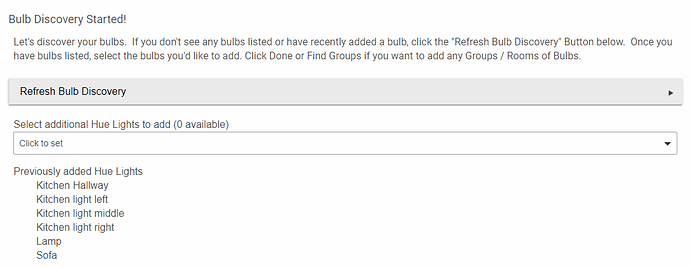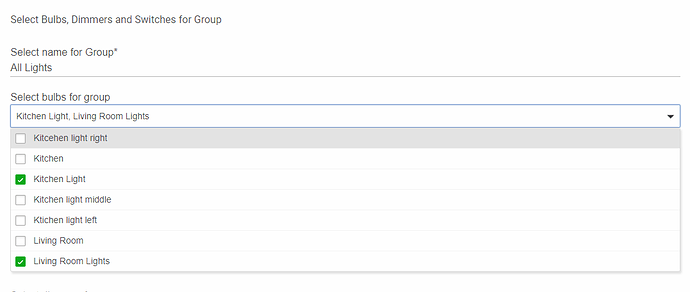I just installed a Hue for my lights and it seems to work fine, but I made a mistake when I named my lights and I had to rename them on the Hue. It seems that the Hue bridge discovers the name changes just fine, but the rest of the HE Apps don´t ?
In Groups and Scenes I still get the old names and also in the Google Home App. Is there anything I need to do to update these with the new names ? I have already left it alone over night but no change.
This is how it should look like, taken from the Hue Link App.
This screenshot is from the Groups and Scenes App, but could as easily reflect the Google Home app as well. Notice I misspelled Kitchen to Kitcehen and just Kitchen, should now be Kitchen Hallway.
I don't know how the Hue integration works but typically apps that create devices (scene activators, child devices, etc.) don't do a great job at synchronizing name changes to the child they created. They do this sort of on purpose so you can override the name on the device if you want.
I have a hunch that if you check your devices page you will find a device whose label (not name) you would be able to update and all the places you see it wrong in apps would update.
You were right, I found the device under devices and was able to rename it. However, the changes I make in Hue are carried over to the integration app, and some changes did make it all the way, but not all. Not sure why.
But this will do for now. Thanks ! 
1 Like
I second the experience above. I'm not sure I've ever seen a Hue bulb name change carry over into Hubitat (outside the fact that you can see its new name in the integration app). I've renamed quite a few because I moved to a new (to me) house with both my Hue Bridge and Hubitat hub and moved a few bulbs around, and I just got used to trying to rename it in Hubitat around the same time I rename it in Hue to eliminate confusion on my part.
1 Like