Hello,
I just started with Hubitat last night (coming over from SmartThings) and I made an automation in Rule Machine that works, I'm just not sure if it's the best way do make the rule or if there's an easier way.
I was hoping a Hubitat expert  could take a quick look and tell me if that's that best way to do what I'm trying to do.
could take a quick look and tell me if that's that best way to do what I'm trying to do.
Here's what I want it to do:
When the Hue light turns on (triggered from a Brilliant Dimmer Switch) it Opens the Virtual Contact Sensor.
When the Hue light turns off (triggered from a Brilliant Dimmer Switch) it Closes the Virtual Contact Sensor.
I'm then using the Virtual Contact Sensor to run an Alexa Routine that turns on and off an Alexa only light.
Here's what my rules look like:
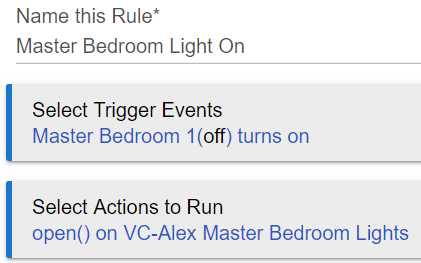
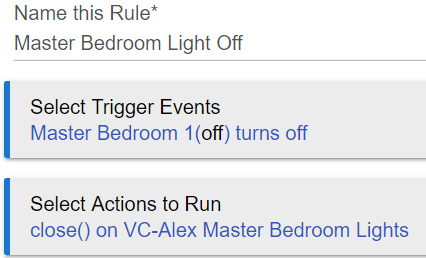
I couldn't see a way to control the Virtual Contact Sensor in the Simple Automations App.
Or see a way to have only 1 rule that does both the ON and OFF of the Virtual Contact Sensor.
Before I go too much further, is this the best/only way to do this or is there a better way?
Thank you!


