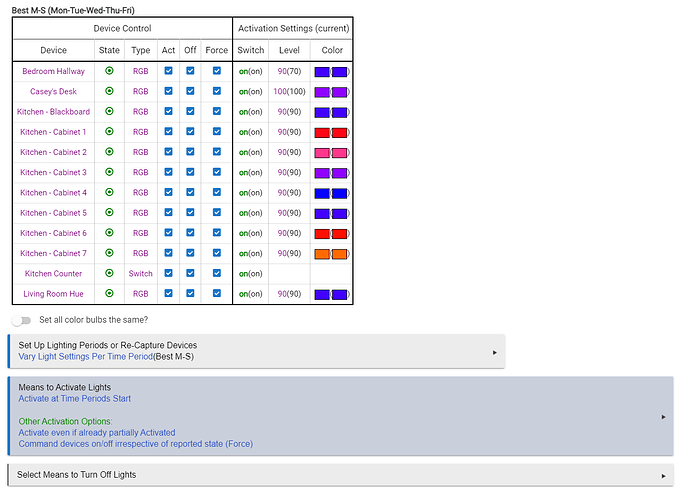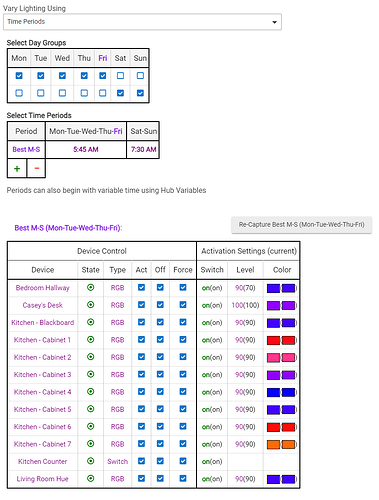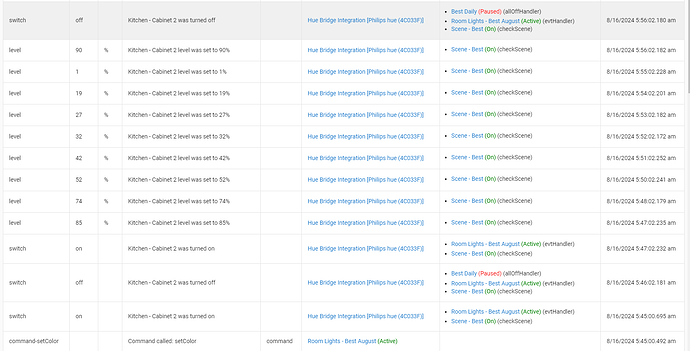Hub model: C8
Version: 2.3.9.166
Check out the following post for help troubleshooting problems and gathering details that will help others to identify and solve the problem you are experiencing:
Hey all,
Been trying to troubleshoot this issue to the best of my ability for months now, and my husband is getting fed up with the broken automation  Please help.
Please help.
The issue:
- I have a Room Lighting rule that turns on a bunch of Hue bulbs and sets the colors every morning at a certain time (different time on the weekends).
- Devices: 7 Hue blooms, 2 Hue strips, 1 Hue RBG bulb, 2 switches.
- The rule will turn on correctly at the time specified.... then after a few minutes SOME of the Hue bloom lights randomly start to dim with no apparent trigger causing it.
- I can activate the rule manually and it works perfectly fine, no lights dimming.
- I have a separate scene that controls all the lights the same way and using that to turn on the lights works fine.
What I know:
- This was not an issue with the C7 hub. We've had this rule running for literal years without a problem.
- I upgraded to the C8 hub, and from what I remember it worked fine for a while. Possibly the issue started after a version update? Not too sure.
- The issue started on the old Rule 5.1 app. I completely recreated the rule from scratch with the Room Lighting app and the same issue persists.
- I've checked Apple Home Kit and the Hue bridge and there are no automations. I completely removed all the lights from Home Kit.
Rule configuration:
Vary lighting by time period settings:
This is good, but check the " Events" tab on the device detail page too to see if you can find any commands sent by other apps on the hub or if it's actually this room lighting instance. Again, you're looking for commands, not events, if you're trying to narrow it down to coming from the hub. See: How to Troubleshoot Apps or Devices | Hubitat Documentation
You might also want to check other services like Alexa, particularly Alexa Hunches, if you have them integrated, whether via Hubitat or Hue directly.
4 Likes
Thanks so much for pointing this out.
It looks like the Hue bridge is having a fit  .
.
I will troubleshoot the Hue hub!
1 Like
What is the basis for that conclusion? That is not the first thing I'd assume from what you shared.
Note that you did not see anything here (except that very last entry, presumably unrelated) that I mentioned above and as further explained in the doc I linked to -- commands specifically, not events. Commands tell you what sent something to the device (if it was from the hub, at least). Events just tell you what happened. You already knew that. A Hue Bridge device can be a bit tricker to troubleshoot since you can also directly integreate it with a variety of external services, so one possibility is that one of those integrated sevices is also sending something to the device (which you'll eventually see reported as an event on the hub since it will get the change via polling or whatever you're using for status updates, though no command since the hub wasn't responsible for it).
If the device is a member of any Hue groups and you have those groups added to the hub, be sure to check the same for those.
But this most likely points to something like the above. Alexa, Google Home, and similar are popular integrations for Hue Bridge users. Is yours linked to one? And if so, have you ruled out this that I mentioned above?
Really, it could be anything (including an automation on the Bridge itself), but that's a very "popular" trap...
1 Like
![]() Please help.
Please help.