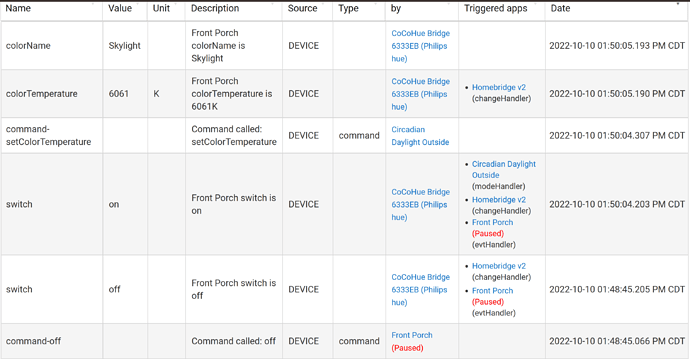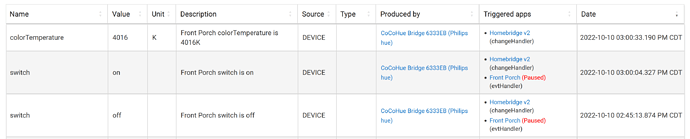All, i need help sleuthing why my front porch bulb is turning on seemingly by itself. Ive paused the room lights handler for it, but every time i turn it off it just pops back on at a random amount of time. No control of hue outside of hubitat. No google home, no direct homekit, no alexa, no automation in the hue app, no hue labs, am i missing something?
When you look at the bulb, what apps etc does it say in use by? (will be at the bottom of the device page). My first instinct is to check alexa hunches but you say you don't have alexa or google so I would start there,. Also check the logs and events for that device to see if there are clues to where the control is coming from.
From the Events page you shared, it seems you have an app called "Circadian Daylight Outside" that is sending a "setColorTemperature" command around 1:50:04 PM. (This command will turn a bulb/group on if it is off--at least by default, though there are legacy options in CoCoHue you are probably not using.)
That makes this app the most likely culprit.
However, since these are Hue Bridge bulbs, it's also possible something outside Hubitat that also interfaces with the Hue Bridge is controlling it. Alexa Hunches, the Hue app/Bridge itself (schedules/routines, etc.), or HomeBridge (which it appears you also have connected) are possible culprits--but in this case it does seem like it might be coming from Hubitat itself, given the above.
The on command happened at 1:50:04:203 and the color temp command happened after that at 1:50:04:307. Or is that close enough to not matter?
Does the "triggered apps" column mean that command on that row triggered those apps or that those apps triggered the command on the row?
Ill remove the light from each of those three anyways to see if that gets it
They're all within a few hundred milliseconds of each other, and it seems (in my limited experience--this is a new feature) like the commands might be last in priority to get "logged," so if the device responds fairly fast, you're likely to see the resultant event appear before the command. They're all pretty close, in any case. That's normally a good way to think, though--this feature just doesn't always seem to work that way. 
"Triggered apps" means that those apps work in response to the event because they have a subscription to it. For an app like HomeBridge, it doesn't necessarily mean that the app did much in response; it just needs to get the new state into HomeBridge (or Alexa or Dashboard or whatever) since it gets displayed there. There could be more happening, especially with other kinds of apps. You shouldn't see "triggered apps" for commands, as apps can send commands (which often result in an event) but can't subscribe to commands per se (only events).
Alright I removed it from circadian daylight and it still pops back on by itself. The homebridge app log shows no "commands from homekit", and the "Front Porch" Room Lighting instance is paused.
I guess my next step is to delete the room lighting instance and remove it from home bridge too?
Are there any logs on the hue hub itself? I have no automations, no hue labs, and the only connection to the hub is cocohue
I'm not aware of any logs on the Hue Bridge itself, but it does appear that no commands are being sent from Hubitat to this device, based on your Events page above. But there's something else you could look into: is this bulb a member of any Hue groups or Hubitat groups? If so, check the device detail page for those, too, for the same things.
I'd suggest starting Zigbee logging right before the time of the mysterious event, and watch for what commands might get sent. Post those results here
Settings->Zigbee Details->Zigbee logging
These are Hue Bridge bulbs, so that is unlikely to help unless maybe there is some app doing this that is triggered by some other Zigbee device (which "Events" in 2.3.3, plus other longstanding platform features, should also be able to help with).
I thought that this was going to be the solution, it was something i never thought to even check. Sadly it was not. It was not part of any groups and It continued to turn on randomly even when removed from circadian lighting, homebridge, and the room lighting app.
I ended up deleting the cocohue bulb from hubitat and all the apps it was associated with and unpaired it from the hue hub, then i rebooted hubitat. I repaired it with the hue hub, and then re added it to hubitat using the native integration instead of cocohue. I also named it front porch can instead of front porch just in case there was a weird naming thing.
For the last 3.5 hrs it has behaved. I dont know which of my nuclear steps did it, but so far its good. The events page from the device was the most helpful in troubleshooting individual components but it didnt really help solve this particular case. it just told me that it wasn't really any of the hubitat apps.
Thank you to everyone who helped here with a ton of ideas that i never thought of. This community is what sets hubitat far above the rest!
CoCoHue — which I wrote, BTW — would not turn a bulb on by itself, only if something told it to, so it was likely one of the apps that got removed (re-doing the integration creates new devices and they would no longer be associated with any previous apps). But I'm glad you got something figured out that seems to be working, in any case!
I still use it for 40 other hue bulbs\groups and the new tap dial. Its been working great! that front porch bulb has been acting up all week and today was my troubleshooting day. After attempting to isolate things all day, i just went nuclear and tried everything at once.
The upside was that it worked, the downside was that i have no idea why. Its back under the control of the same room lighting app, circadian daylight app, and and homebridge and behaving.
I had a Hue bulb that would not stay off. It was apparently a symptom of its imminent failure. It would work for a while after removing and repairing it to the bridge, but the problem got worse until I replaced it with a new one.
Fascinating. I guess I’ll see if that’s my issue here. The bulb in question was from Amazon warehouse. It was 1 of 6 boxes that actually had the right type of bulb in it
I was going to add this. Two of my Hue colour lights (on different sides of my house) failed like this. (There were about 3 and 4 years old respectively.)
The one that failed was one of the original ones I purchased, when they were still glass. It saw quite a lot of use.
could there have been a power fluctuation.. some of the older ones turn on automatically after a power outage and you could not control that.. I think now you can set your preferences in the hue app for that situation for newer bulbs.
I thought that at first, but in my case it got more and more frequent to where the light would turn right back on every time I shut it off.
Exactly my experience as well.
This topic was automatically closed 365 days after the last reply. New replies are no longer allowed.