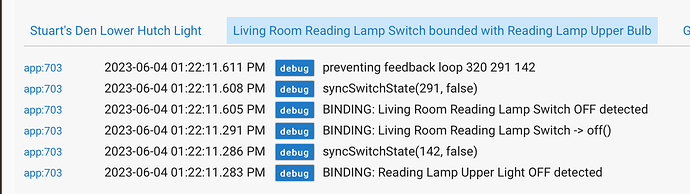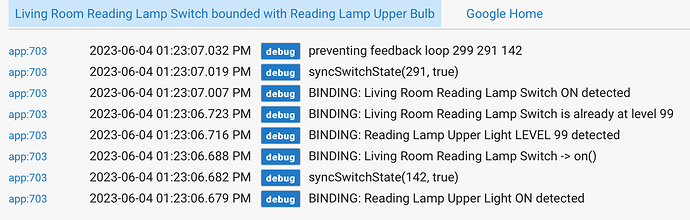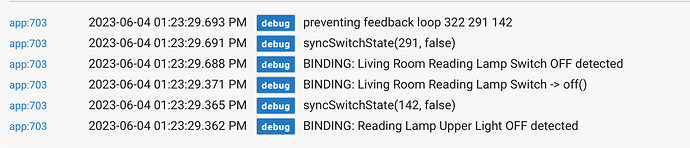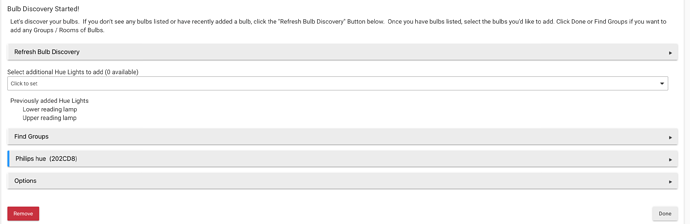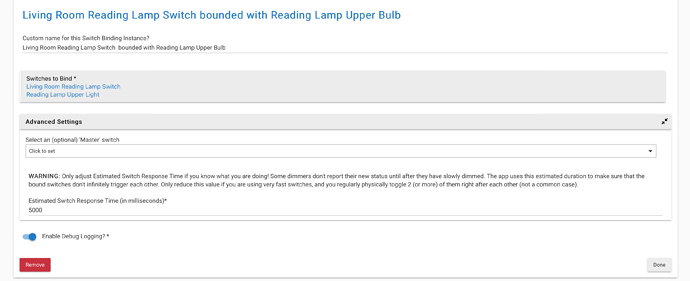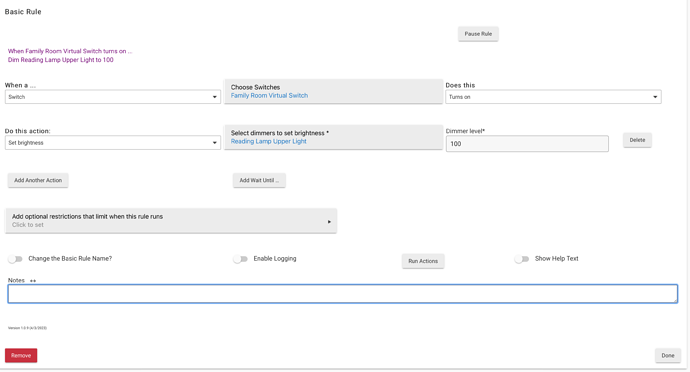I have a reading lamp that has 2 Hue bulbs in in. They are connected via the Hue Bridge Integration. The main way I control them is primarily with an Inovelli Red Dimmer, a Virtual Switch (for Alexa) via the binding app and a Basic Rule. When I do a 1 push (on) on the Inovelli it is supposed to turn the upper light on. Likewise, 1 held (off) turns it off. Similarly, doing a 2 push (double click on) turns the lower one on and a 2 held (double click off) turns the lower one off. That has worked for years.
My power went on and off several times yesterday. Now the upper bulb works (i.e. it is lit up), but is non-responsive. By that I mean I can't turn it off by the Inovelli Red Dimmer, the Hubitat app. Alexa, or inside the device either. Here are the logs I screenshot.
Turning it off with the app (the app shows it is off, but it is still on):
Turning it "on" through the app (I put "on" in quotes as it was still on from when I tried to turn it off just above, albeit that the app thought it was off):
Turning it back off from the app:
BTW, since the bulbs are going through the Hue hub they don't appear on the Zigbee page.
Also, both bulbs are showing up in the Hue Bridge Integration:
I tried swapping the bulbs and the results were the same, so I know it is not a problem with the lamp itself.
Here is the binding rule for the upper light (the one that is not responding to commands)
Here is the Basic Rule for the virtual button:
Here is the screenshot for the Button Controller rule:
When I went into the Hue app on my iPhone it says it wants to Reconnect Philips hue and says to press the center button on the Hue Bridge. I've done a "normal" quick press of that button and a long press (5 seconds or more) and neither one seems to do anything as the app doesn't respond to that and keeps showing the Reconnect Philips hue screen I was on.
Here is that screenshot:
Since the lower bulb is working I don't know if it is the hub, the upper bulb or what.