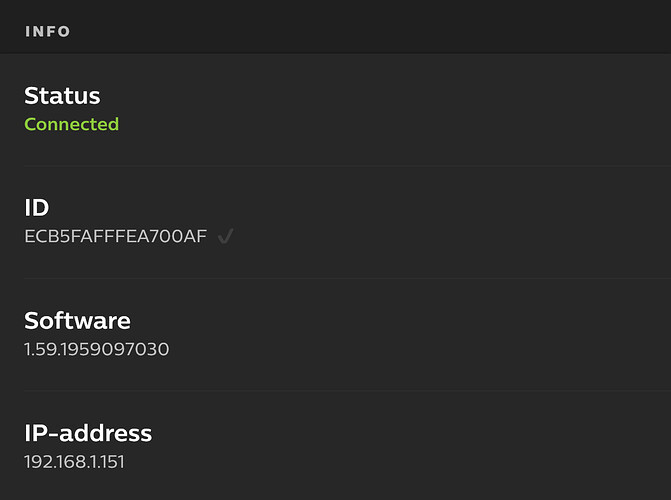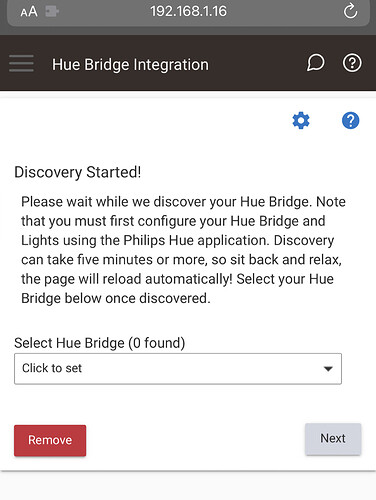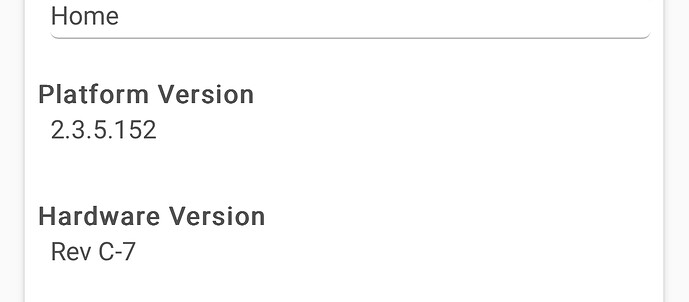I’ve confirmed bridge is on my lan and reachable. Hubitat is on the same network plugged into the same switch. Any ideas? I tried rebooting hue bridge, tried different network cables and ports. I have not rebooted Hubitat. I have waited well-beyond 5 mins, also tried removing app and re-adding it.
You normally need to press the button on top of the bridge. Have you done that?
Tried this but no luck. I did have to press the button to set it up and link it to the app. I can ping/nmap the bridge and the web server works.
I'm pretty sure you need to press it for HE as well. Strange then if it still doesn't work. And they seem to be on the same subnet or whatever the right term is, which was my next thought....
Tried from another hub on different firmware and got the same result. Will try again in morning.
Try cocohue instead of the built in integration
Thank you! Using CocoHue and manually entering the IP worked. I did have to press the button, but that was only to acknowledge after configuring IP.
Still bizarre that discovery isn't working...
Does your hue bridge have a DHCP reservation?
It does now ![]()
Good deal. You should do that sign hubitat and any other lan iot devices that hubitat connects to. That way HE doesn't lose track. (WiFi bulbs/plugs too)